Proforma Invoice HTML Template for Streamlined Invoicing
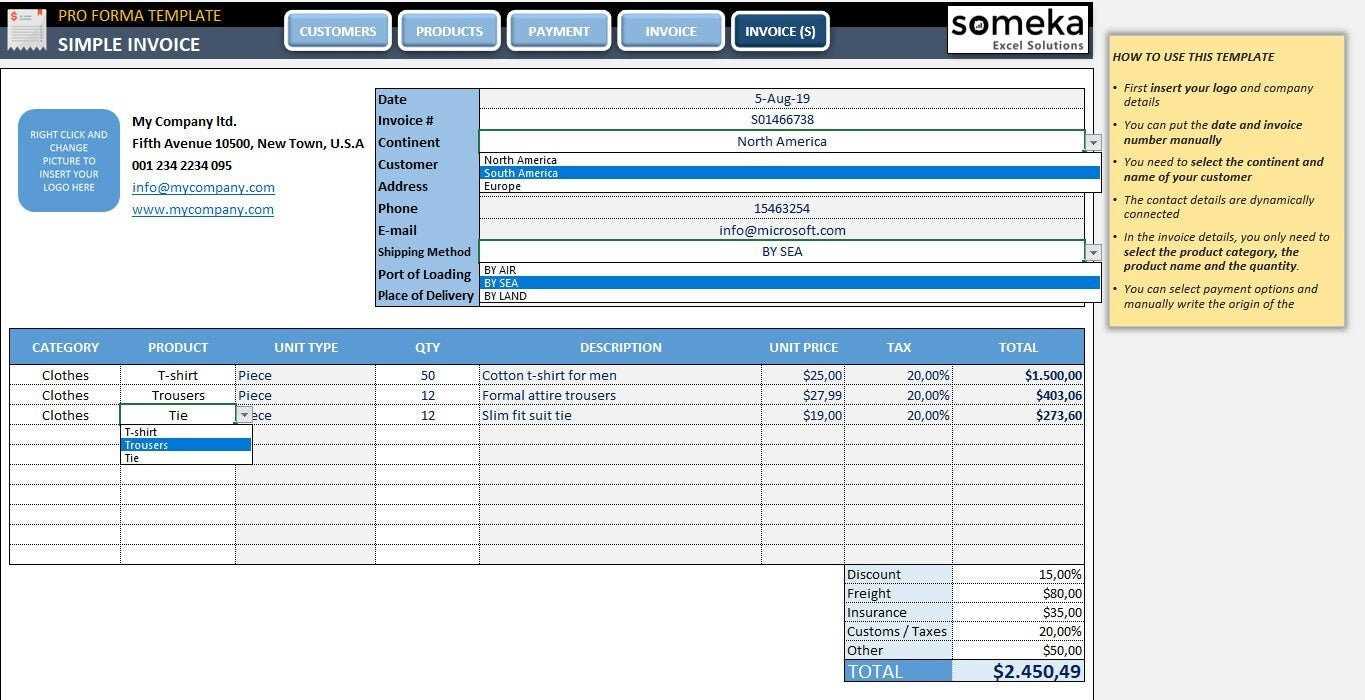
In today’s fast-paced business world, creating clear and professional documents is essential for smooth financial transactions. Having a well-structured layout can streamline the process, ensuring that all necessary information is presented accurately and efficiently. Whether for initial sales, quotations, or preliminary agreements, a customizable document can help maintain professionalism and organization.
By utilizing flexible design structures, companies can easily generate these documents that include key details like client information, product descriptions, and pricing. The ability to adjust the content to suit specific needs allows businesses to enhance their workflow while keeping a polished appearance. Such documents not only support business operations but also help establish trust and clarity with clients.
Proforma Invoice HTML Template Guide
Creating professional documents for transactions is a crucial part of any business. A well-organized structure helps clearly convey essential information to clients while maintaining a consistent, professional appearance. Customizable documents allow businesses to adapt them to specific needs, making the process more efficient and reducing errors.
Key Elements to Include
When setting up your document structure, it’s important to focus on the following core components:
- Business details – Company name, contact information, and logo
- Recipient information – Customer name, address, and contact details
- Product or service description – Clear listing of items with prices and quantities
- Total amount – Clear breakdown of costs and any applicable taxes
- Terms and conditions – Payment terms and deadlines
Steps to Customize Your Document
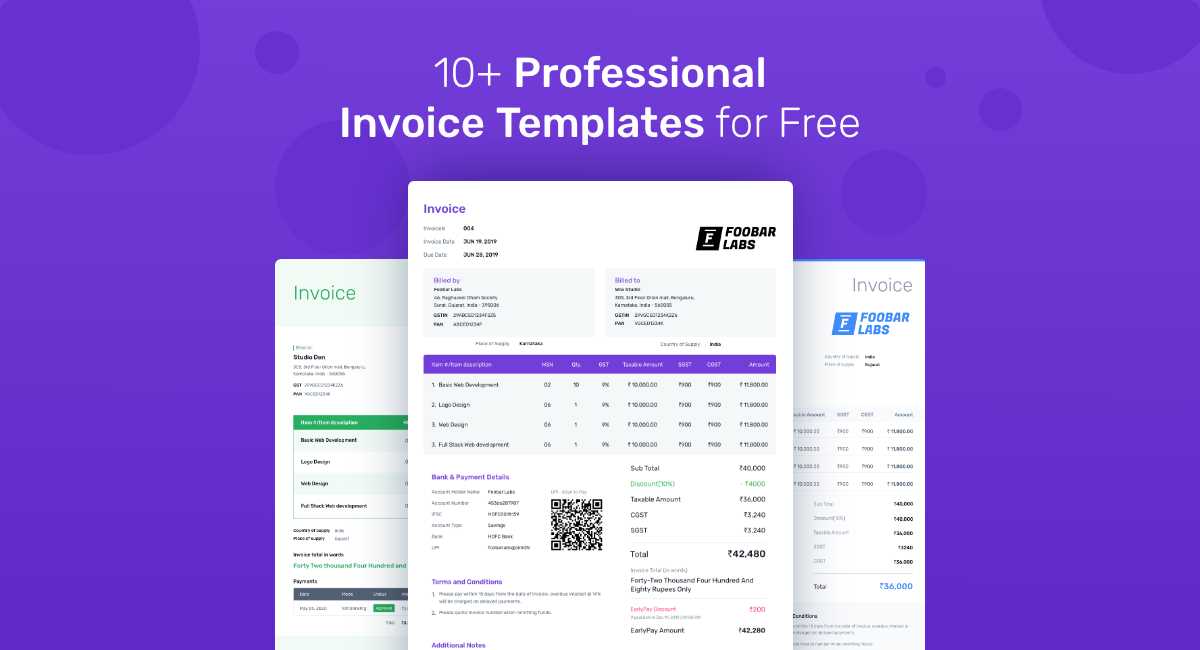
Follow these steps to personalize your business document effectively:
- Choose a structure that fits your business needs
- Insert your company’s logo and contact details
- Define the layout to suit the type of transaction
- Ensure all relevant details, like tax rates and discounts, are included
- Check for mobile compatibility and printing quality
By following these guidelines, you can create documents that not only look professional but also serve their purpose effectively.
What is a Proforma Invoice
In business transactions, there are various types of documents used to outline an agreement before the final sale or shipment. These preliminary records provide an overview of the goods or services to be provided, including their prices and other details. They are not considered final bills but serve as a reference for both parties to confirm terms before processing the order.
Typically, these documents include information that outlines the specifics of a transaction, such as items, quantities, and payment terms. They also serve as a foundation for creating a final payment request once the transaction is complete.
| Section | Description |
|---|---|
| Business Details | Includes company name, contact information, and logo |
| Customer Information | Shows recipient name, address, and contact details |
| Item List | A detailed description of products or services, including prices |
| Terms | Outlines payment conditions and deadlines |
| Total Amount | Summarizes the total cost of goods or services |
Benefits of Using HTML Templates
Using structured and customizable document formats for business transactions offers several advantages. These ready-made layouts allow businesses to streamline the process of creating essential records without starting from scratch each time. With a few simple adjustments, you can produce professional-looking documents that are consistent and accurate, saving time and reducing errors.
By employing these formats, businesses can focus on the content rather than the design, ensuring that important information is communicated effectively. Furthermore, these layouts are often designed to be responsive, making them easily accessible and viewable across different devices, whether on a computer, tablet, or smartphone.
Some of the key benefits include:
- Time-saving: Quickly generate professional documents without needing to design from the ground up.
- Consistency: Maintain a uniform appearance across all documents, reinforcing brand identity.
- Customization: Easily adjust layouts and content to suit specific business needs.
- Accessibility: Ensure documents are easily readable on various devices, improving accessibility for clients and employees.
- Accuracy: Reduce errors by using pre-structured fields and sections.
How to Create a Proforma Invoice
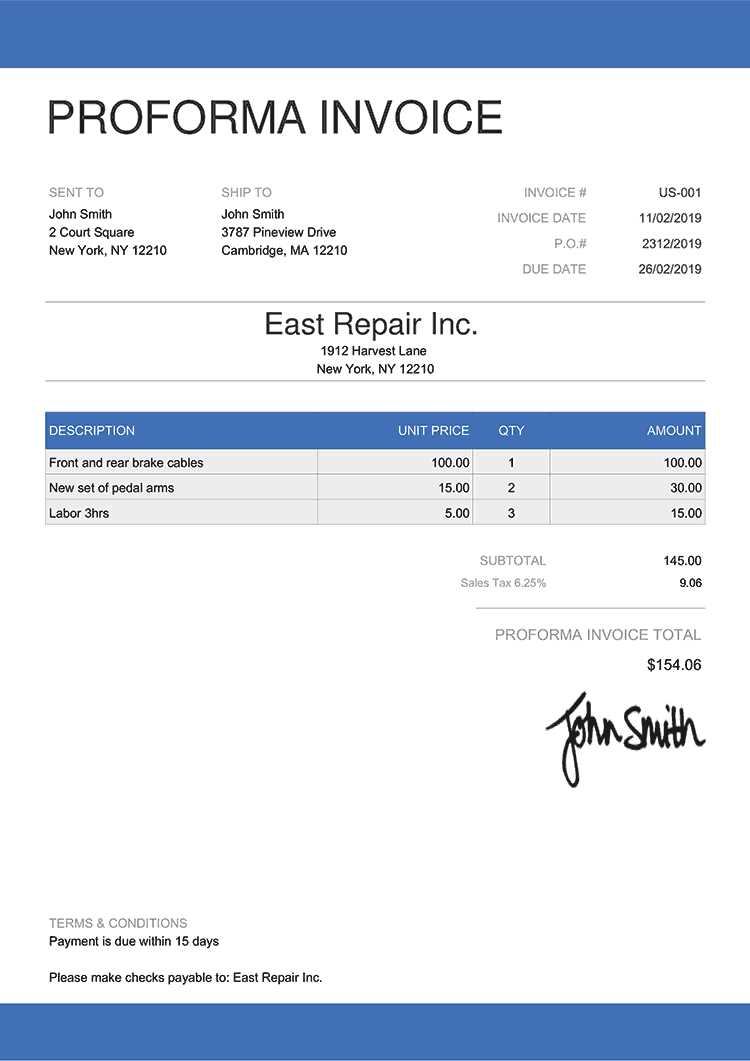
Creating a detailed document for a transaction involves including all necessary details in a structured and clear manner. This document provides a preview of the upcoming transaction and ensures that both parties are aligned on the key terms, such as the items or services, quantities, pricing, and payment conditions. The process of preparing such a document can be straightforward if you follow a clear structure and customize it to your needs.
Here are the essential steps to create a detailed transaction document:
| Step | Action |
|---|---|
| 1 | Start with the header, including your company name, logo, and contact details. |
| 2 | Include the recipient’s information such as name, address, and contact details. |
| 3 | Provide a detailed list of items or services, including descriptions, quantities, and unit prices. |
| 4 | Calculate the total amount, including any applicable taxes or discounts. |
| 5 | Specify the terms of the transaction, including payment deadlines and conditions. |
| 6 | Review the document for accuracy and clarity before sending it. |
By following these steps, you can ensure that the document contains all relevant information in a clear, organized format, helping both parties move forward with the transaction.
Customizing Your Invoice Template
Personalizing your transaction document allows you to make it fit your business style and specific needs. Customization ensures that all relevant details are presented clearly and professionally, while also aligning with your brand’s identity. By making these adjustments, you can create a document that is not only functional but also visually appealing to clients.
Key Customization Options
There are several areas in which you can customize your document:
- Branding – Add your company logo, colors, and font styles to make it recognizable.
- Layout – Choose a structure that suits your business, such as column placements for different sections.
- Content – Include additional fields like payment instructions, reference numbers, or discounts if necessary.
- Currency and Date Formats – Adjust these settings based on your location and client preferences.
Steps to Customize
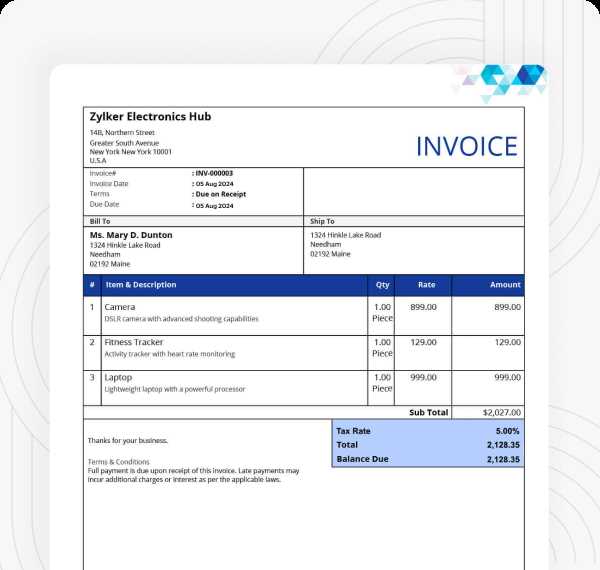
Follow these steps to tailor your document:
- Select the right layout based on your industry and needs.
- Insert your company logo and adjust the colors to match your branding.
- Add necessary fields such as payment terms, tax rates, and contact information.
- Ensure that all sections are clearly defined and easy to read.
- Review the document to make sure it looks professional on both screen and print formats.
By customizing your document, you ensure that it reflects your business identity and provides clients with all the information they need in a clear, structured manner.
Key Elements of a Proforma Invoice
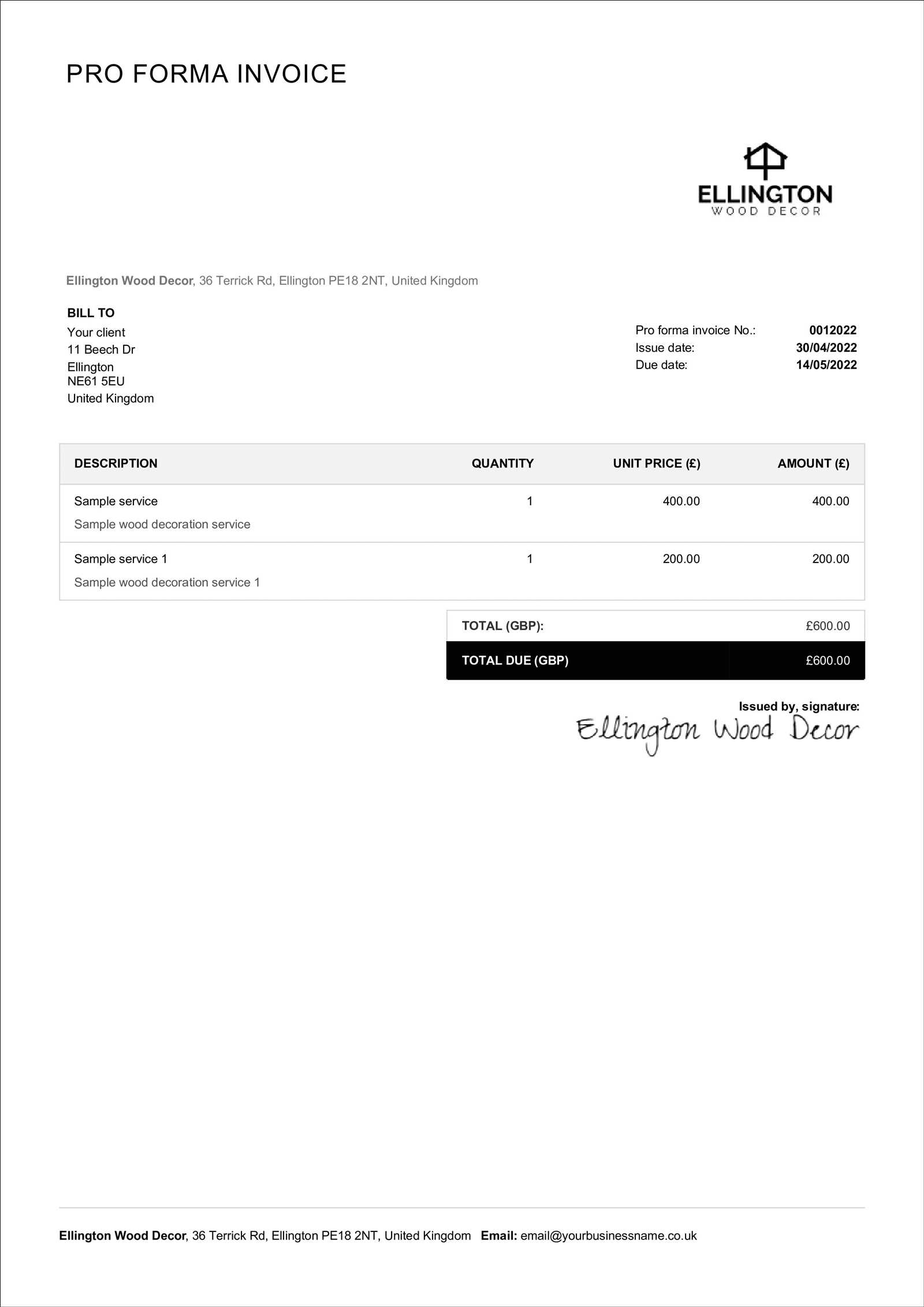
Creating an accurate and professional document for business transactions requires including essential details that clearly outline the terms and expectations. This ensures both parties are fully informed of the transaction specifics. By focusing on the key elements, you can present the necessary information in an organized and comprehensive manner.
The following are the primary components that should be included:
| Element | Description |
|---|---|
| Header | Includes your company name, logo, and contact details for easy identification. |
| Recipient Information | Includes the name, address, and contact details of the recipient to ensure accuracy. |
| List of Goods or Services | Details each item or service provided, including descriptions, quantities, and unit prices. |
| Total Amount | Includes the total cost for all items, accounting for taxes, discounts, or additional fees. |
| Terms and Conditions | Outlines payment deadlines, delivery terms, and any other relevant conditions. |
| Validity | Indicates the time frame for which the information remains valid. |
Ensuring all these elements are present and clearly defined is crucial to creating a well-structured document that communicates all relevant transaction details to the recipient.
HTML Structure for Invoice Templates
When creating a structured document for business transactions, organizing the information in a clean and logical way is essential. The layout should be simple yet effective, ensuring that key details such as the recipient, items or services, and pricing are easily readable. A well-organized structure also improves accessibility and ensures that both the sender and recipient understand the terms and costs clearly.
Here is a basic structure that can be used for organizing the content:
- Header: Includes the company logo, name, and contact information for clear identification.
- Recipient Information: Name, address, and other relevant contact details of the recipient.
- Itemized List: A detailed list of products or services with their descriptions, quantities, and individual prices.
- Summary of Costs: Total cost, including taxes, discounts, and any additional fees.
- Payment Terms: A section outlining the payment due date, methods, and any late fees if applicable.
- Footer: Includes any legal disclaimers, additional terms, or instructions for the recipient.
By following this structure, you can create a clear and professional document that enhances communication and helps avoid confusion during the transaction process.
Adding Your Business Logo
Incorporating your company’s logo into business documents helps establish your brand’s identity and creates a professional appearance. It provides a visual representation of your business, making it easier for clients to recognize your organization and lending credibility to the document. Whether you’re creating an estimate, quote, or statement, including a logo ensures consistency across all your official correspondence.
Why is the Logo Important?
Adding a logo not only enhances the document’s look but also serves as a symbol of professionalism and trustworthiness. It reinforces your brand’s image and makes the document feel more official. By presenting a consistent visual identity, you create a sense of reliability and attention to detail.
Best Practices for Placement
Place your logo at the top of the document, ideally aligned with your business name or contact information. This positioning ensures it is one of the first elements the recipient sees. Make sure the logo is clear and appropriately sized to avoid overwhelming the rest of the content. It should complement the overall design without distracting from the key information.
Best Practices for Invoice Formatting
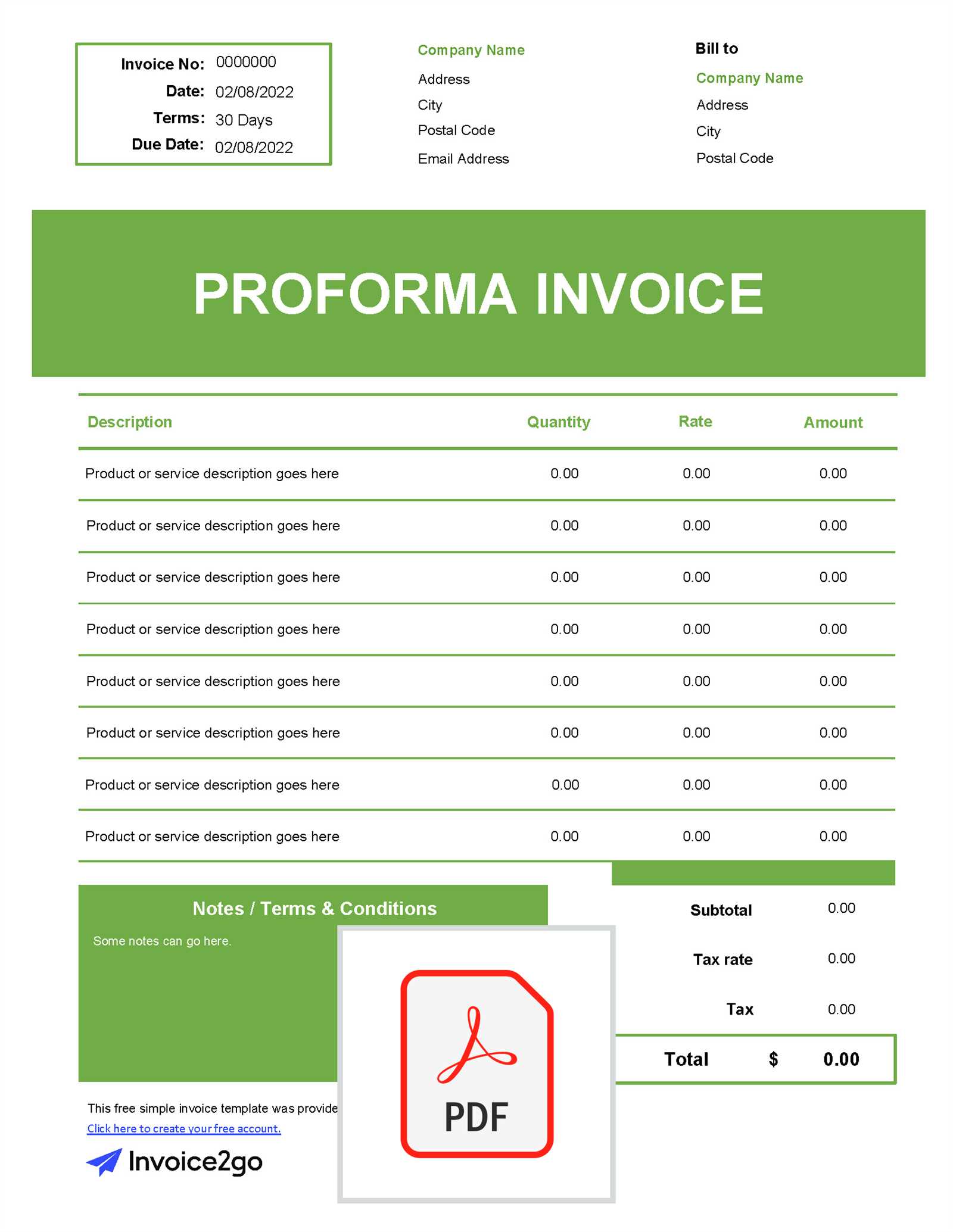
Formatting plays a critical role in ensuring that business documents are clear, professional, and easy to understand. Proper organization of content helps avoid confusion and ensures that all important details are visible at a glance. Consistent formatting also makes documents more approachable, contributing to better communication between the sender and the recipient.
Key Elements for Proper Layout
To make the document effective, it is important to follow certain formatting guidelines. These ensure the document is not only legible but also well-organized.
- Clear Structure: Use headings and subheadings to break up sections. Key information such as recipient details, transaction summary, and payment terms should stand out.
- Consistent Fonts: Choose professional and legible fonts. Avoid mixing too many font types to keep the document looking neat and cohesive.
- Aligned Information: Ensure that all text and numbers are aligned properly. For example, keep prices and dates aligned for clarity.
- Whitespace: Do not overcrowd the document. Adequate spacing between sections and items will make the content more digestible.
Using Tables for Clarity
Tables can be a helpful tool for organizing detailed information, such as itemized lists or pricing. They help break down complex data into readable formats, making it easier for the recipient to follow.
| Item Description | Quantity | Unit Price | Total |
|---|---|---|---|
| Service A | 2 | $50 | $100 |
| Product B | 5 | $20 | $100 |
Making Your Document Mobile Friendly
In today’s digital age, ensuring that your business documents are accessible and easy to read on mobile devices is essential. Many recipients will access these documents on smartphones or tablets, so optimizing for mobile viewing is key to maintaining a professional and seamless experience. A well-designed mobile-friendly layout can help prevent scrolling issues, improve readability, and ensure that all important information is displayed clearly.
Responsive Layout for Different Screens
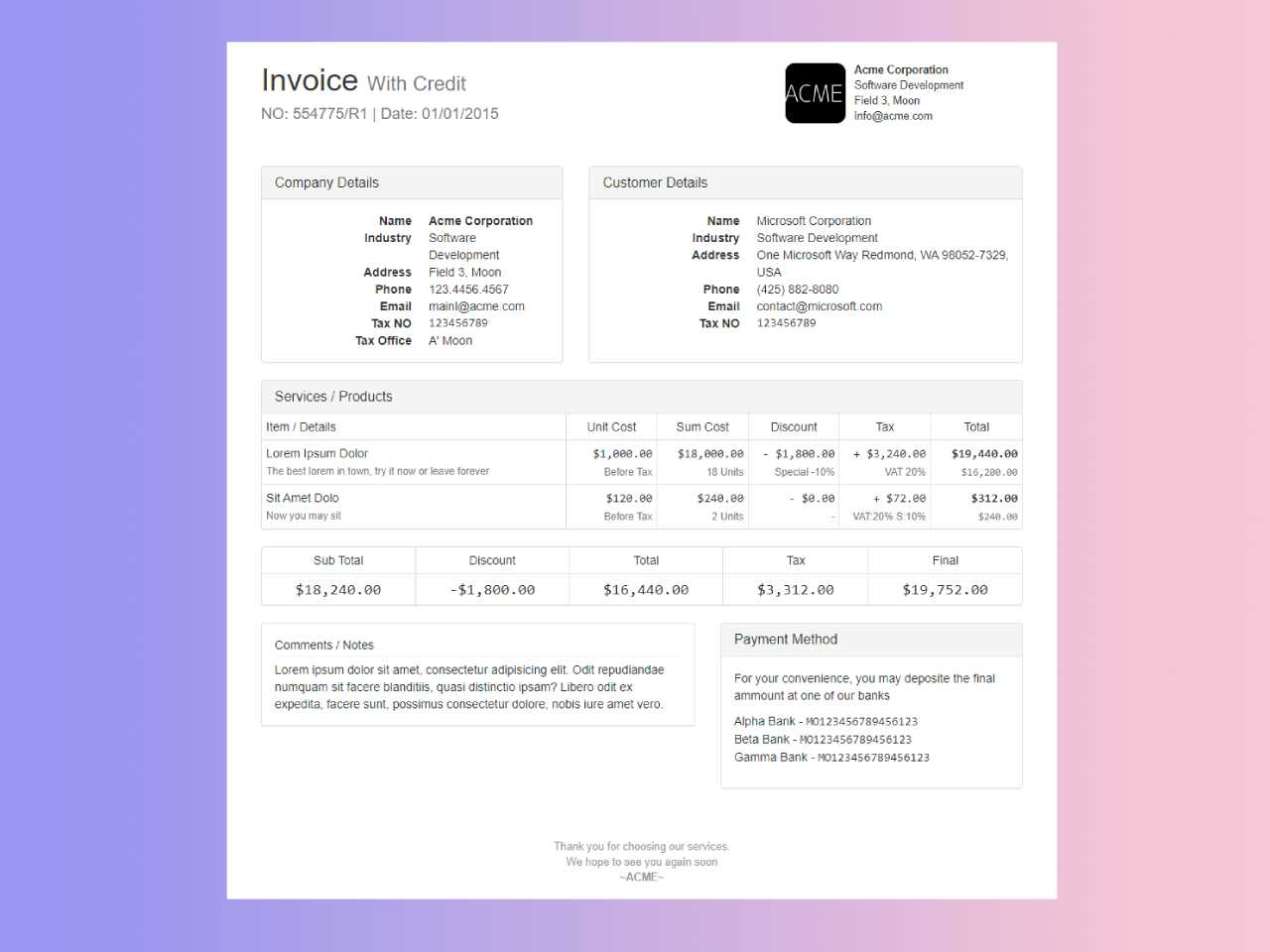
Adapting your document for various screen sizes is a fundamental part of making it mobile-friendly. Using a responsive design allows your content to adjust dynamically, ensuring it looks good on any device, whether it’s a small phone screen or a larger tablet display.
- Flexible Grid System: Using a grid-based structure ensures that text and images resize properly without overlapping.
- Readability: Use larger font sizes and clear spacing to make sure text is legible without zooming in.
- Minimalistic Design: Avoid clutter and keep the layout simple to make it easy for users to focus on key information.
Optimizing Tables for Mobile
Tables can be tricky to view on smaller screens. To ensure that important data remains accessible, consider simplifying table structures or using responsive table designs that adjust according to screen size.
| Item Description | Quantity | Price | Total |
|---|---|---|---|
| Service X | 3 | $30 | $90 |
| Product Y | 2 | $15 | $30 |
Optimizing Document for Printing
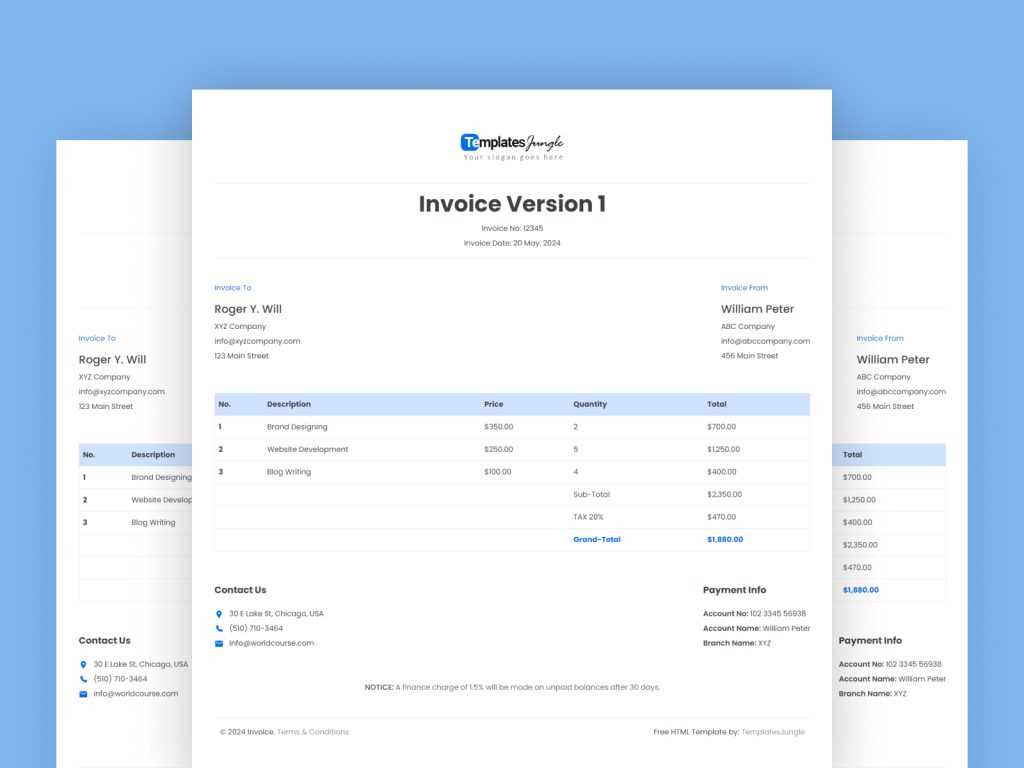
When preparing business documents for physical copies, it’s essential to ensure they are formatted to print cleanly and clearly. A well-optimized layout guarantees that all important details are easily readable when printed, reducing the need for adjustments or wasted paper. Proper setup can also improve the overall professionalism of the document when presented in a physical format.
Setting Up Page Margins and Alignment
Proper margins and text alignment are crucial when preparing for printing. Ensure there is enough space on all sides of the document to avoid cutting off important information. Standard margins are typically around 1 inch on all sides, but this may vary depending on the type of document and printer specifications.
- Left and Right Margins: Keep consistent margins for better alignment.
- Top and Bottom Margins: These should allow space for headers and footers.
Choosing the Right Fonts and Sizes
The choice of fonts and their sizes plays a significant role in how a document appears when printed. Using clear, legible fonts and appropriate sizes ensures readability and helps the recipient process the information quickly.
- Font Type: Sans-serif fonts like Arial or Helvetica are recommended for their clarity.
- Font Size: Use 10-12 pt for body text to ensure readability, with larger sizes for headings.
Integrating Payment Information in Documents
Including payment details in business documents is essential for clarity and ensuring smooth transactions. It’s important to clearly display all the necessary information for clients, such as payment methods, due dates, and any relevant instructions. Properly integrating this information helps prevent confusion and encourages timely payments.
The payment section should be clearly visible and easy to understand. Ensure that each key detail is properly highlighted, making it easy for the recipient to follow the steps for completing the payment. This includes specifying acceptable payment methods, amounts due, and the exact due date to avoid any misunderstandings.
- Payment Methods: Clearly list all accepted forms of payment, such as bank transfers, credit cards, or online payment systems.
- Due Date: Make the due date prominent to avoid any confusion regarding when the payment is expected.
- Amount Due: Clearly state the total amount owed, breaking it down into individual items or services if necessary.
How to Include Tax Calculations
Incorporating tax calculations into business documents is an important step in ensuring transparency and compliance. Accurately displaying taxes helps both parties understand the total amount due, including any applicable tax rates, and ensures legal and financial clarity. It is essential to clearly outline the tax charges separately, so that the client can see exactly what portion of the total amount is attributed to taxes.
To include tax information effectively, follow these key practices:
- Specify the Tax Rate: Clearly state the tax rate applied to the transaction, whether it’s a percentage or a fixed amount.
- Breakdown of Charges: Provide a breakdown of the items or services being taxed, showing the tax rate applied to each one.
- Calculate the Total: Make sure the tax is added to the subtotal and clearly show the final amount due after tax.
Tax Calculation Example
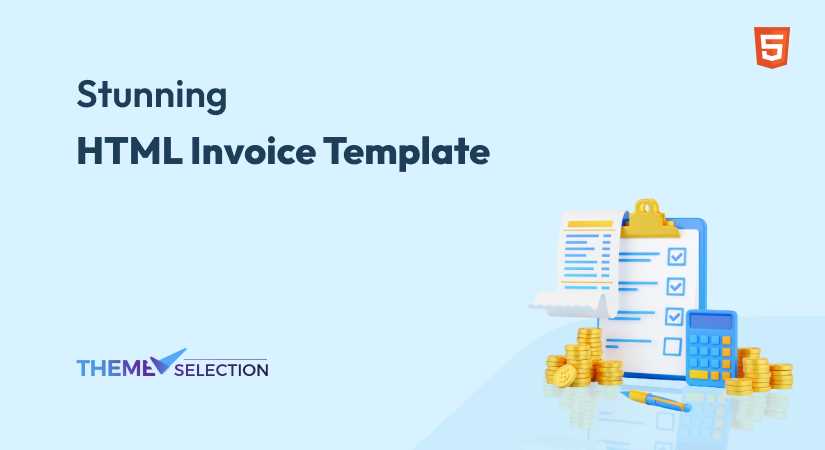
For example, if a service is priced at $100 and the tax rate is 5%, the tax will be $5, bringing the total amount due to $105.
| Description | Amount |
|---|---|
| Service Cost | $100 |
| Tax (5%) | $5 |
| Total | $105 |
Ensuring Accessibility for Your Document Layout
Creating documents that are accessible to all individuals, including those with disabilities, is essential for inclusivity and professional communication. Ensuring that everyone can easily read, understand, and interact with your document can help build trust and expand your business’s reach. Accessibility involves considering various aspects such as text clarity, structure, and the ease with which the document can be navigated by screen readers or other assistive technologies.
To improve accessibility, consider these guidelines:
- Use Clear and Simple Fonts: Choose legible fonts with adequate spacing to enhance readability for all users.
- Include Text Descriptions for Images: Provide alternative text descriptions for any visuals, ensuring that screen readers can relay the information to visually impaired users.
- Ensure Logical Structure: Use headers and sections to create a clear, hierarchical structure that is easy to navigate with assistive technology.
- Maintain Color Contrast: Choose color schemes with high contrast between text and background to improve readability for those with color blindness.
Example: When structuring your document, use proper headings and subheadings to organize content, making it easier for users to follow and understand. This also helps screen readers identify key sections.
Common Mistakes to Avoid in Documents
When creating business documents that outline transactions, it is crucial to avoid common errors that can cause confusion or legal issues. These mistakes can hinder clear communication, affect your credibility, and even lead to financial discrepancies. Below are some of the frequent issues people face when preparing their documentation and how to address them.
1. Missing or Incorrect Contact Information: Failing to include accurate business details, such as your company name, address, or contact number, can delay processing and cause confusion for clients.
2. Inaccurate or Unclear Payment Terms: Not specifying clear payment deadlines, methods, or conditions can lead to misunderstandings. Always ensure these terms are detailed and easy to follow.
3. Overlooking Proper Item Descriptions: Vague or incomplete descriptions of goods or services provided can cause issues if clients question charges. Be specific about what was delivered, including quantities, prices, and any additional costs.
4. Failing to Include Tax Information: Omitting or incorrectly listing tax amounts can result in discrepancies with clients or regulatory authorities. Always double-check tax rates and ensure they are accurately applied.
5. Missing Unique Reference Numbers: Each document should have a unique identifier for easy tracking. Without one, it becomes harder to reference specific transactions and resolve disputes quickly.
Saving and Exporting Your Design
Once you have finalized the structure for your business document, it’s essential to save it properly and ensure it can be easily accessed and shared. Efficient storage and exporting help streamline your workflow and make it easier to use the document for future transactions or record-keeping. Below are some key steps to follow when saving and exporting your design for later use.
Choosing the Right File Format
Selecting the correct file format is vital for ensuring that your design maintains its integrity when shared or printed. Common file formats include:
- PDF: This format ensures that the layout and content remain consistent across different devices and platforms.
- DOCX: Useful for editable documents, allowing for easy modifications if needed in the future.
- CSV: Ideal for exporting tabular data, particularly when dealing with large lists or records.
Saving for Future Editing
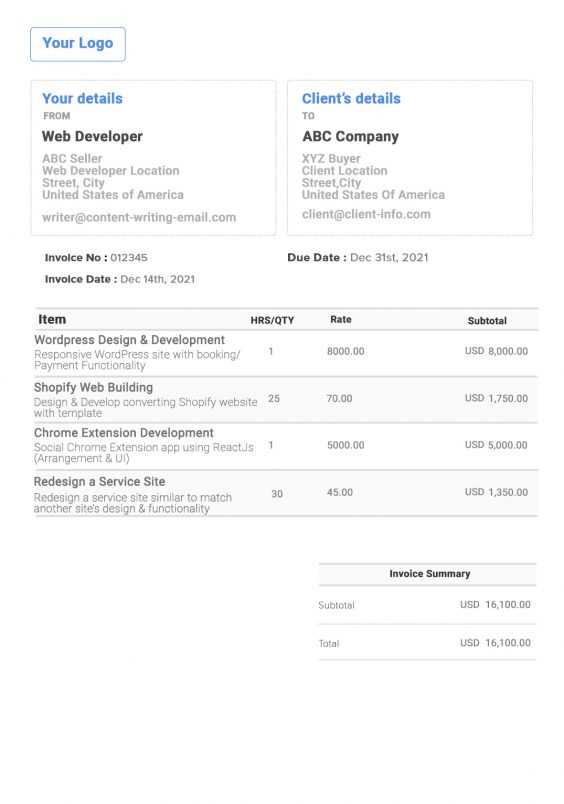
If you need to make adjustments to your document later, consider saving it in a format that allows for easy editing. For example, use a word processing or design tool that supports version history and allows for quick updates. Ensure that your files are organized in clear folders with descriptive names for easy retrieval.
Exporting for Client Use
When preparing to send your document to a client, choose the file format that best suits their needs. Most clients prefer PDF as it ensures compatibility across various devices and maintains the formatting. Be mindful of the size of the file and compress it if necessary to make it easier to share via email or file-sharing services.
Using Digital Document Designs for Efficiency
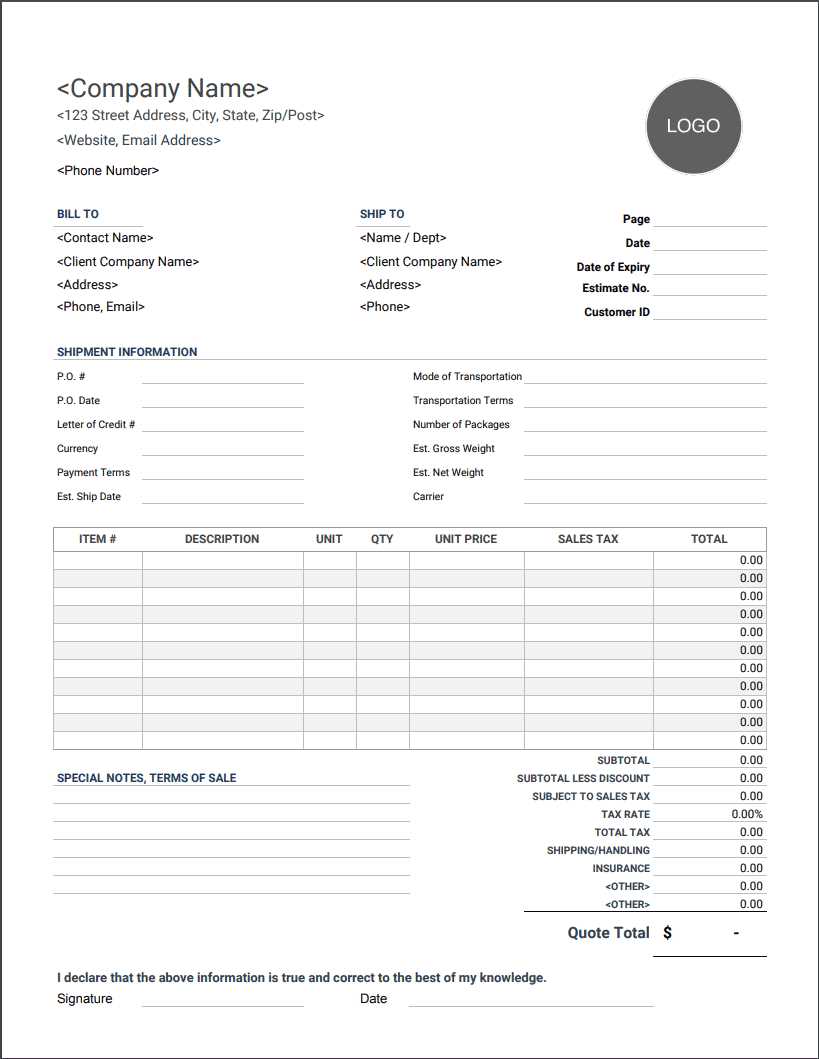
Using well-structured and pre-designed business document formats can significantly streamline your workflow. By adopting a standardized approach, you can save time, reduce errors, and ensure consistency in your professional communications. This method is particularly beneficial when you need to generate multiple documents quickly without compromising on quality.
Benefits of Using Pre-Designed Formats
Adopting pre-made document structures can enhance your efficiency in various ways:
- Time-saving: You won’t need to start from scratch each time, allowing you to focus on the content rather than formatting.
- Consistency: By using the same structure every time, your documents will have a uniform appearance, reinforcing your brand identity.
- Ease of customization: Pre-designed formats can be easily adjusted to fit your specific needs, making them versatile and adaptable.
How to Maximize Efficiency
To get the most out of using digital document designs, follow these best practices:
- Automation: Integrate your document generation system with your business tools to automatically populate information such as dates, client details, and amounts.
- Consistency: Maintain a consistent layout and style across all documents to make them easily recognizable and professional.
- Storage: Organize your pre-designed files in a well-structured directory, ensuring quick access when needed.