Free Electronic Invoice Template for Easy Billing
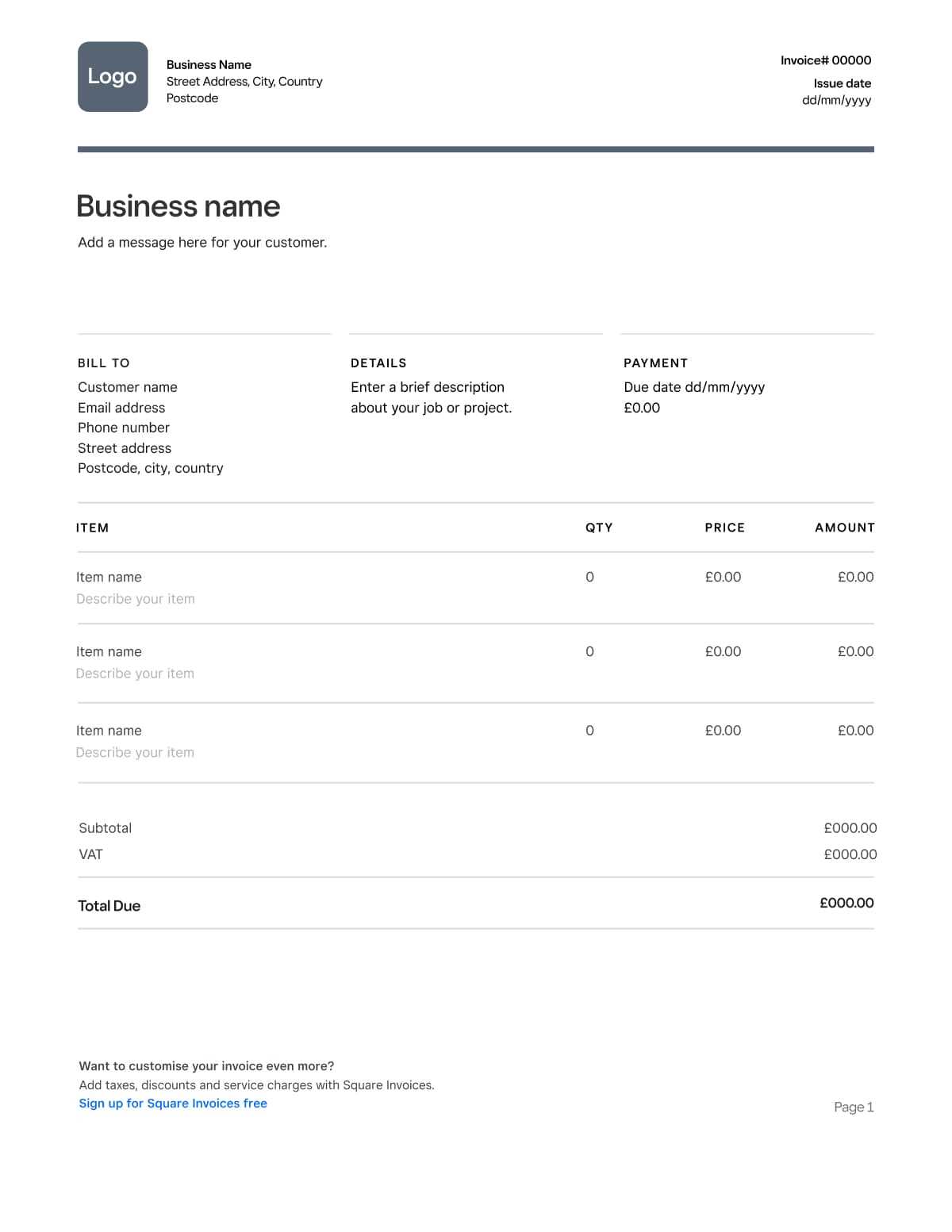
Managing business transactions efficiently is a crucial aspect of any company’s operations. Having a well-organized method for documenting and sending payment requests can save time and reduce errors. By using structured forms, businesses can ensure consistency and clarity in their financial dealings.
Digital tools have made it easier than ever to create professional-looking documents for requesting payments. These solutions often come with pre-designed layouts, allowing users to input their details without starting from scratch. Such tools provide flexibility, enabling companies of all sizes to manage their finances smoothly.
For small businesses and freelancers, opting for no-cost options can be a smart choice. With various platforms offering ready-to-use formats, businesses can streamline their operations while minimizing expenses. The ability to quickly customize these forms to fit specific needs ensures a seamless and hassle-free billing experience.
Benefits of Using Free Invoice Templates
Adopting pre-designed forms for managing payments brings a host of advantages, particularly for those looking to optimize their financial processes. With a well-structured layout, businesses can ensure clarity and accuracy in all transactions. These readily available formats make it easy to send professional documents without the need for expensive software or design skills.
Time Efficiency and Simplicity
One of the major benefits of using pre-made forms is the significant time savings. These documents are ready to use, allowing users to fill in details quickly and without unnecessary delays. Whether you’re a small business owner or a freelancer, the simplicity of these tools can make the billing process much more efficient, freeing up time for other essential tasks.
Cost-Effective Solution
For businesses operating on a tight budget, using no-cost options can be an excellent choice. These readily available solutions eliminate the need for paid software or custom designs, allowing organizations to focus resources elsewhere. By choosing accessible alternatives, companies can maintain a professional approach while keeping costs low.
How to Create an Electronic Invoice
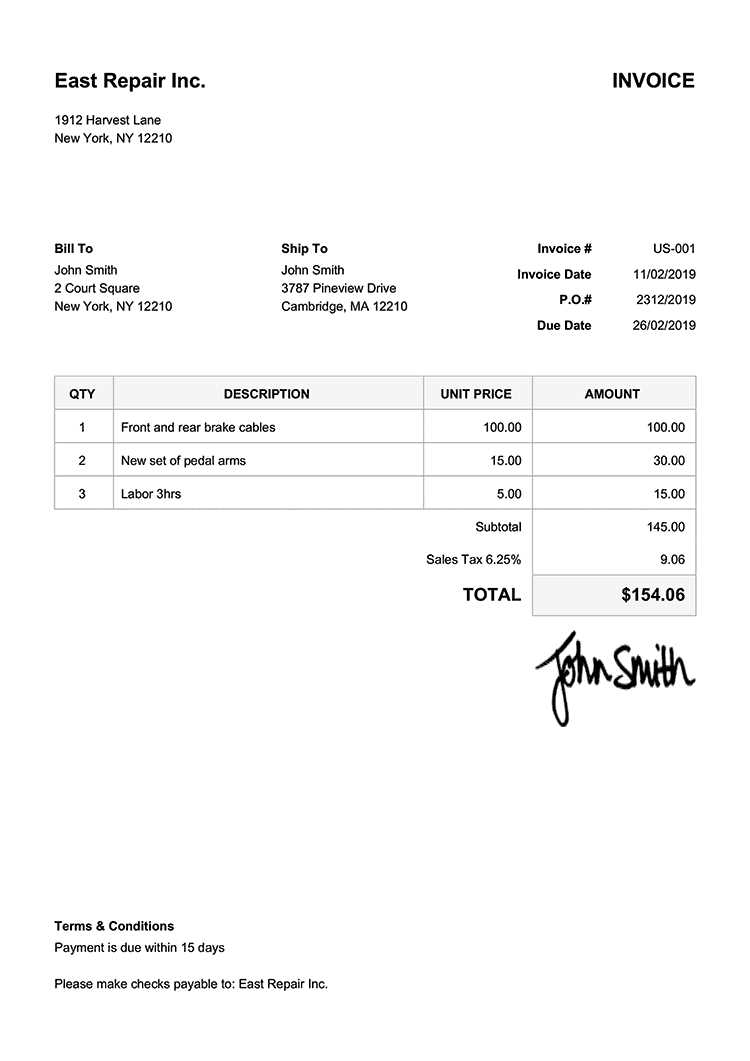
Creating a professional document for billing purposes doesn’t have to be complicated. With the right tools, anyone can craft a well-organized and clear request for payment in just a few steps. By following a structured approach, you can ensure accuracy and consistency in every transaction.
Step 1: Choose the Right Format
The first step is selecting the appropriate layout for your needs. Many software programs and online platforms offer customizable formats, which can be tailored to fit different types of transactions. When choosing a design, it’s essential to consider factors such as ease of use and clarity, ensuring that all required information fits neatly into the document.
Step 2: Fill in the Necessary Information
Once you’ve selected the layout, the next step is to input the required details. This includes your business name, the recipient’s information, a description of the goods or services provided, and the amount due. Be sure to double-check that all fields are accurately filled out, as errors could lead to delays in payment. Clear itemization and correct totals are crucial for effective communication.
Key Features of a Good Invoice Template
When creating a professional document for requesting payments, it’s important to ensure that it is both functional and visually clear. A well-structured form not only helps in presenting your details but also facilitates easy understanding for the recipient. Several features contribute to the effectiveness of such a document, which can improve the overall billing experience.
| Feature | Description |
|---|---|
| Clarity and Simplicity | The design should be easy to read, with well-organized sections and legible fonts. Important information should be highlighted for quick reference. |
| Complete Contact Information | Include both your business details and the recipient’s contact information to avoid confusion and ensure accurate communication. |
| Itemized List of Services or Products | Break down the goods or services provided, clearly listing each item with a description, quantity, unit price, and total amount. |
| Clear Payment Terms | Specify when the payment is due, including any applicable late fees or discounts for early payment, to ensure transparency. |
| Professional Layout | A well-organized layout gives the document a professional appearance, reinforcing trust and credibility with clients. |
Why Choose a Free Template for Billing
When managing payments and financial documentation, many businesses turn to pre-designed forms to simplify the process. Choosing an accessible and cost-effective solution can make a significant difference, especially for small enterprises or freelancers with limited resources. These ready-made documents allow for professional results without the need for costly software or design expertise.
One of the main reasons to opt for these options is the time efficiency they provide. With a pre-built structure, there’s no need to spend time creating documents from scratch. Simply fill in the necessary details, and you’re ready to send it to your clients, which helps streamline your workflow.
Additionally, these forms offer great flexibility, allowing businesses to customize them to meet their specific needs. Whether you need to add personalized information or adjust the layout, the simplicity of these solutions ensures you can make the necessary changes without hassle. This level of adaptability is especially useful when managing various types of transactions across different clients or industries.
Customizing Your Billing Form
Personalizing your billing documents is a key step in making sure they reflect your business’s identity while meeting your specific needs. Customization allows you to tailor the document layout, content, and appearance to align with your brand, ensuring that your payment requests look professional and clear. By adjusting certain elements, you can make the document more functional and appealing to your clients.
Essential Elements to Customize
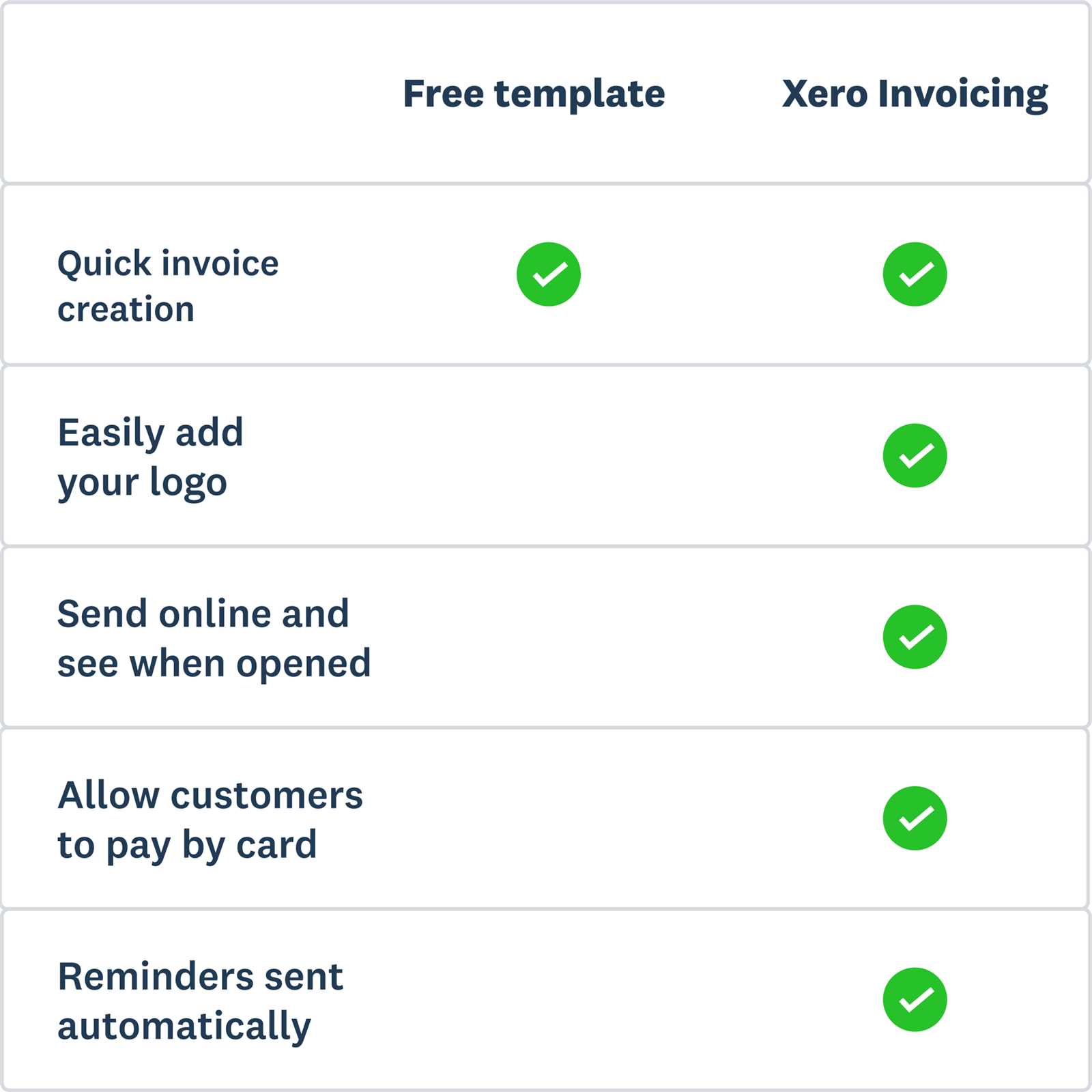
- Business Information: Include your company name, logo, address, and contact details for easy identification.
- Design and Layout: Adjust colors, fonts, and spacing to match your brand’s style and make the document more visually appealing.
- Payment Terms: Clearly specify due dates, discounts for early payment, or penalties for late payment to avoid misunderstandings.
Additional Customization Tips
- Ensure your client’s details are accurate and prominently displayed, including their name, address, and contact information.
- Consider adding a personalized note or message to make the request more personable and professional.
- Incorporate your business’s payment instructions or preferred methods to make the transaction process smoother.
Best Free Tools for Invoice Templates

There are many online platforms that offer customizable billing forms, allowing businesses to create professional documents without spending money on software or additional services. These tools are user-friendly and designed to simplify the process, helping you produce accurate and visually appealing payment requests quickly. Whether you’re a freelancer, small business owner, or part of a larger organization, these options can meet your needs while saving valuable time and resources.
Top Tools to Consider
- Tool A: Offers a wide range of customizable formats with various styles and layouts, ideal for users who want flexibility.
- Tool B: Simple and easy-to-use, this platform provides basic yet effective forms suitable for quick billing and invoicing.
- Tool C: Provides advanced features for larger businesses, allowing the inclusion of taxes, discounts, and payment terms directly within the form.
Why These Tools Stand Out
These platforms stand out because they provide everything necessary for creating professional-looking documents without any upfront cost. They also allow for quick customization, giving users the flexibility to add their branding, adjust the layout, and ensure the details are presented clearly. By offering such comprehensive features, these tools help businesses maintain a professional image while keeping their expenses low.
How to Download Free Invoice Templates
Downloading pre-designed billing forms is a simple and efficient way to start creating professional payment requests without the need for advanced software. Many platforms offer these documents for quick access, allowing users to choose from various formats based on their specific needs. Below is a step-by-step guide to help you get started with downloading and using these tools.
| Step | Action |
|---|---|
| Step 1 | Visit a reliable website offering customizable forms for payment requests. Choose from available options that suit your business needs. |
| Step 2 | Browse the available designs and select one that fits your preferred style and layout. |
| Step 3 | Download the chosen document, typically in formats like PDF, Word, or Excel, depending on your requirements. |
| Step 4 | Open the document and fill in your specific details such as company name, client information, and the transaction details. |
Once downloaded, these forms can be easily customized with your own branding and payment terms, making it a quick and effective solution for generating professional-looking billing documents.
Saving Time with Electronic Invoices
Utilizing digital billing systems can significantly streamline the process of creating, sending, and managing payment requests. By automating various aspects of the billing process, businesses can save valuable time and reduce the chance for human error. Whether you’re sending invoices, tracking payments, or organizing your financial records, digital solutions help ensure efficiency and accuracy in each step.
| Benefit | Description |
|---|---|
| Automated Calculations | Digital systems automatically calculate totals, taxes, and discounts, reducing the time spent on manual calculations and ensuring accuracy. |
| Instant Delivery | With online systems, payment requests can be sent instantly, cutting down on the time needed for postal deliveries and reducing the wait time for clients to receive their documents. |
| Easy Tracking and Organization | Keeping track of all your records becomes easier with digital tools. You can quickly access past transactions and generate reports without searching through paper documents. |
| Customizable Templates | Pre-built designs can be easily customized with your business information, saving the time it would take to create a document from scratch each time. |
By shifting to a digital approach for your payment requests, you eliminate many of the manual tasks that slow down your operations. This not only improves workflow efficiency but also allows you to focus more on core business activities.
Ensuring Accurate Billing with Templates
Accurate billing is essential for maintaining positive business relationships and ensuring prompt payments. Using pre-designed forms allows businesses to reduce the risk of errors by providing a standardized format for all payment requests. This ensures that all necessary details are included and presented clearly, helping both the business and the client avoid misunderstandings.
Key Benefits for Accuracy
- Consistent Format: Using a predefined structure ensures that all essential information is included in each document, reducing the chance of missing critical details.
- Automated Calculations: Many forms include automatic calculations for totals, taxes, and discounts, helping to prevent manual errors and ensure the correct amount is billed.
- Clear Itemization: Pre-designed forms typically offer fields for a detailed breakdown of products or services, making it easier for clients to understand what they are being charged for.
How to Enhance Accuracy
- Double-check that all fields, including dates, names, and addresses, are filled in correctly to avoid any discrepancies.
- Ensure that the payment terms and instructions are clearly stated to minimize confusion and potential delays.
- Review the final document before sending it to ensure the numbers match the agreed-upon amounts and that the format remains professional.
By using a pre-designed structure, businesses can ensure that their payment requests are accurate, professional, and easy for clients to understand, ultimately streamlining the billing process.
Common Mistakes to Avoid in Invoices
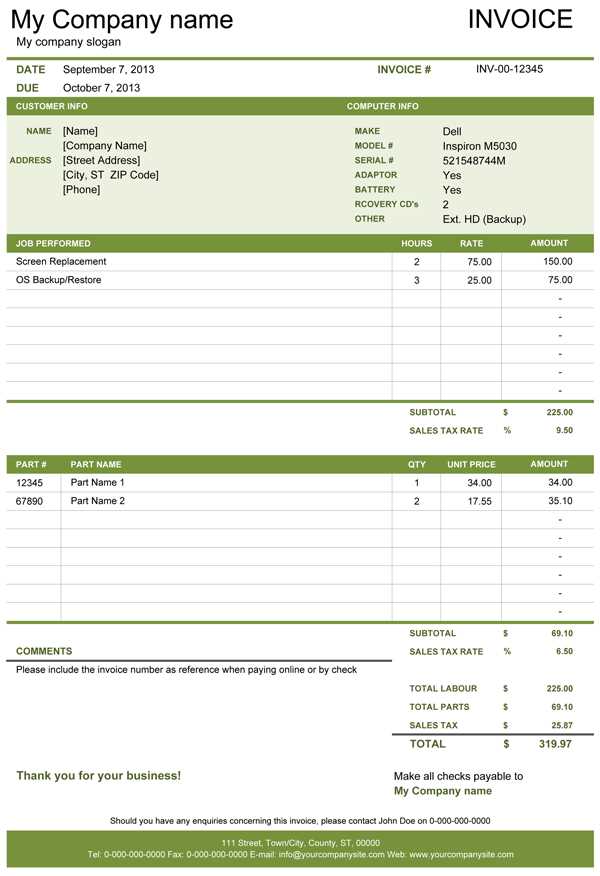
Even the most experienced professionals can make mistakes when preparing payment documents. Simple errors in the details or format can lead to confusion and delayed payments. Recognizing these common pitfalls and taking steps to avoid them will help ensure your documents are clear, accurate, and professional.
Common Errors to Watch Out For
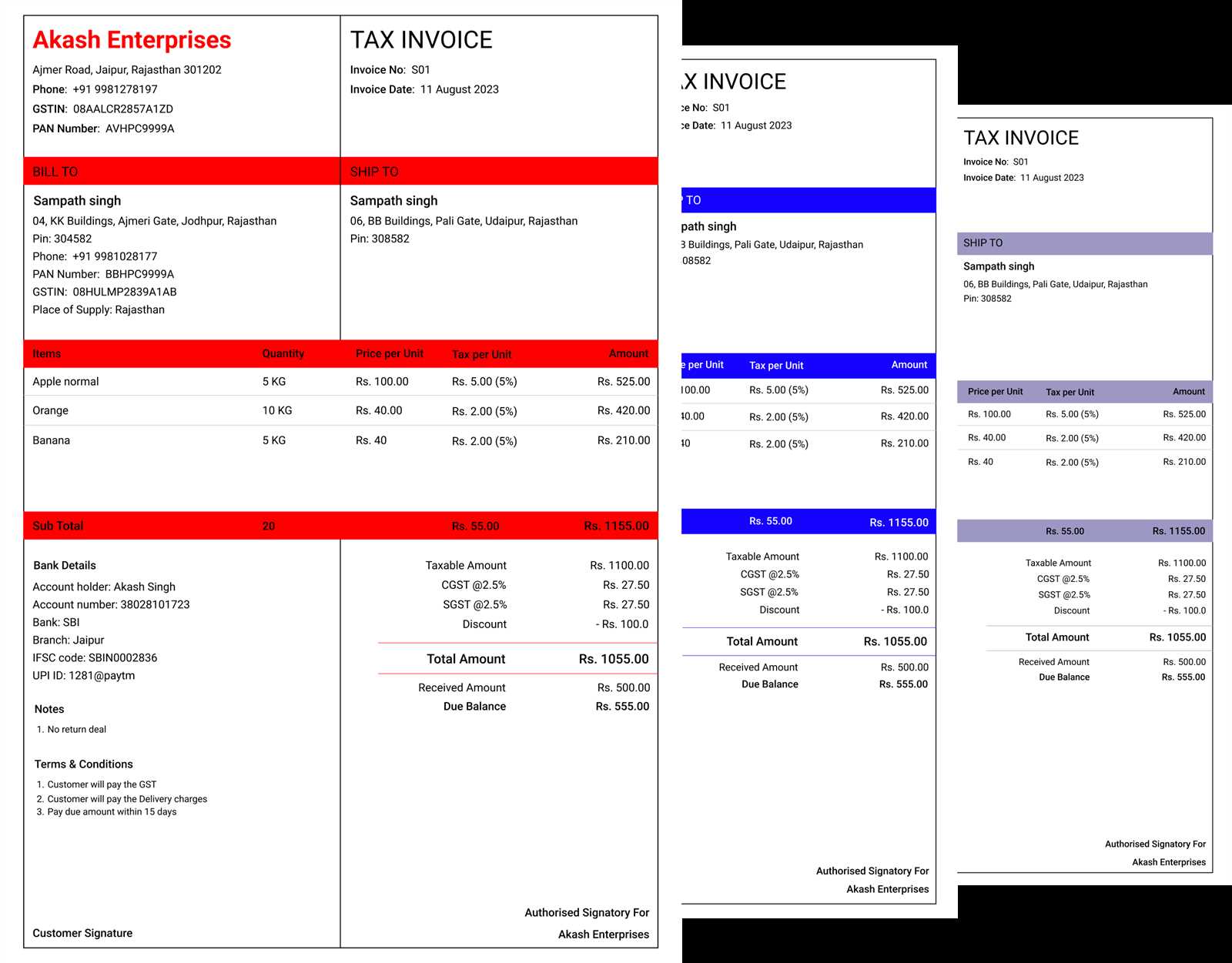
| Mistake | How to Avoid |
|---|---|
| Incorrect or Missing Contact Information | Double-check both your and your client’s details to ensure accurate contact information is included. |
| Omitting Payment Terms | Always specify due dates, payment methods, and any late fees to ensure both parties are clear on the terms. |
| Inaccurate Amounts | Verify all totals, including taxes, discounts, and itemized charges, before finalizing the document. |
| Failure to Include a Unique Identifier | Ensure each document has a unique number or reference code to help track and manage payments effectively. |
Tips for Avoiding Mistakes
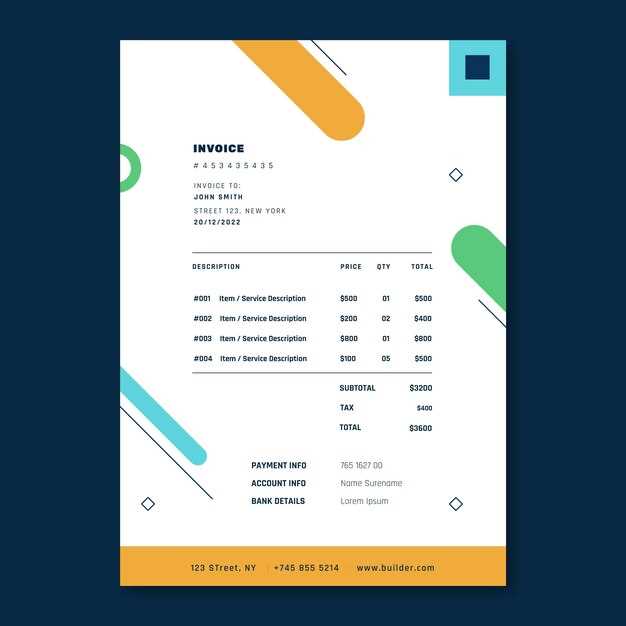
- Review Before Sending: Always review the document for accuracy and clarity before sharing it with your client.
- Use a Structured Format: Consistently following a clean and organized layout helps reduce the risk of missing important information.
- Automate When Possible: Utilize tools that automatically calculate totals and taxes to minimize the risk of human error.
By being mindful of these common mistakes and following best practices, you can ensure your payment documents are clear, professional, and error-free.
What Information Should Be on an Invoice
For a payment request to be clear and legally valid, it must contain specific details that ensure both parties understand the terms and amounts involved. Including all the necessary information reduces confusion and ensures prompt payment. Here are the key elements that should always be present in a billing document.
Essential Details to Include
- Business and Client Information: Both your company name and the client’s name, along with contact details, should be clearly listed.
- Unique Reference Number: A distinctive identifier for each document is crucial for easy tracking and record-keeping.
- Itemized List of Products or Services: A clear breakdown of what is being charged for, including descriptions, quantities, and individual prices.
- Amount Due: The total amount payable, including any taxes, fees, or discounts, should be clearly stated.
- Pa
How to Send Electronic Invoices Effectively
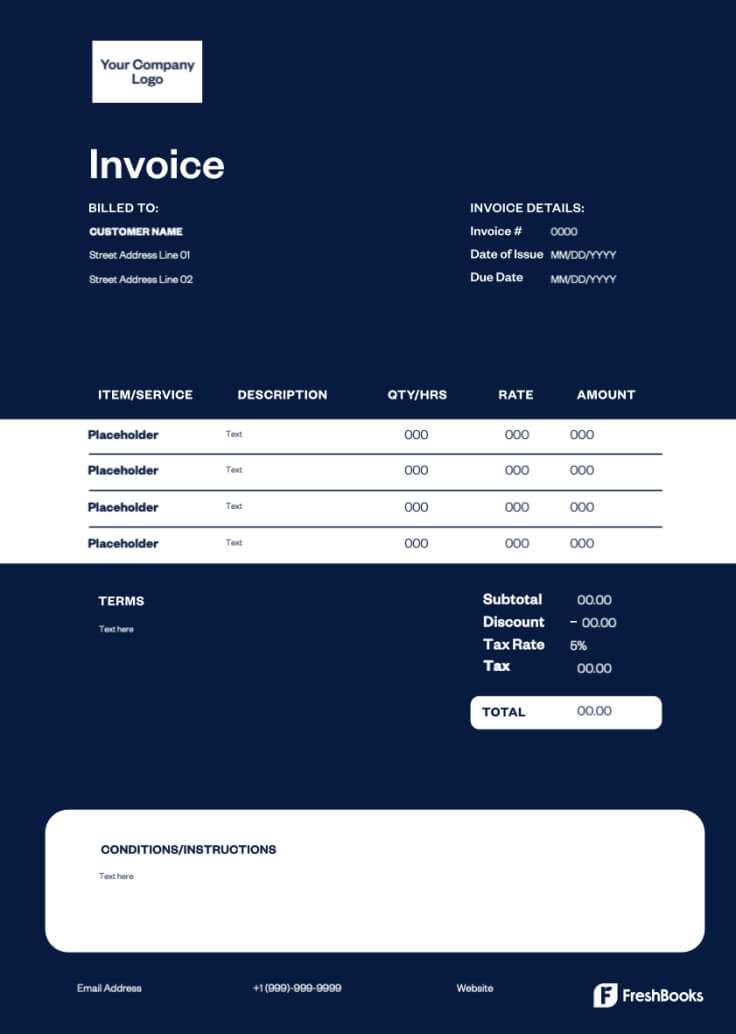
Sending payment requests efficiently ensures that your clients receive the information they need on time, helping to expedite the payment process. To streamline this task, it’s essential to use the right methods and ensure the document is clear and professional. Below are key steps to ensure your payment documents are delivered effectively and promptly.
Choose the Right Delivery Method
- Email: Sending the document as a PDF attachment via email is the most common and efficient method. Ensure the subject line is clear and professional, such as “Payment Request for [Service/Product].”
- Online Platforms: Use invoicing or accounting software that offers secure, integrated ways to send billing documents directly to clients and track their status.
- Postal Mail: For clients who prefer traditional methods, send a printed copy of the document with a clear address and postage to ensure it reaches them on time.
Ensure Professional Presentation
- Clear and Concise Layout: Make sure the payment request is easy to read with a clean and organized layout, including bold headers, bullet points, and clear sections.
- Correct Contact Information: Double-check that both your contact details and the client’s information are accurate to avoid miscommunication.
- Proper File Format: Always send the document in a widely accepted file format, such as PDF, to prevent compatibility issues with the client’s software.
By following these steps, you can ensure that your payment documents reach clients promptly and are easy to process, reducing the likelihood of delays or misunderstandings.
Using Templates for Different Industries
Across various sectors, a well-structured payment document can make a significant difference in streamlining transactions and ensuring clarity. Customizing these documents to fit the unique needs of each industry allows businesses to maintain professionalism while simplifying the billing process. Below are examples of how such documents can be tailored for specific fields.
Customizing for Various Sectors
Industry Customization Tips Freelancers For freelancers, payment documents should include detailed descriptions of services, hours worked, and any agreed-upon rates. They may also incorporate project milestones or deadlines to help manage client expectations. Retail Retail businesses benefit from including product codes, quantities, and itemized prices, along with applicable sales taxes. A clear section for payment methods and delivery details also improves customer experience. Consulting Consulting businesses often need to outline service agreements, hourly or flat fees, and any travel or material costs. They may also include a section for expenses, particularly if the services extend over a long period. Construction Construction projects require detailed breakdowns of labor and material costs, project phases, and work completion status. It is important to note any deposits or progress payments due at each stage of the work. Benefits of Industry-Specific Customization
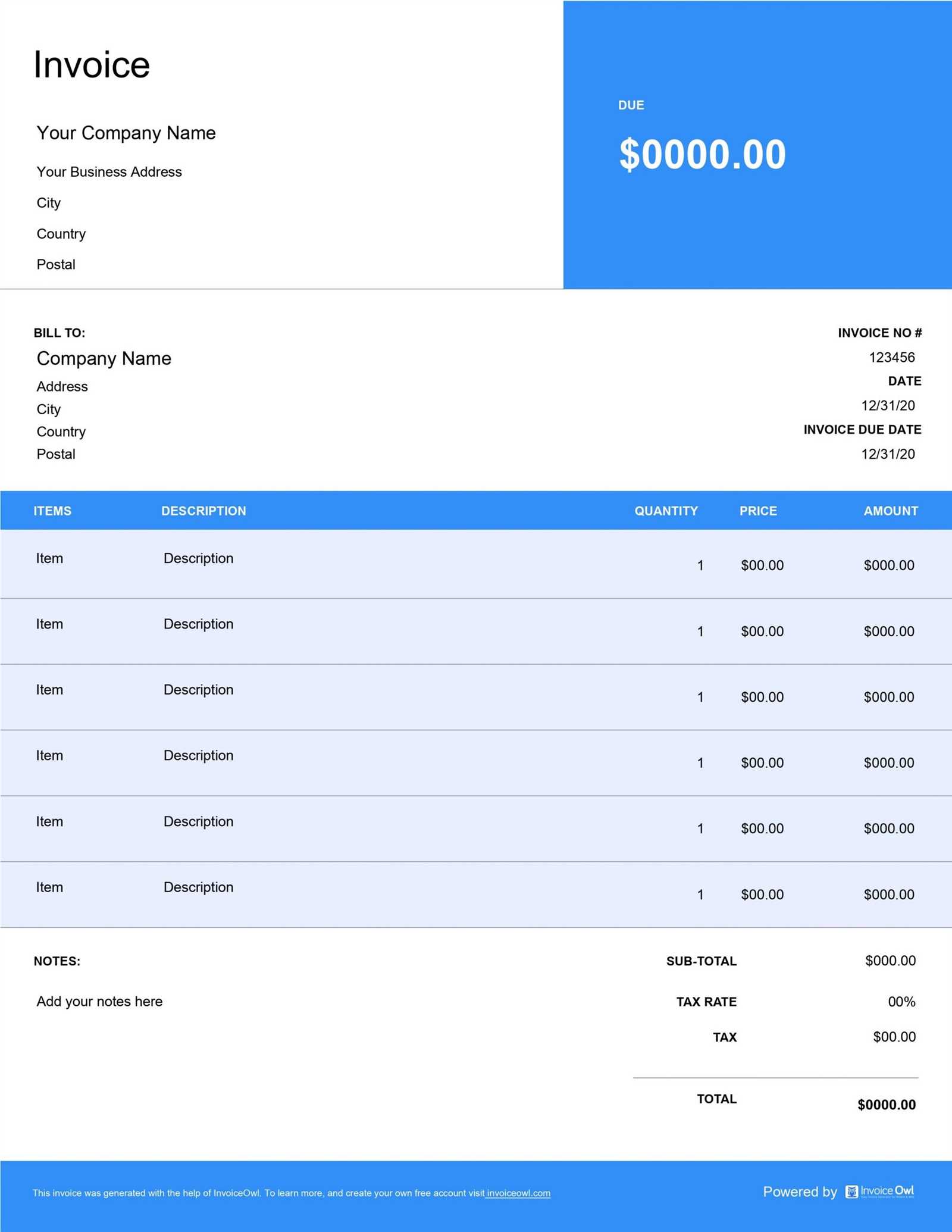
- Clarity: Tailored documents ensure that all relevant details are easy to find, minimizing confusion and improving communication.
- Efficiency: Using customized documents specific to each industry reduces time spent creating new documents from scratch and ensures that all necessary fields are included.
- Professionalism: Customization shows attention to detail, helping to establish trust with clients and reinforcing your brand’s reputation.
By adjusting billing documents to suit the unique needs of different industries, businesses can not only save time but also foster stronger client relationships and ensure timely payments.
Top Benefits of Digital Invoicing
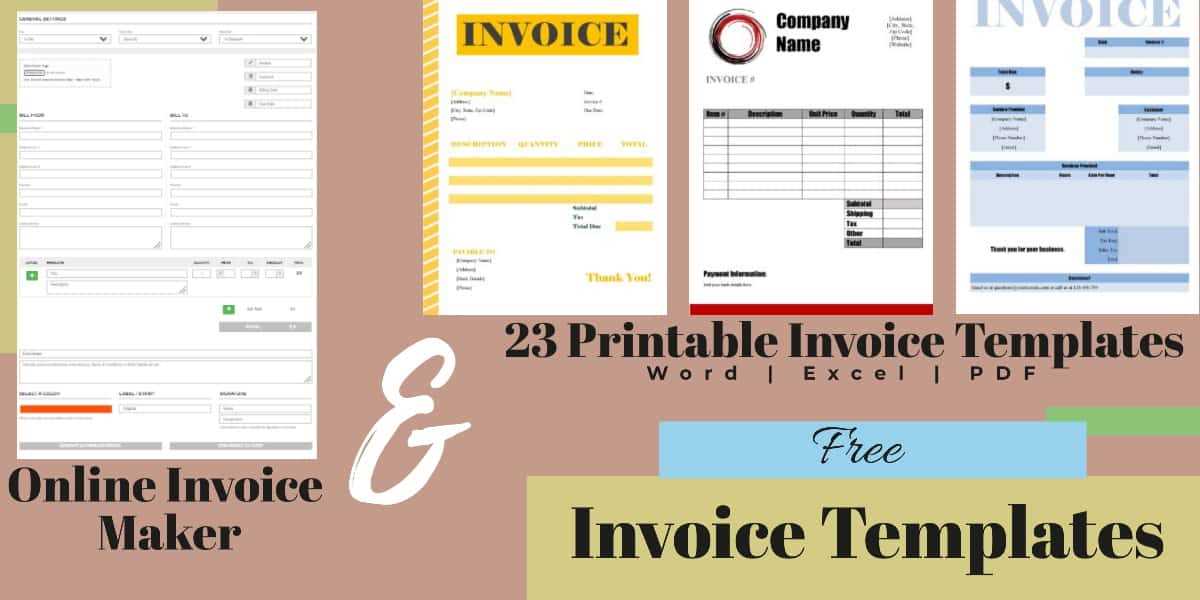
Switching to digital payment documents offers numerous advantages that enhance the overall efficiency and effectiveness of managing financial transactions. By leveraging technology, businesses can streamline their billing processes, reduce errors, and improve the speed of payments. Below, we explore the key benefits of adopting digital billing methods.
Key Advantages of Digital Billing
Benefit Description Time Savings Digital documents can be created and sent quickly, reducing the time spent manually preparing and mailing paper documents. Automated features like templates and client data storage further streamline the process. Improved Accuracy By using predefined fields and automated calculations, digital billing reduces the risk of human error, ensuring that all amounts and figures are correct. Cost Efficiency Eliminating paper, postage, and storage costs significantly reduces overhead expenses. Digital solutions also help minimize administrative tasks associated with paper-based processes. Faster Payments Digital payment requests can be processed much faster than paper versions, speeding up client approval and payment cycles. Integration with online payment systems also allows for instant payments. Environmental Impact By reducing the need for paper and physical transportation, digital billing contributes to environmental sustainability by cutting down on waste and carbon emissions. Conclusion
Incorporating digital billing into your business operations not only simplifies the process but also offers measurable benefits, from time and cost savings to improved accuracy and faster payments. With these advantages, businesses can focus more on growth and less on administrative tasks.
Why Free Templates Are Ideal for Small Businesses
For small enterprises, managing costs while maintaining efficiency is crucial. Using no-cost document solutions can be a game-changer for startups and small businesses looking to streamline their operations. These simple yet effective tools enable businesses to create professional-looking documents without the need for expensive software or outsourcing, providing both flexibility and affordability.
Advantages for Small Business Owners
- Cost-Effective – With no upfront cost, using free resources helps businesses keep expenses low, especially when funds are limited.
- Ease of Use – These resources are typically easy to navigate, making it simple for business owners with minimal technical experience to generate necessary paperwork without any hassle.
- Customization – Many free solutions allow for basic personalization, letting businesses tailor their documents to reflect their brand identity, even with limited design experience.
- Professional Appearance – Despite the lack of cost, these documents still offer a polished, professional layout, enhancing the business’s image in the eyes of customers and clients.
- Time-Saving – Pre-designed layouts save time in document creation, allowing entrepreneurs to focus on growing their business instead of spending hours drafting paperwork from scratch.
Why It’s Perfect for Small Businesses
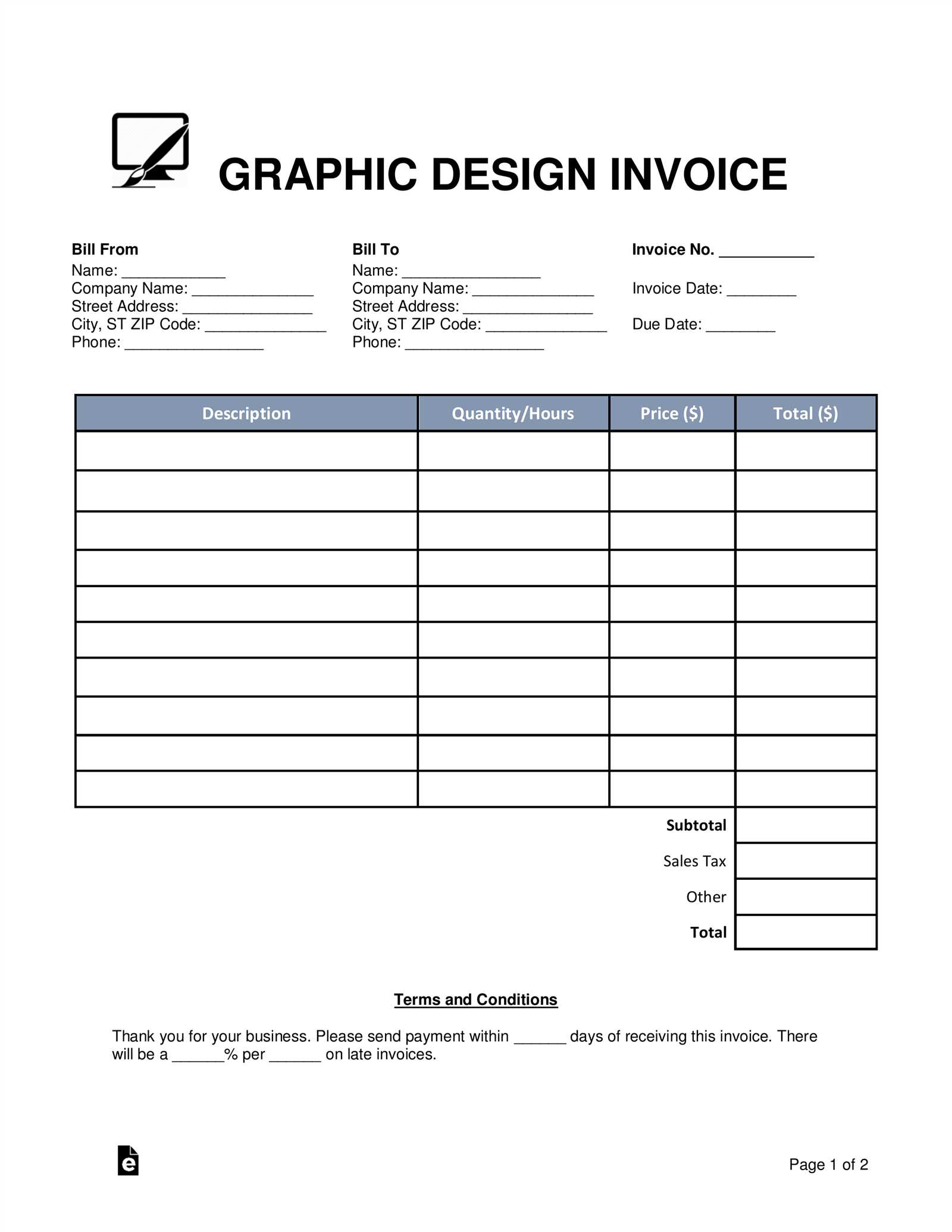
For small businesses, these cost-free resources provide a practical solution to everyday challenges. They reduce the complexity of managing documentation while allowing owners to allocate their limited resources to more critical aspects of business operations. The simplicity, flexibility, and cost-effectiveness of these tools make them an ideal choice for small business owners looking to maintain professionalism without overspending.