How to Create Your Own Invoice Template
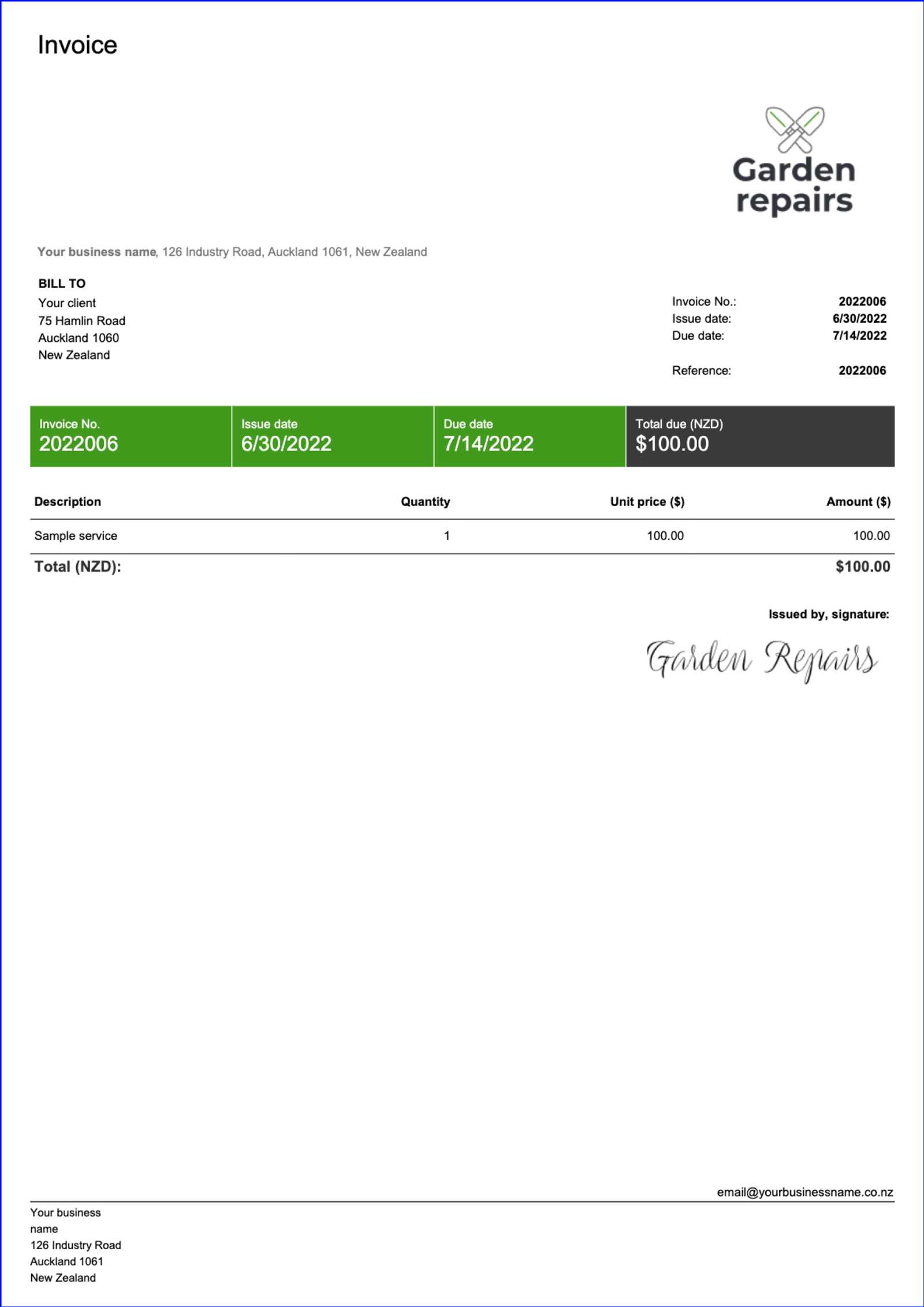
Having a personalized billing system can significantly streamline your financial transactions, offering both professionalism and clarity in your communications with clients. When you tailor your documents to fit your business needs, it not only saves time but also reinforces your brand identity.
By understanding the essential elements and structure of a billing document, you can craft one that suits your workflow. Whether you’re a freelancer or a small business owner, a well-organized form helps keep track of payments and ensures timely transactions.
In this guide, we’ll explore the key features and best practices for building a document that aligns with your business requirements, ensuring it’s both effective and visually appealing. With the right approach, you’ll be able to produce a document that looks professional while being functional and easy to use.
How to Design Your Custom Billing Document

Building a personalized document for client transactions involves several key steps to ensure both functionality and clarity. A well-designed billing form will streamline your financial interactions, helping you stay organized while presenting a professional image. To get started, focus on structuring the document with the most important elements, then customize it to reflect your unique needs.
Key Elements to Include
- Business Information: Include your company name, address, phone number, and email address.
- Client Information: Clearly list the client’s name, address, and contact details.
- Unique Reference Number: Ensure each document has a distinct reference for easy tracking.
- Details of Products/Services: Describe the items or services provided, including quantity, unit price, and total cost.
- Payment Terms: Specify the due date, payment methods, and any late fees.
- Total Amount: Clearly state the final amount due, including any taxes or discounts.
Steps to Build the Document
- Select a Format: Choose a program or software that suits your needs (Word, Excel, or specialized billing software).
- Design the Layout: Organize the sections in a clean, easy-to-read format. Use bold text for headers and a consistent font for details.
- Customize Fields: Add personalized sections based on the services or products you offer, ensuring every section aligns with your business model.
- Save and Reuse: Once your document is designed, save it as a reusable template for future use, making updates as needed.
Why You Need a Custom Billing Document
Having a personalized financial document is essential for any business, whether you are a freelancer or a larger company. A tailored form allows you to present information clearly, avoid errors, and ensure consistency in your transactions. By customizing your billing sheets, you can create a document that aligns with your brand while also meeting legal and financial requirements.
Benefits of a Personalized Financial Form
- Professionalism: A customized design helps present your business as credible and trustworthy to clients.
- Brand Identity: Including your logo, colors, and font style helps strengthen your company’s identity.
- Consistency: Using a standard format for every transaction ensures uniformity and reduces mistakes.
- Efficiency: Customization allows you to add fields specific to your services or products, streamlining the billing process.
- Legal Compliance: Personalizing your document ensures that it contains all necessary legal and tax information, reducing the risk of errors in documentation.
How It Helps with Business Operations
- Faster Processing: With the right fields and clear structure, the processing of payments becomes quicker and more accurate.
- Better Record-Keeping: A consistent format helps you easily track transactions and maintain organized financial records.
- Improved Client Communication: A well-organized form ensures clients understand the terms and can refer to it easily when making payments.
Step-by-Step Guide to Making Billing Documents
Designing a functional and professional billing document involves a series of clear steps. By following a structured approach, you can ensure that your financial records are accurate and easy for clients to understand. Each part of the document plays an important role in making transactions smoother, from capturing essential details to formatting the content in an organized manner.
Here is a simple guide to help you build an effective financial document for your business:
- Step 1: Select a Platform – Choose the software or tool that works best for you, whether it’s a spreadsheet, word processor, or specialized accounting tool.
- Step 2: Add Your Business Information – Start by entering your company name, address, phone number, and email. This establishes your identity on the document.
- Step 3: Include Client Details – Add the client’s name, address, and contact information to ensure clarity in communication.
- Step 4: Assign a Unique Reference Number – Every document should have a distinct number to help track payments and avoid confusion.
- Step 5: List Products or Services – Clearly describe the goods or services provided, along with quantity, unit price, and total cost for each item.
- Step 6: Define Payment Terms – Specify the due date, acceptable payment methods, and any late fees or discounts for early payment.
- Step 7: Calculate the Total – Add up the cost of all items, taxes, and any discounts to show the final amount due.
- Step 8: Format for Readability – Ensure that the document is easy to read by using a clean layout, with bold headings and consistent spacing.
- Step 9: Save and Reuse – Save your design as a reusable file that can be quickly updated for future transactions.
Choosing the Right Billing Software
Selecting the right software for your financial documents is a crucial step in streamlining your business processes. The right tool can simplify the creation, tracking, and management of your records, ensuring both efficiency and accuracy. With various options available, it’s important to consider your specific business needs, budget, and desired features before making a decision.
Factors to Consider When Choosing Software
| Factor | Considerations |
|---|---|
| Ease of Use | Look for software with an intuitive interface that doesn’t require a steep learning curve. |
| Customization Options | Ensure the tool allows you to personalize the document layout, branding, and fields. |
| Integration | Check if the software integrates with your accounting or payment processing systems. |
| Security | Choose a tool that provides data encryption and secure payment options to protect sensitive information. |
| Support | Look for a platform that offers customer support, tutorials, and FAQs to assist you when needed. |
| Cost | Evaluate the pricing structure to ensure it fits within your budget and offers good value for the features. |
Popular Software Options
- FreshBooks: A popular tool for small businesses offering customizable designs and easy expense tracking.
- QuickBooks: A comprehensive solution with integrated accounting features for businesses of all sizes.
- Zoho Invoice: A flexible platform with automation features and customizable branding options.
- Wave: A free solution ideal for freelancers and small businesses with essential billing and accounting features.
- Invoicely: A straightforward, cloud-based platform that supports multiple currencies and integrates with PayPal.
Essential Elements of a Billing Document
When designing a financial document for your business, it’s important to include specific elements that ensure clarity, professionalism, and accuracy. Each section of the document serves a distinct purpose, helping both you and your clients keep track of payments and understand the terms of the transaction. A well-structured document not only looks organized but also simplifies the process of completing the payment.
Below are the key components that should be present in every document:
- Business Information: Clearly display your company name, address, contact number, and email. This establishes your identity and allows clients to reach out if needed.
- Client Information: Include the client’s full name or company, along with their address and contact details. This ensures that both parties are correctly identified.
- Document Number: Assign a unique reference number to each document. This number helps in tracking payments and serves as a record for both parties.
- Transaction Date: Specify the date the goods or services were provided. This is crucial for both parties to track the timing of the transaction.
- Description of Products/Services: List the items or services provided, including details such as quantity, unit price, and the total cost for each item. This section offers transparency and avoids confusion.
- Payment Terms: Outline the terms of payment, including the due date, acceptable payment methods, and any late fees or discounts for early payments.
- Total Amount Due: Provide a clear breakdown of the total cost, including taxes, discounts, and any additional charges, so that both parties can verify the final amount.
- Additional Notes: Include any special instructions or terms related to the payment, delivery, or other relevant details that might be important for the transaction.
Design Tips for Professional Billing Documents
A well-designed financial document is not only about presenting numbers and details clearly, but also about conveying professionalism. The appearance of your document can leave a lasting impression on your clients, reflecting the quality and credibility of your business. A clean, structured layout can enhance readability, build trust, and reduce the chance of errors or misunderstandings.
Here are some design tips to help you create a polished and professional-looking document:
- Keep it Simple: Use a clean and minimalistic design. Avoid cluttering the document with unnecessary graphics or complicated layouts.
- Consistent Branding: Include your company logo, colors, and fonts to ensure the document aligns with your brand identity. This helps create a cohesive visual experience for your clients.
- Use Clear Headings: Bold, clearly labeled headings make it easier for clients to find important information quickly, such as the due date or total amount due.
- Legible Fonts: Choose easy-to-read fonts such as Arial or Helvetica, and keep font sizes consistent throughout the document. Avoid overly decorative fonts that may be hard to read.
- Organize Information with Tables: Use tables to structure itemized lists of products or services. This makes it easier for clients to see the breakdown of costs.
- Leave White Space: Don’t overcrowd the document. Proper spacing between sections and text improves readability and gives the document a more professional appearance.
- Highlight Key Information: Make the total amount due, payment terms, and due date stand out by using bold text or larger font sizes. This draws attention to the most important details.
By following these design tips, you can ensure that your financial documents are both functional and visually appealing, creating a positive impression and minimizing the risk of confusion for your clients.
Common Billing Mistakes to Avoid
Even a small error in a financial document can lead to confusion, delayed payments, or strained client relationships. Ensuring accuracy in every section is crucial to maintaining a smooth business operation. Avoiding common mistakes will not only help you streamline your processes but also build trust with your clients by presenting clear and professional documents.
Here are some of the most frequent mistakes to watch out for when preparing your billing documents:
- Missing or Incorrect Client Information: Failing to include accurate details, such as the client’s name, address, or contact information, can delay payments and cause confusion. Always double-check that the client’s information is up to date.
- Not Using a Unique Reference Number: Using the same reference number for multiple transactions can lead to confusion and make tracking difficult. Always assign a distinct number for each document to keep your records organized.
- Forgetting to Include Payment Terms: Clearly state the payment due date, acceptable methods, and any late fees. Lack of these details can cause misunderstandings about when payments are expected.
- Overcomplicating the Layout: A cluttered or overly complex layout can make it difficult for your clients to read and understand the document. Keep the design simple and structured, ensuring all relevant information is easily accessible.
- Incorrect Calculations: Double-check all calculations to ensure there are no mistakes in totals, taxes, or discounts. Small errors can affect your cash flow and damage your reputation.
- Not Including a Clear Breakdown of Charges: Clients should always be able to see exactly what they are paying for. Failing to list individual items or services can lead to confusion and disputes.
- Using Unclear or Unprofessional Language: Avoid jargon or ambiguous terms. Use clear, straightforward language to describe the transaction, payment terms, and any other important details.
- Failing to Provide Payment Instructions: Clearly outline how clients can make payments. Whether it’s via bank transfer, credit card, or online payment system, make sure the instructions are easy to follow.
By being mindful of these common mistakes, you can ensure that your financial documents are both accurate and professional, minimizing delays and maintaining a positive relationship with your clients.
How to Add Your Logo to Billing Documents
Incorporating your company logo into financial documents not only enhances branding but also adds a professional touch. A well-placed logo makes your business appear more established and helps clients easily identify your company. Fortunately, adding a logo to your documents is a simple process, and there are various tools available to help you integrate it seamlessly.
Here are some easy steps to add your logo to your documents:
- Choose the Right File Format: Ensure your logo is saved in a high-quality format such as PNG or JPEG. PNG is preferable as it supports transparent backgrounds, making it versatile for different document backgrounds.
- Position Your Logo: Place the logo at the top of the document, usually in the header section. This is the most common and effective placement for easy visibility. It’s also important that the logo is aligned with other contact details and information.
- Adjust the Size: Your logo should be large enough to be noticeable but not so large that it overpowers the other information on the page. Resize it to fit the design without compromising on quality.
- Use Design Software: If you’re using tools like Word, Excel, or Google Docs, simply insert the image by selecting “Insert Image” or “Add Picture” in the toolbar. For more customization, design tools like Canva or Adobe Spark offer easy drag-and-drop features for logo placement.
- Maintain Consistency: Make sure the logo appears the same way across all your documents. Consistency
Customizing Your Billing Document for Different Clients
Tailoring your financial documents to meet the specific needs of each client can enhance your professional relationship and improve payment clarity. Customization ensures that the document aligns with the client’s preferences, industry standards, or any particular agreements made between both parties. By adjusting the content and format, you can provide a more personalized experience while maintaining consistency in your brand’s presentation.
Here are some ways to customize your financial document for different clients:
- Client-Specific Details: Include any special terms or agreements that may apply to the client’s account. This could include discounts, payment schedules, or specific service requirements that are unique to them.
- Industry Relevance: Tailor the language and structure to suit the client’s industry. For example, if you’re dealing with a creative agency, you might list project milestones, while for a retail business, you would focus on product quantities and prices.
- Payment Terms: Different clients may prefer varying payment methods or schedules. Make sure to adjust payment instructions and due dates to match your agreement with each client.
- Currency and Taxes: If you’re working with clients from different regions or countries, adjust the currency and include any local taxes or VAT. This ensures that the document meets local regulations and client expectations.
- Discounts and Special Offers: Offer personalized discounts or promotions based on the client’s loyalty, purchase volume, or specific agreements. Clearly highlight these offers to ensure transparency.
- Branded Design Elements: Some clients may prefer a more formal, minimalistic design, while others may appreciate a creative or colorful layout. Adjust the visual style to suit the client’s expectations without compromising professionalism.
By personalizing each document to reflect the client’s individual needs and preferences, you foster stronger relationships, improve communication, and increase the likelihood of timely payments.
Best Practices for Formatting Billing Documents
Formatting your financial documents effectively ensures that they are both easy to read and professional. A clean and organized layout not only makes the document visually appealing but also improves the client’s ability to quickly understand the details of the transaction. Proper formatting can reduce errors, speed up payment processing, and help you maintain a professional image for your business.
Key Tips for Effective Document Formatting
- Use Clear and Consistent Headings: Organize the document into sections with clear headings. This helps your client easily navigate through the details, such as item descriptions, totals, and payment terms.
- Ensure Proper Alignment: Align text, numbers, and tables properly for readability. This is especially important for numbers and monetary amounts. Use right-alignment for numerical data to ensure consistency.
- Leave Ample White Space: Don’t overcrowd the document with too much information. Leave enough space between sections to make the document more breathable and easier to read.
- Highlight Key Information: Use bold or larger font sizes for critical information, such as the total amount due, due dates, and payment methods. This ensures clients can quickly identify the most important details.
- Keep Font Choices Simple: Stick to clean, professional fonts like Arial, Helvetica, or Times New Roman. Avoid decorative fonts that could hinder legibility.
- Be Consistent with Colors: If using colors, ensure they are consistent throughout the document and align with your brand’s color scheme. Avoid using too man
How to Make a Billing Document in Excel
Excel is a powerful tool for designing financial documents due to its flexibility and ease of use. It allows you to organize data, perform calculations, and format your document in a way that suits your business needs. With just a few steps, you can build a professional-looking document that is ready to send to your clients.
Step-by-Step Guide to Building a Billing Document
- Open a New Workbook: Start by opening a blank Excel file. This gives you a clean slate to work with and customize to your preferences.
- Set Up the Header: At the top of the sheet, input your business name, logo (if applicable), address, and contact information. Include a clear title for the document, such as “Billing Statement” or “Payment Request.”
- Client Information: Below the header, create a section for your client’s name, company name, address, and contact details. This ensures all essential details are readily available.
- Document Number and Date: Include a unique reference number and the date of the transaction. This makes it easy to track the document in the future.
- Itemized List: Use columns to list the items or services provided, along with the quantity, unit price, and total cost. Ensure the descriptions are clear and accurate for transparency.
- Calculation of Total Amount: Use Excel’s built-in formulas to automatically calculate subtotals, taxes, and the total amount due. This eliminates manual errors and ensures accurate figures.
- Payment Terms: Below the item list, include details such as the due date, accepted payment methods, and any late fees or early payment discounts.
- Final Touches: Format the document for clarity. Use bold for headings, borders for tables, and appropriate spacing between sections. Ensure all text is legible, and the document is organized.
Formatting Tips for a Professional Look
- Use Tables: Excel makes it easy to organize data using tables. Create a table for the itemized list of services/products and another for the calculation summary.
- Align Text Properly: Use right-alignment for numerical values such as prices and totals to make the document easier to read.
- Highlight Key Information: Bold or highlight the total amount due, payment due date, and other important information so they stand out.
Once your document is set up, save the file in your preferred format, such as XLSX or PDF, to share with your client. Excel provides the
Free Billing Documents You Can Use
If you’re looking to streamline the process of creating financial statements without the need for complex software, there are many free resources available. These resources offer ready-made, customizable options that you can adapt to your business needs, saving you time while maintaining a professional appearance. Whether you’re a freelancer or a small business owner, these free tools can help you get started with ease.
Where to Find Free Billing Documents
- Microsoft Office: Microsoft offers free templates through Word and Excel that can be easily customized for your business. These templates are straightforward to use and cover various industries.
- Google Docs and Sheets: Google’s free tools provide a wide range of editable formats. These templates are stored in the cloud, making it easy to access and share documents from anywhere.
- Online Template Websites: Websites like Invoice Generator, FreshBooks, and Zoho offer free downloadable and customizable templates. These sites allow you to quickly enter data and generate a document ready to send.
Sample Free Document Layouts
Here are some commonly available formats for financial statements:
Template Name Features Customizability Basic Billing Statement Simple layout with fields for services, amounts, and due date. Fully customizable with company logo, text, and payment terms. Service-Based Billing Ideal for freelancers with hourly or project-based pricing. Editable hourly rates, service descriptions, and client details. Product-Based Billing Best for businesses selling physical goods, including quantity and price per unit. Adjustable columns for item names, quantity, and cost. Professional Business Layout Designed for corporate clients, featuring polished design and clean layout. Customizable design elements, including color schemes and font styles. These free documents provide an easy and professio
How to Include Payment Terms in Billing Documents
Including clear and concise payment terms in your financial documents is crucial for ensuring that both you and your clients are on the same page regarding expectations. Well-defined terms help prevent misunderstandings, avoid late payments, and maintain a professional relationship with your clients. These terms specify when and how the client is expected to pay, as well as any penalties for delayed payments.
Here are key elements to consider when including payment terms in your billing documents:
- Payment Due Date: Clearly state the exact date by which the payment must be made. Use specific language like “Due upon receipt,” “Net 30,” or “Due by [date]” to avoid any confusion.
- Accepted Payment Methods: List the payment methods you accept, such as bank transfer, credit card, PayPal, or checks. This ensures that your client knows exactly how to submit payment.
- Late Payment Fees: Specify any late fees or penalties that will apply if the payment is not made by the due date. This encourages timely payments and sets clear expectations. Example: “A 5% late fee will be added for payments received after [due date].”
- Discounts for Early Payment: If you offer discounts for early settlement, clearly outline the conditions. Example: “A 10% discount applies if payment is received within 10 days of the issue date.”
- Partial Payments: If you allow partial payments, outline the conditions clearly. For example, “50% deposit required upfront, balance due upon completion.”
- Currency: Make sure to specify the currency of the payment, especially if you’re working with international clients. This eliminates any confusion about the amount due and the payment method.
Incorporating these terms ensures that clients understand their financial obligations and the potential consequences of late or missed payments. It helps you maintain control over your cash flow and can also enhance your professional reputation.
Invoice Numbering Systems Explained
A well-organized numbering system for financial documents is essential for both tracking and maintaining accurate records. It allows businesses to easily reference past transactions, stay compliant with regulations, and reduce the risk of duplication or errors. By implementing a structured and consistent numbering system, you ensure that each document is uniquely identified, making it simpler to manage your accounting processes and improve overall efficiency.
There are several common approaches to numbering these documents, each offering distinct advantages depending on your business needs. Below are some widely used methods:
- Sequential Numbering: This is the simplest and most commonly used system. Each document is assigned a unique number in a sequential order (e.g., 001, 002, 003, etc.). This approach is easy to manage and ensures no numbers are skipped or duplicated.
- Yearly Numbering: In this system, the document number includes the year of issuance. For example, the first document issued in 2024 would be numbered 2024-001, the next 2024-002, and so on. This system helps in categorizing documents by year and is useful for long-term record-keeping.
- Client-Specific Numbering: Some businesses prefer to incorporate the client’s ID or name into the number for easier tracking of transactions. For instance, a document for client #1234 might be numbered 1234-001. This system is ideal for companies with a large number of clients and helps quickly identify client-specific records.
- Project or Product-Based Numbering: This system includes a project or product code in the number, making it easy to track multiple projects or services. For example, a project document might be numbered as PROJ001-001 for the first document in the project series. This is helpful for businesses that manage multiple projects simultaneously.
- Randomized Numbering: To increase security and reduce the risk of fraud or duplicate entries, some companies use a random numbering system. Random numbers are generated for each document, offering an extra layer of protection. This method may be more complex but can be beneficial for businesses handling sensitive financial data.
Choosing the right numbering system depends on the size and nature of your business. The key is to maintain consistency and ensure that the system supports easy tracking, referencing, and compliance with local tax and accounting regulations. Whichever
How to Track Paid and Unpaid Billing Documents
Effectively managing payments is critical for maintaining healthy cash flow and ensuring that your business operations run smoothly. Tracking which financial documents have been paid and which remain outstanding helps you stay organized, follow up on overdue payments, and avoid confusion in your accounting records. With the right tools and processes in place, you can easily monitor payments and keep your financial records up to date.
Here are several methods and best practices to help you track paid and unpaid documents:
- Use Accounting Software: One of the most efficient ways to manage payments is by using accounting software like QuickBooks, FreshBooks, or Xero. These tools automatically track the status of your financial documents, categorizing them as “paid” or “unpaid” based on payment entries.
- Spreadsheet Tracking: If you prefer a more manual approach, a simple spreadsheet can help you track payments. Use columns to list the document number, date issued, due date, total amount, and payment status (e.g., Paid, Unpaid, Partially Paid). You can also use formulas to calculate outstanding balances and due dates.
- Color-Coding System: Whether you’re using software or a spreadsheet, color-coding can be a helpful visual tool to quickly identify the status of each document. For example, use green to mark “paid” documents and red or yellow for “unpaid” or “overdue” items. This provides an instant overview of your outstanding payments.
- Set Payment Reminders: For any unpaid documents, set up automatic reminders. Most accounting software offers this feature, but if you’re tracking manually, consider setting calendar reminders or using task management tools to send follow-up emails for overdue payments.
- Offer Multiple Payment Options: Making it easy for clients to pay can speed up the process. Offer various methods such as bank transfers, online payment gateways, or checks. The more payment options you provide, the more likely clients will pay on time, reducing the number of unpaid documents.
- Communicate Clearly with Clients: Be proactive about discussing payment terms with your clients. Make sure that due dates, penalties for late payments, and available payment methods are clearly stated upfront. Regular communication reduces the chances of delayed payments and helps you track payment status more easily.
By following these practices, you can maintain better control over your financial transactions, minimize overdue payments, and ensure your business runs efficiently. Proper tracking helps improve your cash flow and gives you more time to focus on growing your business.
Benefits of Using Digital Billing Documents
Switching to digital documents for financial transactions offers numerous advantages, especially in terms of efficiency, cost savings, and environmental impact. By eliminating paper-based processes, businesses can streamline their operations, reduce the risk of human error, and improve communication with clients. Digital billing solutions also allow for easy storage, retrieval, and tracking, making it easier to manage your finances over time.
Key Advantages of Digital Billing Documents
- Speed and Efficiency: Sending and receiving documents electronically is faster than traditional mail. You can generate, send, and receive payments within minutes, improving cash flow and reducing the time spent on administrative tasks.
- Reduced Costs: Digital documents eliminate printing, mailing, and paper costs. There’s no need for envelopes, stamps, or storage space for physical copies, which translates to significant savings over time.
- Easy Tracking and Organization: With digital records, you can instantly search, categorize, and organize financial documents. This allows for better tracking of outstanding payments and easier access to past records, especially during audits or tax preparation.
- Environmental Impact: By going paperless, you contribute to sustainability efforts by reducing paper waste. This eco-friendly approach helps lower your business’s carbon footprint.
- Secure Transactions: Digital payments can be more secure than traditional methods. Electronic documents are less likely to be lost or stolen, and many online platforms offer encryption and other security features to protect sensitive financial data.
- Customizable and Professional: Digital tools allow for easy customization of your documents, including logos, branding, and formatting, to ensure they look professional and meet your business’s unique needs.
Comparison of Digital vs. Paper Documents
Feature Digital Documents Paper Documents Speed Immediate delivery via email or online platforms Delays due to mail processing and delivery times How to Send Billing Documents Efficiently
Sending financial documents in an organized and timely manner is crucial for maintaining good relationships with clients and ensuring prompt payments. An efficient process not only saves you time but also reduces the chances of errors or delays. With the right approach and tools, you can streamline your billing system and ensure that your clients receive clear and accurate payment requests without unnecessary complications.
Here are some strategies to improve the efficiency of sending financial documents:
- Use Digital Platforms: Leveraging online tools and accounting software like QuickBooks, FreshBooks, or PayPal can automate the process, allowing you to send documents directly to clients with just a few clicks. These platforms also provide features like payment reminders and tracking, saving you time and reducing manual follow-up.
- Set Up Automatic Billing: For recurring clients or services, setting up an automatic billing system can save time. Many accounting software solutions allow you to schedule regular billing cycles, ensuring that clients receive their financial documents on time without you needing to generate them manually.
- Personalize Communication: Sending a personalized email or message along with the document can help clarify payment terms and reinforce professionalism. Include relevant details such as due dates, payment methods, and contact information to ensure smooth communication.
- Verify Client Information: Before sending any document, double-check the accuracy of client details such as email addresses and payment preferences. This minimizes the chances of sending documents to the wrong recipient, preventing confusion and delays.
- Offer Multiple Payment Methods: To expedite the payment process, provide your clients with several options for making payments. Online payment gateways, credit cards, bank transfers, or checks can give your clients flexibility, helping them pay faster and more conveniently.
- Use Batch Sending for Multiple Clients: If you have numerous clients to bill, consider batch sending documents using email or accounting software that supports bulk sending. This will allow you to send multiple documents at once, saving you time and effort.
- Track Payment Status: Utilize digital tools that allow you to track when a client has received and opened the document. Many platforms will notify you when a document has been viewed, providing you with valuable information to follow up promptly if necessary.
By adopting these practices, you can not only reduce the time spent on billing tasks but also improve cash flow, ensure accuracy, and maintain a professional image with your clients. Efficiently sending billing documents is an investment in your busines