How to Design an Invoice Template in Illustrator
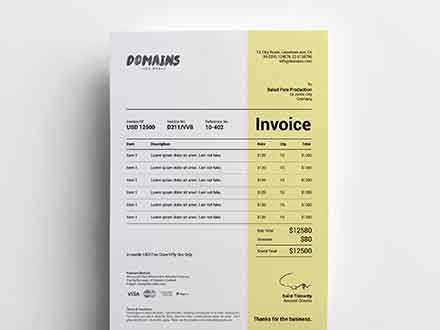
In the world of business, presenting professional documents is crucial for maintaining a positive image and ensuring clarity in transactions. A well-crafted financial record not only communicates important information but also reflects the identity of your brand. This article explores how to produce a polished and personalized financial record that meets your specific needs.
Utilizing graphic design software allows for the creation of visually appealing documents that stand out. By focusing on layout, typography, and color schemes, you can develop a product that is not only functional but also aesthetically pleasing. Whether you are working for a small business or freelancing, having a unique record can enhance your professionalism and contribute to client satisfaction.
Throughout this guide, we will walk you through the essential steps and considerations involved in crafting a customized financial record. From selecting the right dimensions to incorporating your branding, each aspect plays a vital role in the final outcome. Let’s embark on this creative journey and transform your billing process.
Create Custom Billing Document in Illustrator
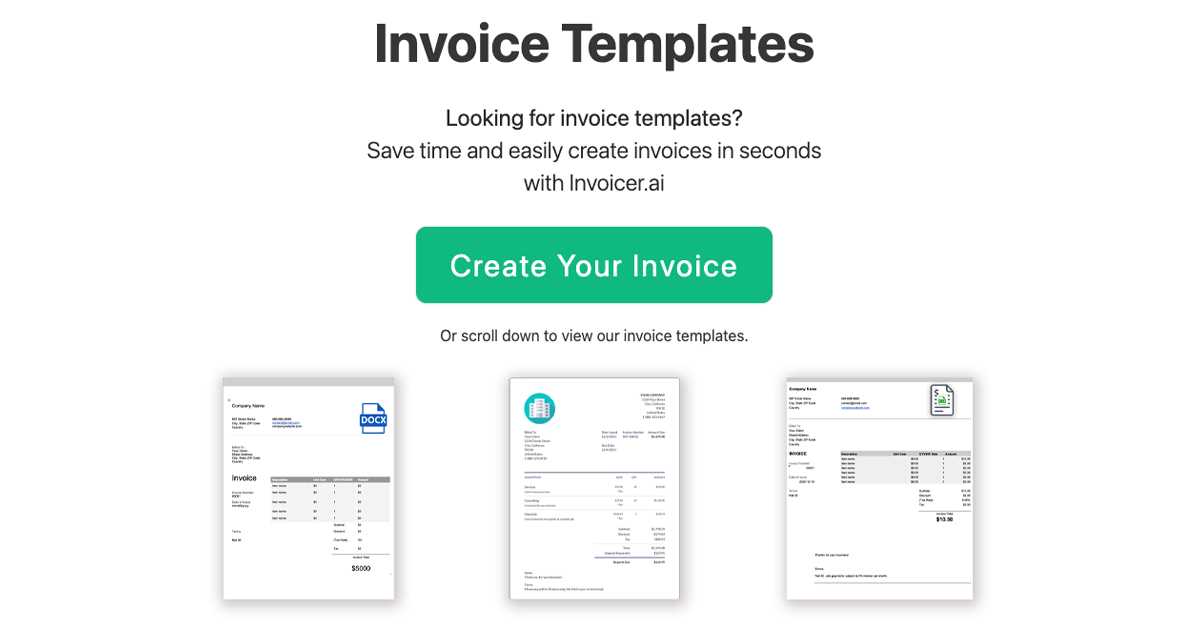
Crafting a personalized billing document is an essential task for any professional looking to enhance their brand’s image and ensure clear communication with clients. Utilizing graphic design software allows you to tailor each aspect of your financial records, from layout to color schemes, resulting in a polished final product that meets your specific requirements.
Getting Started with Document Setup
Begin by opening your design software and creating a new file. Set the dimensions that align with standard formats, such as A4 or Letter size, depending on your preference. It’s important to establish the resolution at 300 DPI for print quality. This initial setup will serve as the foundation for your creation, ensuring everything is proportionate and visually appealing.
Incorporating Essential Elements
Once your document is set up, start integrating vital components such as your business logo, contact details, and any other branding elements. Make use of grids and guides to maintain alignment and organization throughout the design. Ensure that your color choices reflect your brand identity, and select fonts that enhance readability while also fitting your overall aesthetic. By focusing on these details, you will create a cohesive and professional appearance.
Choosing the Right Billing Document Layout
Selecting an appropriate layout for your financial document is crucial for conveying information effectively and ensuring a professional presentation. A well-structured arrangement not only enhances readability but also reflects the values and professionalism of your brand. The layout you choose should align with the type of services you offer and the preferences of your clients.
Consider the flow of information when determining your arrangement. A typical layout includes sections for your company details, recipient information, itemized lists, and totals. You may opt for a traditional style that places emphasis on clarity or a more modern approach that incorporates creative design elements. Whichever style you choose, consistency and coherence are key to creating a visually appealing and functional document.
Additionally, think about the use of white space, which plays a significant role in enhancing the overall look of your creation. Ample white space can make your document feel less cluttered and more organized, allowing important information to stand out. Experiment with different layouts to find the one that best represents your brand while providing the necessary information in a clear and concise manner.
Essential Elements of a Billing Document
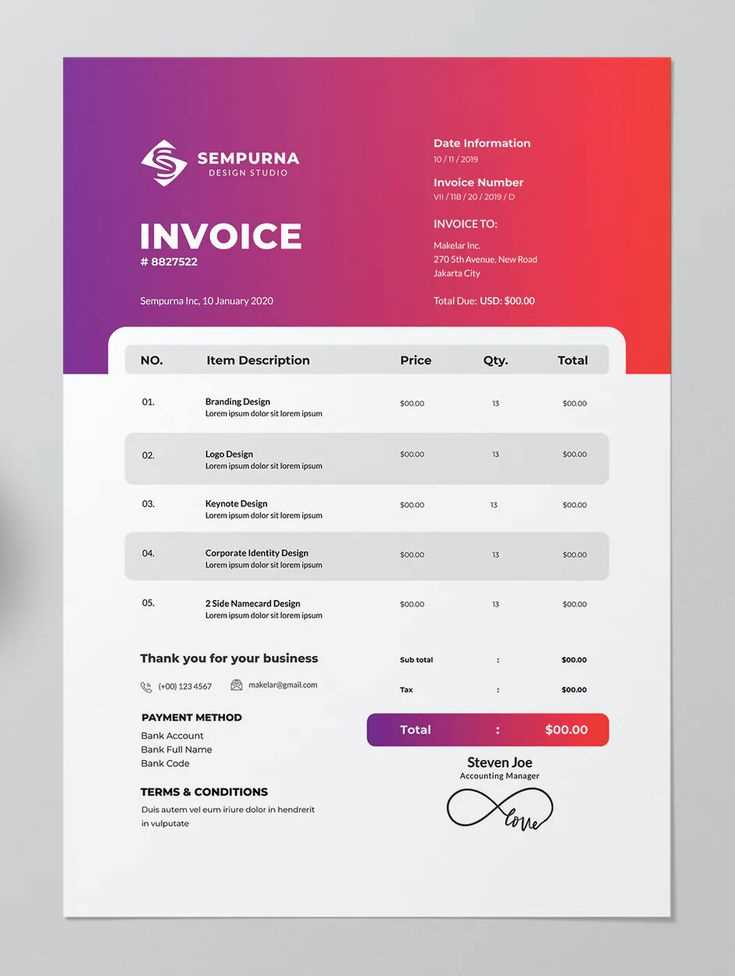
Creating a comprehensive financial document requires the inclusion of key components that facilitate clear communication between the service provider and the client. These elements not only provide necessary information but also enhance the document’s professionalism and usability. Understanding what to include is crucial for ensuring that the document serves its intended purpose effectively.
Key Information to Include

Start by incorporating your business name, logo, and contact details prominently at the top. This establishes your brand identity and makes it easy for clients to reach you if needed. Following that, include the recipient’s information, such as their name, company name, and contact details, to personalize the document. An itemized list of services or products rendered is essential, as it provides clarity on what the charges correspond to, along with individual pricing and quantities. Finally, include a total amount due and any relevant payment terms, ensuring that all financial details are clear and accessible.
Additional Considerations
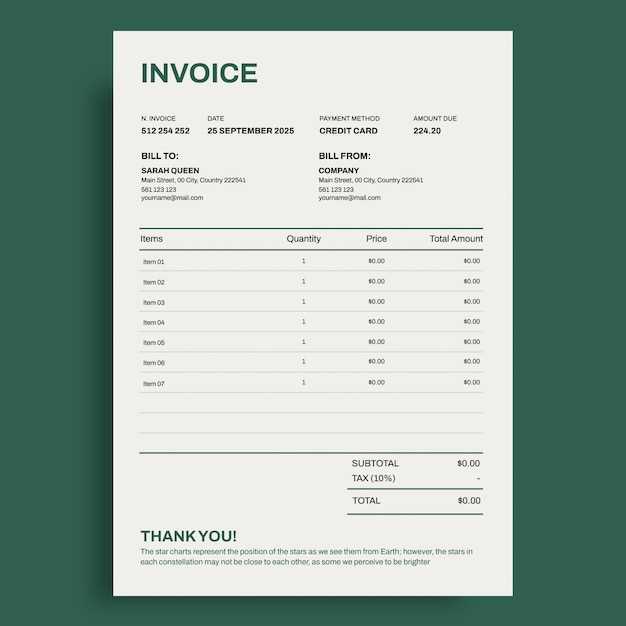
While the fundamental components are crucial, there are additional aspects that can enhance your document. Consider adding sections for terms and conditions, which can clarify payment expectations and provide legal protection. Including a unique identifier or reference number can also help in tracking and organizing your documents efficiently. By thoughtfully combining these essential elements, you can create a professional and effective financial document that meets both your needs and those of your clients.
Setting Up Your Document Size

Establishing the correct dimensions for your financial document is a fundamental step that ensures it is practical and suitable for its intended use. The right size not only influences the overall presentation but also affects how easily the document can be printed or shared digitally. Selecting standard dimensions helps maintain a professional appearance while ensuring compatibility with various printing methods.
When configuring your document size, consider the following commonly used formats:
- A4: 210 x 297 mm (8.27 x 11.69 inches) – Ideal for most business documents.
- Letter: 8.5 x 11 inches (216 x 279 mm) – Commonly used in North America.
- Legal: 8.5 x 14 inches (216 x 356 mm) – Suitable for documents requiring more space.
To set the size in your design software, follow these steps:
- Open your application and create a new file.
- Locate the document settings or preferences menu.
- Select your desired dimensions from the available options or enter custom measurements if necessary.
- Set the resolution to at least 300 DPI for high-quality output.
By carefully choosing and setting the document size, you create a foundation that enhances the effectiveness and professionalism of your financial document. This attention to detail will contribute to a polished final product that meets both your needs and the expectations of your clients.
Utilizing Grids for Alignment
Incorporating grids into your layout process is a valuable technique that enhances the organization and alignment of elements within your financial document. Grids serve as invisible guides that assist in achieving a balanced and cohesive appearance, ensuring that text and graphics are evenly distributed across the page. This not only improves readability but also creates a more polished and professional presentation.
Benefits of Using Grids
Employing grids provides several advantages during the creation of your document:
| Benefit | Description |
|---|---|
| Improved Consistency | Grids help maintain uniformity in the placement and spacing of elements. |
| Enhanced Visual Balance | A well-structured grid creates a harmonious layout that is aesthetically pleasing. |
| Efficient Alignment | Grids facilitate easy alignment of text, images, and other components, reducing design time. |
| Clear Hierarchy | Using a grid system helps establish a clear visual hierarchy, guiding the reader’s attention. |
Implementing Grids in Your Document
To effectively utilize grids in your layout, start by determining the number of columns and rows that best suit your design needs. Most applications allow you to create custom grids based on your preferences. Once established, use the grid lines as references for placing text boxes, images, and other design elements. Regularly checking alignment against the grid will ensure that your layout remains organized and visually appealing, resulting in a final product that reflects your professionalism and attention to detail.
Incorporating Branding into Layout
Integrating your brand identity into your financial document is essential for creating a cohesive representation of your business. This process involves using elements that reflect your unique style and values, ensuring that your document not only serves its purpose but also reinforces your brand image. A well-branded document enhances recognition and builds trust with clients, making it a vital aspect of professional communication.
To effectively incorporate branding, start by including your company logo prominently at the top of the document. Choose a color palette that aligns with your brand’s identity, ensuring consistency with other materials such as business cards and websites. Fonts should also reflect your brand’s personality–select typefaces that are both legible and representative of your style.
In addition to visual elements, consider the tone of your language. Whether formal or casual, your writing style should resonate with your brand’s voice, providing a consistent experience for clients. By thoughtfully merging these branding elements into your layout, you create a powerful tool that not only communicates essential information but also leaves a lasting impression on your audience.
Selecting Appropriate Fonts and Colors
Choosing the right typefaces and color schemes is crucial for creating a visually appealing and effective financial document. These elements not only impact readability but also convey your brand’s personality and professionalism. A thoughtful combination of fonts and colors can enhance the overall aesthetic and ensure that the essential information stands out, making it easier for clients to digest the content.
Choosing Fonts
When selecting typefaces, consider the following guidelines:
- Legibility: Opt for fonts that are easy to read at various sizes. Avoid overly decorative styles that may hinder comprehension.
- Consistency: Use a limited number of fonts (ideally two or three) to maintain a cohesive look throughout the document.
- Brand Representation: Choose typefaces that reflect your brand’s identity, whether it’s modern, traditional, or playful.
Choosing Colors
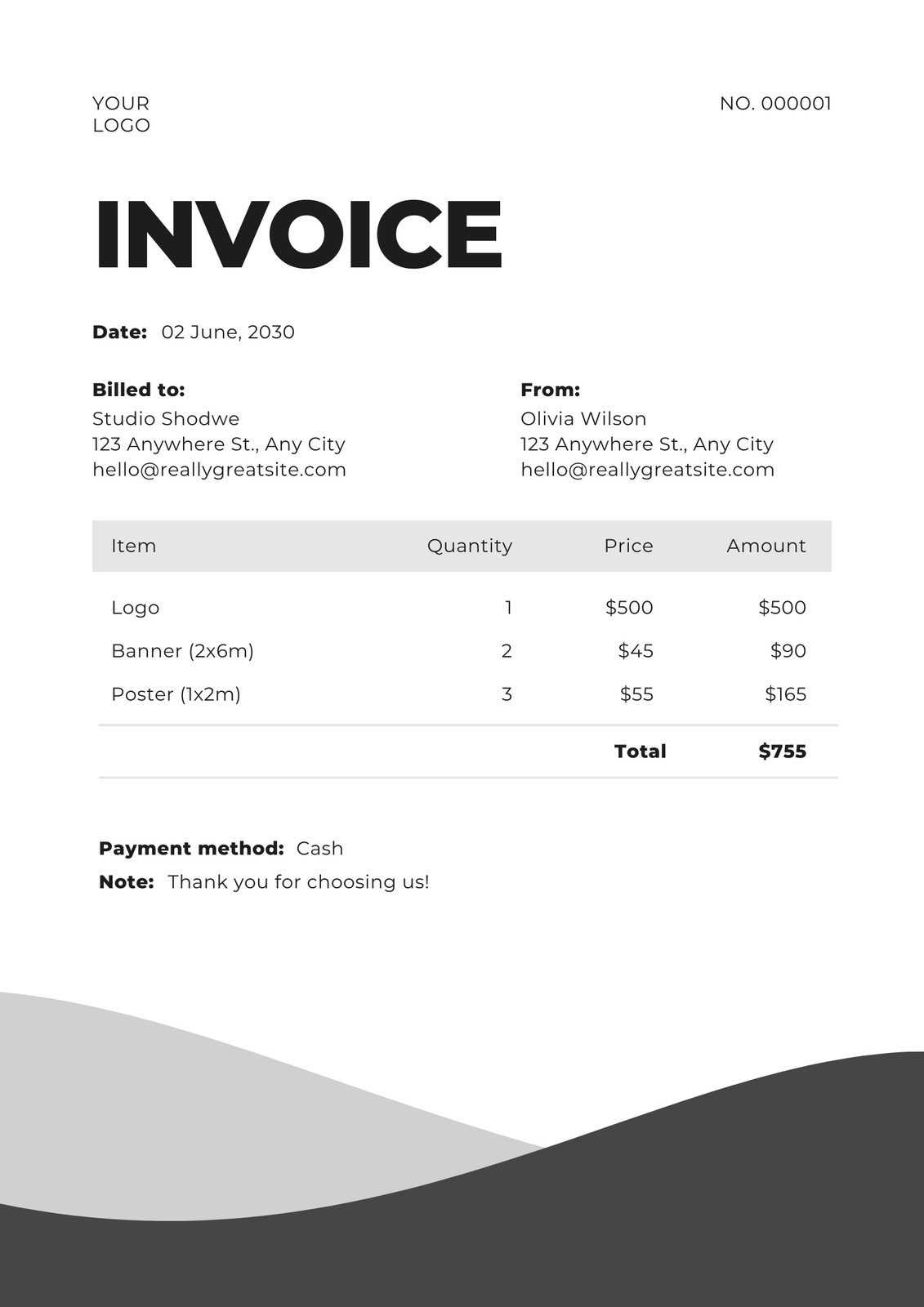
The color palette you select should align with your brand and evoke the desired emotions. Consider the following tips:
- Limit Your Palette: Stick to a few primary colors along with complementary shades to create a harmonious look.
- Contrast: Ensure sufficient contrast between text and background colors for optimal readability.
- Psychological Impact: Be mindful of the emotions associated with different colors; for example, blue conveys trust, while green signifies growth.
By carefully selecting appropriate fonts and colors, you can elevate the visual impact of your financial document, ensuring that it effectively communicates your message while representing your brand identity.
Adding Logo and Business Information
Incorporating your logo and essential company details into your financial document is vital for establishing a professional appearance and reinforcing your brand identity. These elements provide clients with key information about your business while enhancing recognition and credibility. A well-placed logo combined with clear contact information creates a polished look that communicates reliability.
Including Your Logo
Your logo should be prominently displayed at the top of the document to ensure immediate recognition. Consider the following points:
- Size and Placement: Ensure the logo is appropriately sized and positioned to balance the overall layout without overwhelming other elements.
- File Quality: Use a high-resolution image to avoid pixelation, maintaining a sharp and professional appearance.
- Color Coordination: Ensure that the colors in your logo align with the overall color scheme of the document for a cohesive look.
Providing Business Details
Alongside your logo, including crucial business information is essential for communication. Make sure to include:
- Company Name: Clearly state the full name of your business to enhance visibility.
- Contact Information: Provide phone numbers, email addresses, and physical addresses to make it easy for clients to reach you.
- Website: Including your website link allows clients to access additional information about your services easily.
By thoughtfully adding your logo and relevant business details, you create a professional document that not only conveys important information but also reinforces your brand’s presence in the marketplace.
Creating Itemized Billing Sections
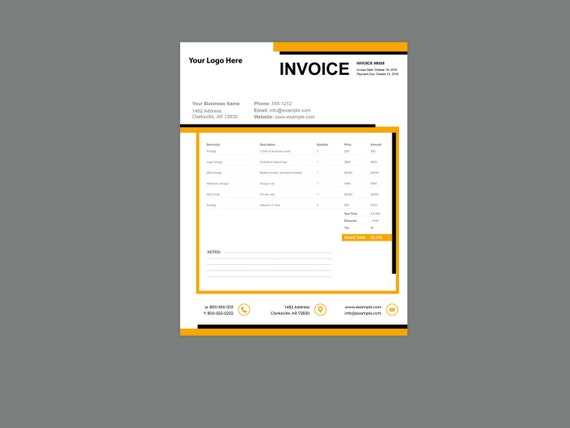
Establishing detailed billing sections is crucial for clarity and transparency in financial documents. An itemized list allows clients to understand the charges associated with the services or products provided, fostering trust and preventing misunderstandings. By organizing information effectively, you create a professional impression and help clients quickly grasp the value of what they are being billed for.
Structuring the Itemized List
When creating an itemized billing section, consider the following elements to ensure clarity:
| Item Description | Quantity | Unit Price | Total |
|---|---|---|---|
| Service/Product Name 1 | 2 | $50.00 | $100.00 |
| Service/Product Name 2 | 1 | $75.00 | $75.00 |
| Service/Product Name 3 | 5 | $20.00 | $100.00 |
| Subtotal | $275.00 | ||
| Tax (10%) | $27.50 | ||
| Total Amount Due | $302.50 | ||
Benefits of Itemization
Including an itemized billing section offers numerous advantages:
- Transparency: Clients appreciate detailed breakdowns, which help them understand what they are paying for.
- Professionalism: A well-structured list enhances your image and demonstrates attention to detail.
- Dispute Prevention: Clear itemization reduces the chances of disputes over charges, as clients can see exactly what they are being billed for.
By thoughtfully creating itemized billing sections, you enhance the clarity and professionalism of your financial documents, contributing to positive client relationships and smoother transactions.
Designing a Clear Payment Section
A well-structured payment section is essential for ensuring that clients understand their financial obligations. By presenting the payment information in an organized and concise manner, you can facilitate timely transactions and reduce confusion. Clear instructions and formatting are key components that contribute to a seamless payment process, ultimately enhancing client satisfaction.
Key Components of the Payment Section
To create an effective payment section, include the following elements:
| Payment Method | Details |
|---|---|
| Credit/Debit Card | Please enter your card information during checkout. |
| PayPal | Log in to your PayPal account to complete the payment. |
| Bank Transfer | Account Name: ABC Services Account Number: 123456789 Bank: XYZ Bank |
Additional Information to Include
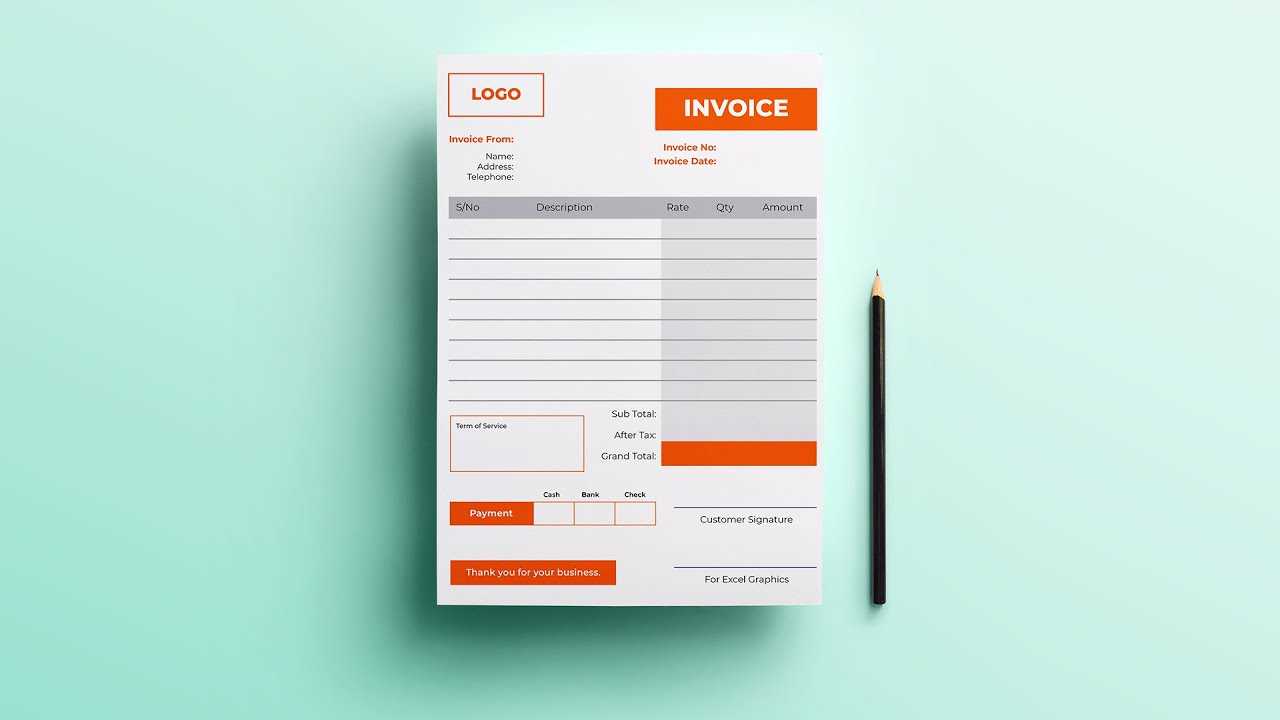
In addition to the payment methods, it’s helpful to provide further details:
- Due Date: Clearly state when payment is expected to avoid delays.
- Late Fees: Mention any penalties for late payments to encourage timely transactions.
- Contact Information: Provide a way for clients to reach out with questions or concerns regarding their payments.
By incorporating these elements, you can create a payment section that is easy to understand and navigate, ultimately leading to a more efficient payment process and fostering positive relationships with your clients.
Including Terms and Conditions
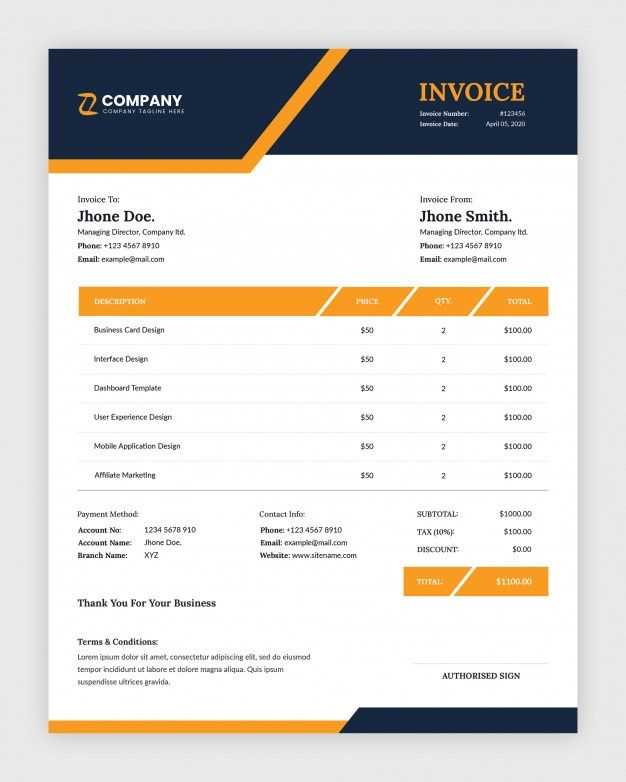
Incorporating clear terms and conditions is a crucial aspect of any financial document. These guidelines establish the rules governing the transaction and protect both the service provider and the client. By outlining expectations and responsibilities, you can minimize misunderstandings and create a transparent environment for all parties involved.
When drafting these provisions, it is essential to address key areas such as payment deadlines, cancellation policies, and dispute resolution processes. This ensures that clients are aware of their rights and obligations, fostering trust and clarity in your business relationship.
Consider including the following elements in your terms and conditions:
- Payment Terms: Specify when payments are due and acceptable methods of payment.
- Refund Policy: Outline conditions under which refunds may be granted.
- Liability Limitations: Clearly state any limits on liability regarding services provided.
- Confidentiality: Ensure that client information is handled with care and remains private.
By providing comprehensive terms and conditions, you can enhance the professionalism of your documents and ensure that clients are well-informed, ultimately leading to a smoother business transaction.
Utilizing Illustrator Tools Effectively

Making the most of available software tools is essential for creating professional-grade documents. Mastery of these features not only enhances the quality of your work but also streamlines the overall process, allowing for greater efficiency and creativity.
One of the key aspects to focus on is understanding the various functions and how they can be applied to your projects. Here are some effective tools to utilize:
- Pen Tool: This tool is crucial for creating precise paths and shapes. It allows for detailed adjustments to curves and angles, making it perfect for custom designs.
- Type Tool: Use this tool to add text elements easily. Experiment with font styles, sizes, and alignments to enhance readability and aesthetic appeal.
- Shape Builder Tool: This feature simplifies the process of creating complex shapes by allowing you to combine or subtract shapes directly within the workspace.
- Color Picker: Efficiently select and apply colors to your elements. Ensure a cohesive color scheme that reflects your brand identity.
- Layers Panel: Organize your design elements using layers for better control and easier edits. This is particularly helpful in managing multiple components without clutter.
By leveraging these tools effectively, you can produce polished and visually appealing documents. Familiarity with the software’s capabilities will enable you to execute your creative vision with confidence.
Exporting Your Invoice as PDF
Finalizing your document often requires converting it into a widely accepted format for distribution. The Portable Document Format (PDF) is ideal for maintaining the integrity of your design, ensuring that the layout, fonts, and graphics appear consistently across all devices and platforms.
Steps to Export
To export your work as a PDF, follow these straightforward steps:
- Complete your document, ensuring all elements are correctly aligned and formatted.
- Navigate to the ‘File’ menu located at the top of your workspace.
- Select ‘Save As’ or ‘Export’ and choose the PDF format from the options provided.
- In the PDF settings, select the desired quality and compatibility settings that suit your needs.
- Choose the destination folder and click ‘Save’ to complete the process.
Benefits of PDF Format
Utilizing the PDF format comes with numerous advantages:
- Universal Compatibility: PDFs can be opened on any device without altering the layout.
- Security Features: You can password-protect your files or restrict editing capabilities to safeguard your content.
- High Quality: This format preserves the quality of images and graphics, providing a professional appearance.
By exporting your document as a PDF, you ensure that your work is presented in a polished and professional manner, ready for sharing with clients or stakeholders.
Customizing Templates for Clients

Personalizing documents for your clients is essential for creating a tailored experience that reflects their unique brand identity and needs. By adapting existing formats, you can ensure that each client receives a product that not only meets their requirements but also enhances their professional image.
Steps for Personalization
When modifying existing formats for specific clients, consider the following steps:
- Gather client information, including branding guidelines, color schemes, and logo files.
- Analyze the original format to identify sections that require customization, such as headers, footers, and content areas.
- Incorporate the client’s logo prominently to reinforce their brand identity.
- Adjust color schemes and typography to align with the client’s existing materials.
- Review and revise the content to ensure it reflects the client’s specific services and pricing structure.
Benefits of Customization
Personalizing your documents provides several advantages:
- Enhanced Professionalism: Customized formats present a more polished and professional image to clients.
- Improved Client Relationships: Tailored documents show clients that you value their business and are attentive to their needs.
- Brand Consistency: By using the client’s branding elements, you help maintain their brand identity across all communications.
Ultimately, customizing formats for clients is not just about aesthetics; it is about creating a more engaging and relevant experience that fosters stronger business relationships.
Printing vs Digital Invoices
Choosing between physical and electronic billing methods is a crucial consideration for any business. Each option offers distinct advantages and disadvantages that can impact efficiency, cost, and customer satisfaction. Understanding these differences can help you make an informed decision that aligns with your operational needs and client preferences.
Advantages of Printed Documents

There are several benefits to utilizing physical documents:
- Tangible Presentation: Physical copies can convey professionalism and formality, which may be appreciated in certain industries.
- Ease of Review: Clients can easily review and annotate printed documents, making them suitable for discussions in meetings.
- Fewer Technical Barriers: Some clients may prefer traditional methods and may not be as comfortable with electronic formats.
Benefits of Digital Formats
On the other hand, electronic documents offer their own set of advantages:
- Cost Efficiency: Sending electronic formats significantly reduces printing and postage costs.
- Environmentally Friendly: Digital methods help reduce paper waste, contributing to more sustainable business practices.
- Convenience: Electronic documents can be easily stored, shared, and accessed from anywhere, facilitating quicker responses.
Ultimately, the choice between printed and electronic formats depends on the specific needs of your business and your clients. By evaluating the benefits of each option, you can determine the best approach that enhances communication and maintains professionalism.
Saving and Organizing Templates
Effectively managing your documents is essential for streamlining workflow and ensuring easy access when needed. Proper storage and organization allow for efficient retrieval and can enhance productivity. Implementing a systematic approach to save and categorize your files will lead to better time management and reduce stress when searching for specific materials.
Here are some strategies to consider when organizing your materials:
| Strategy | Description |
|---|---|
| Consistent Naming Conventions | Establish a naming system that is clear and consistent. Include dates, project names, or version numbers to make identification easier. |
| Folder Structure | Create a logical folder hierarchy that reflects your workflow. For instance, categorize by client, project type, or date to facilitate quick access. |
| Cloud Storage Solutions | Utilize cloud services for backup and access from multiple devices. This ensures that files are secure and available anytime, anywhere. |
| Regular Maintenance | Schedule regular reviews of your saved documents. Remove outdated materials and reorganize as necessary to keep your system efficient. |
By implementing these techniques, you can create a reliable and efficient system for managing your files. This organization will not only save time but also improve the overall quality of your work.
Incorporating Feedback from Clients
Receiving input from clients is a vital aspect of enhancing the overall quality of your work. Constructive criticism provides valuable insights that can lead to improved outcomes and stronger relationships. Embracing this feedback not only demonstrates your commitment to client satisfaction but also fosters a collaborative environment.
Steps to Effectively Incorporate Feedback
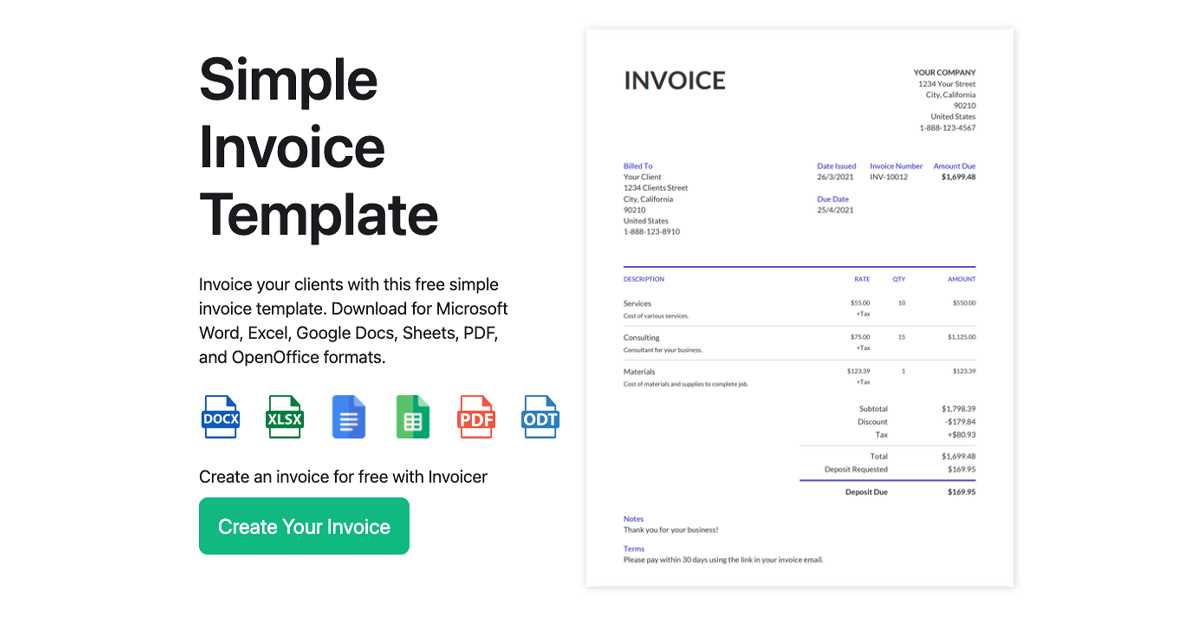
Here are essential steps to effectively integrate client suggestions into your workflow:
| Step | Description |
|---|---|
| Open Communication | Establish clear channels for clients to share their thoughts and concerns. This could be through surveys, direct emails, or scheduled meetings. |
| Active Listening | Pay close attention to what clients say. Take notes and ask clarifying questions to ensure you fully understand their perspectives. |
| Assess and Prioritize Feedback | Evaluate the received feedback critically. Determine which suggestions are feasible and beneficial to implement based on your goals and capabilities. |
| Implement Changes | Make the necessary adjustments based on the prioritized feedback. Keep the client informed about what changes have been made and why. |
| Follow-Up | After incorporating changes, reach out to the client to confirm their satisfaction. This shows that you value their input and are committed to continuous improvement. |
Benefits of Incorporating Feedback

Integrating client feedback can lead to numerous advantages, including:
- Enhanced client satisfaction and loyalty.
- Improved project outcomes and quality.
- Strengthened professional relationships.
- Greater likelihood of repeat business and referrals.
By making client feedback an integral part of your process, you position yourself for greater success and a more rewarding professional journey.
Best Practices for Invoice Designs
Creating effective billing documents requires attention to detail and an understanding of both functionality and aesthetics. A well-crafted document not only conveys necessary information but also reflects professionalism and promotes brand identity. Following established guidelines can significantly enhance the impact of your documents.
Key Guidelines for Effective Documents
Here are some essential practices to consider when creating your billing documents:
- Clarity: Ensure all information is easy to read and understand. Use straightforward language and organize content logically.
- Consistent Branding: Incorporate your business’s colors, fonts, and logos to create a cohesive look that strengthens your brand identity.
- Contact Information: Clearly display your contact details at the top or bottom of the document. This includes phone numbers, email addresses, and website URLs.
- Itemization: Break down charges into specific line items. This helps clients see exactly what they are paying for and enhances transparency.
- Payment Terms: Clearly outline payment conditions, including due dates and accepted payment methods, to avoid any misunderstandings.
- Professional Layout: Use a clean and organized layout. Utilize headings, subheadings, and bullet points to make the document visually appealing.
- Proofreading: Always review your document for grammatical and typographical errors before sending it out. Mistakes can undermine professionalism.
Tools and Resources
Utilizing the right tools can streamline the creation process and ensure high-quality results. Consider the following:
- Graphic design software for creating custom layouts.
- Document templates that can be customized to fit your branding.
- Online resources for inspiration and best practices.
- Collaborative platforms that allow for easy sharing and feedback from team members.
By adhering to these best practices, you can create billing documents that not only fulfill their purpose but also leave a positive impression on your clients.