How to Create a Video Invoice Template for Your Business
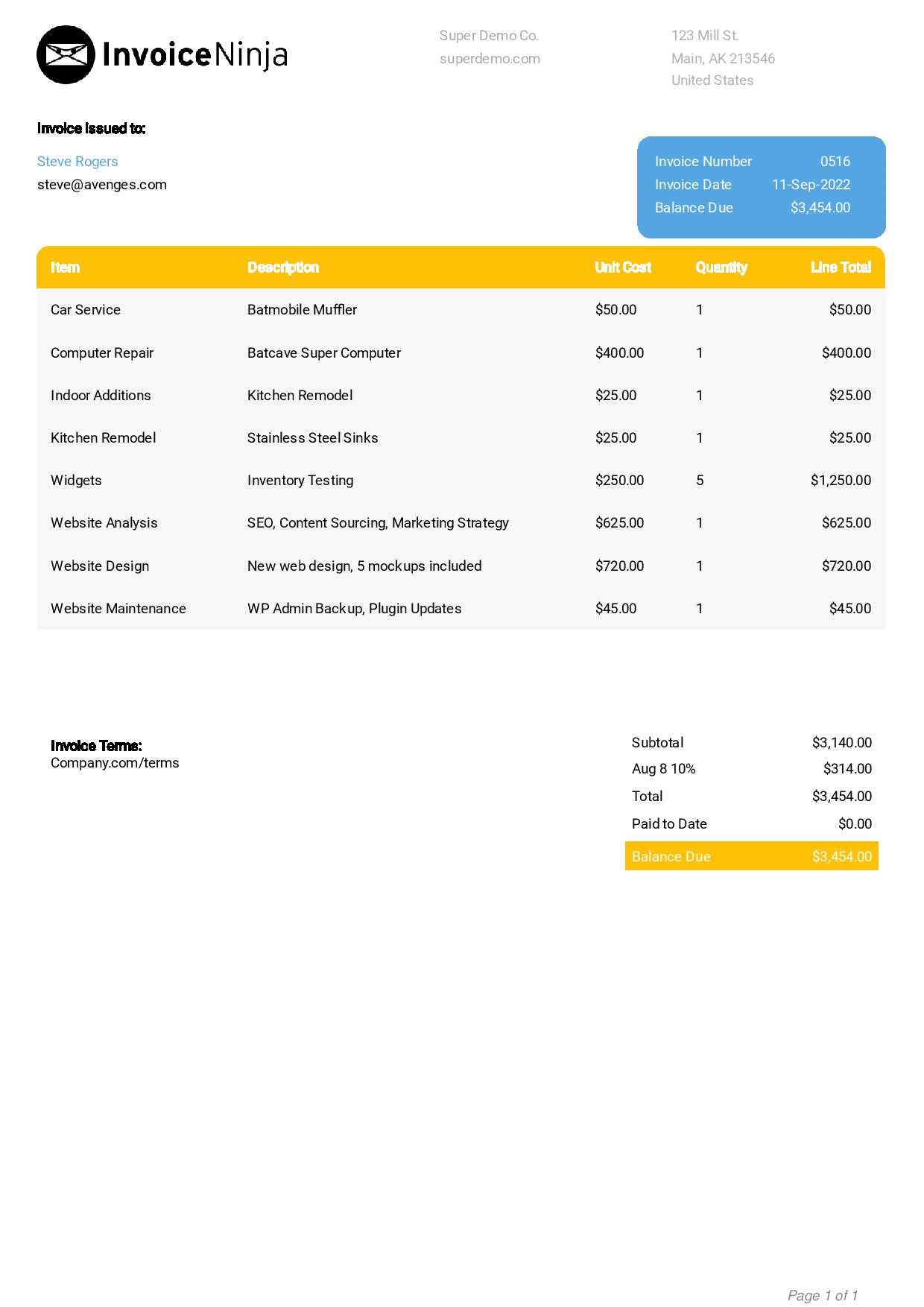
In today’s fast-paced business world, staying ahead means embracing innovative approaches to even the most routine tasks. Traditional billing methods are being enhanced with multimedia elements, offering a more dynamic and engaging way to communicate payment details. By incorporating visuals into your billing statements, you can provide clients with clearer, more personalized information.
Integrating a multimedia approach into invoicing allows you to create a more professional and interactive experience. Instead of just sending a text document, businesses are now leveraging creative tools to deliver visually rich summaries that capture attention and leave a lasting impression. This can lead to faster payments and better customer relations, all while making the billing process more enjoyable for both parties.
In this guide, we explore how these visual formats can be crafted and customized to fit your business’s needs. Whether you are a freelancer, a small business owner, or part of a larger organization, this solution can offer a fresh perspective on your payment collection strategy. Learn how to streamline and optimize this part of your workflow for greater efficiency and client satisfaction.
Visual Billing Solution Overview
Modern businesses are constantly looking for new ways to enhance their communication with clients, and one of the most innovative approaches is to use multimedia for billing purposes. This solution allows companies to create more engaging and interactive documents that combine both visual and textual elements. By doing so, businesses can not only convey necessary payment information but also provide a more personalized and memorable experience for their customers.
The concept behind this approach is simple: instead of sending a traditional static document, you use dynamic visuals that can explain key payment details more effectively. This method can include a combination of video, graphics, and voiceovers, creating a richer, more informative billing experience.
Key Features of a Visual Billing Solution
- Personalized Content: Customize messages to fit the specific needs of each client.
- Clear Instructions: Use visuals to guide clients through payment steps easily.
- Professional Presentation: Stand out with a sleek, branded, and modern way of presenting payment requests.
- Increased Engagement: Engaging multimedia elements capture client attention and reduce misunderstandings.
How It Works
- Create a visually appealing presentation with clear payment details.
- Include custom elements such as logos, animations, and voice explanations.
- Send the multimedia content through email or a secure link for easy access.
- Track client engagement and receive quicker responses and payments.
By integrating multimedia into the billing process, companies can create a unique experience that improves communication and fosters stronger client relationships. This approach not only modernizes how payments are requested but also streamlines the entire workflow for businesses, helping them save time and improve efficiency.
Benefits of Using Visual Billing Solutions
Incorporating dynamic media into your billing process offers a range of advantages over traditional methods. This approach allows businesses to create more engaging and interactive documents that capture attention and improve the overall customer experience. By presenting payment details in a more visual and personalized way, companies can foster stronger relationships with clients while streamlining their workflow.
One of the primary benefits of using a multimedia approach is the increased clarity it provides. Visual elements, such as graphics and animations, can break down complex payment information and make it easier for clients to understand. This reduces the likelihood of confusion or disputes, leading to smoother transactions and quicker payments.
Moreover, using engaging visuals helps to maintain client interest. Clients are more likely to engage with multimedia content, ensuring that important payment details are not overlooked. This interactive experience can leave a lasting impression, improving overall client satisfaction and loyalty.
Additionally, this method can enhance brand identity. By customizing the presentation of payment requests to align with your company’s style, you can create a more professional and consistent look across all communications. This branding consistency helps reinforce trust and recognition with clients.
How Visual Billing Solutions Improve Client Communication
Effective communication is key to building strong relationships with clients, and incorporating multimedia elements into billing processes can significantly enhance this aspect. By using dynamic and interactive content to convey payment details, businesses can foster clearer, more engaging conversations. This approach allows for a deeper connection with clients and can reduce misunderstandings, making the entire process smoother for both parties.
One of the main ways this method improves communication is by presenting information in a more digestible format. Clients are more likely to understand key payment instructions and deadlines when presented visually rather than in plain text. This reduces confusion and ensures that all relevant details are highlighted and easy to follow.
Key Advantages of Multimedia Communication
- Clearer Instructions: Step-by-step guidance with visual cues and explanations ensures clients know exactly what actions to take.
- Reduced Misunderstandings: Visual content eliminates ambiguity, making terms and conditions easier to grasp.
- Engaged Clients: Multimedia captures attention and encourages clients to review the information more carefully.
- Personalized Experience: Customizing the content for each client can make them feel valued and improve their overall experience.
Moreover, using visuals allows businesses to add a personal touch to the payment request. With the ability to include voiceovers, brand logos, and tailored messages, companies can create a more relatable and humanized communication style. This fosters a stronger connection, helping to build trust and promote positive interactions.
Building Trust Through Visual Content
- Personalized greetings and clear messages help clients feel more confident in the transaction process.
- Consistent branding through visuals reinforces a professional image and enhances credibility.
- Interactive content allows clients to engage with the information, leading to faster responses and improved satisfaction.
By adopting this modern approach to client communication, businesses can ensure that their clients feel informed, confident, and appreciated throughout the payment process. Ultimately, this leads to better business outcomes, including timely payments and stronger client retention.
Creating Your Own Visual Billing Solution
Designing your own multimedia-based billing document can significantly enhance your business’s communication and payment process. By combining personalized elements with clear, visual content, you can create a unique way to present payment details to clients. Crafting such a solution allows you to integrate your brand identity, ensure clarity, and deliver a more engaging experience.
The process of creating a visually enhanced billing document involves choosing the right tools, deciding on the key elements to include, and ensuring the final product is both professional and easy to understand. This approach offers flexibility, as you can customize it to fit your specific business needs, whether you are working with individual clients or larger corporate accounts.
Essential Elements of a Custom-Built Solution
| Element | Purpose | Recommendation |
|---|---|---|
| Branding | To reflect your business’s identity | Use logos, colors, and fonts consistent with your brand |
| Payment Breakdown | To provide detailed cost information | Clearly outline the charges in an easy-to-read format |
| Instructions | To guide clients through the payment process | Use visuals and short text to explain next steps |
| Engaging Content | To maintain client interest | Incorporate animations or simple motion graphics |
| Contact Information | To ensure clients can reach out for assistance | Make sure your contact info is prominently displayed |
By focusing on these key elements, you can design a custom document that not only provides essential payment details but also reinforces your brand and fosters stronger client relationships. Whether you create a basic version or a more advanced multimedia experience, the goal should always be clarity, ease of use, and a personalized touch.
Tools to Design Video Invoice Templates
Creating dynamic and engaging digital documents requires specialized software. Whether for professional or personal use, the right tools can help design visually appealing and functional documents that meet specific business needs. These programs allow for the integration of multimedia elements, text, and branding, enhancing both appearance and usability.
Popular Design Software
Several programs cater to users looking to create stunning multimedia documents. These tools offer a variety of features, from drag-and-drop functionality to advanced editing options. Some of the most notable options include:
- Adobe Premiere Pro – A professional video editing suite perfect for custom visuals and layouts.
- Final Cut Pro – Ideal for users in the Apple ecosystem, offering an intuitive interface and powerful editing capabilities.
- Canva – A web-based platform known for its user-friendly interface, offering templates and customization options.
- InDesign – A powerful desktop publishing tool that excels at layout design, commonly used for printed and digital materials.
Online Platforms for Quick Customization
For those looking for a faster, more accessible solution, several online platforms allow quick customization with pre-made designs. These tools are ideal for creating content in less time and often include built-in options for editing and exporting. Some options include:
- Visme – A versatile online design tool with options for animations and visual enhancements.
- Veed.io – Specializes in creating visually rich content with minimal technical knowledge required.
- Wave.video – An easy-to-use platform that allows users to create engaging multimedia content on the go.
Step-by-Step Guide to Making a Video Invoice
Creating a dynamic and personalized digital document requires careful planning and design. The process involves several key steps, from gathering necessary details to using specialized software for customization. This guide outlines the essential stages to produce a professional, multimedia-rich document for business or personal use.
1. Gather Necessary Information
Before diving into the design process, ensure that all essential details are available. This includes:
- Business information: Name, contact details, logo, and other branding elements.
- Recipient’s details: Name, contact info, and any relevant account numbers.
- Content specifics: Services or goods provided, quantities, pricing, and any additional notes.
- Terms and conditions: Payment terms, deadlines, and other agreements.
2. Design the Layout
Once all details are gathered, begin the design process. Focus on creating an attractive yet functional layout. This can be done using various design programs, such as:
- Canva for easy drag-and-drop customization.
- Adobe Premiere Pro for professional-level editing and transitions.
- InDesign for a polished, print-quality look.
Pay attention to typography, color scheme, and alignment to ensure clarity and readability. Consistent branding elements will make your document look cohesive and professional.
3. Add Multimedia Elements
Enhance the document by incorporating multimedia elements. These could include:
- Animations: Add subtle motion effects to emphasize key details.
- Background music: Choose light, non-distracting audio to enhance the viewer’s experience.
- Logos and images: Ensure they are high-quality and properly aligned.
Ensure that multimedia elements do not overwhelm the content. Keep them simple and complementary to the information provided.
4. Finalize and Export
Review your document carefully to ensure all details are correct. Check for errors in text, alignment, and overall presentation. Once finalized, export the document to the desired format, whether it’s a video file or another multimedia format. Ensure compatibility with platforms or devices wh
Customizing Video Invoices for Different Industries
Adapting digital billing documents to the specific needs of various sectors requires thoughtful customization. Each industry has its own set of standards, expectations, and branding requirements that must be reflected in the design and content. By tailoring these materials, businesses can better engage their audience, enhance professionalism, and ensure clarity in communication.
For creative fields such as marketing and design, it is essential to incorporate dynamic visuals and unique branding elements to reflect the innovative nature of the work. High-quality graphics, smooth animations, and a modern design style can help convey a sense of creativity and attention to detail. Clear pricing and breakdowns of services provided should remain prominent, but the overall aesthetic should highlight the artistic value of the project.
In contrast, industries such as construction or consulting benefit from a more straightforward and formal approach. For these sectors, simplicity and transparency are key. The focus should be on easy-to-read layouts with clear itemizations of services, labor, materials, and any additional charges. A professional color scheme with minimal distractions ensures that the important details are prioritized, creating a sense of trust and reliability.
Healthcare services often require highly specific information, such as treatment descriptions, insurance details, and patient records. Customizing documents in this sector should focus on clarity and accessibility, with secure storage and transmission options. A clean, professional look combined with organized sections will help clients quickly understand the charges and make informed decisions about payments.
For retail businesses, especially those with high volumes of transactions, a more transactional and functional style works best. Digital documents in this industry should include concise summaries, inventory breakdowns, and easy-to-interpret pricing structures. Simple animations and logos can be incorporated to reflect brand identity without overwhelming the content.
Best Practices for Effective Video Invoices
Creating clear, professional, and engaging digital billing documents is essential for ensuring smooth transactions and fostering positive client relationships. The design, structure, and content should focus on clarity, accuracy, and ease of understanding. Following best practices can help enhance the effectiveness of these documents, making them not only functional but also a representation of your brand’s professionalism.
One of the key elements to focus on is clarity. The structure should be simple and easy to navigate, allowing the recipient to quickly locate essential information such as the amounts due, payment terms, and any important notes. Clear headings, bullet points, and organized sections are essential for easy readability.
1. Keep It Simple and Clear
Minimize clutter by removing unnecessary information. Focus on presenting the core details in a logical, clean format. For example, use straightforward language and avoid overwhelming the recipient with too much detail.
2. Use Branding Consistently
Your design should reflect your brand identity, including color schemes, fonts, and logos. Consistency across all client communications strengthens brand recognition and conveys professionalism.
3. Include Key Information
Ensure all necessary details are clearly outlined, such as:
| Detail | Description |
|---|---|
| Contact Information | Include the sender’s and recipient’s names, addresses, and contact details. |
| Service Description | Clearly describe the products or services provided, including quantities and individual costs. |
| Payment Terms | State the amount due, due date, and any late payment penalties. |
| Invoice Number | Provide a unique reference number for easier tracking and record-keeping. |
4. Maintain a Professional Tone
Keep the language formal and courteous, but not too stiff. Use a polite and respectful tone while providing all necessary details, ensuring the document is
How Video Invoices Increase Payment Speed
Digital billing documents can significantly improve the efficiency of the payment process. By combining visual and textual elements, these documents provide a more engaging and accessible way for clients to understand the charges and take action. The interactive nature of such materials, along with their clear presentation, can lead to quicker response times and faster payments.
1. Enhanced Clarity and Engagement
When a client receives a visually appealing and well-structured document, they can easily identify the necessary details such as amounts, services, and deadlines. The use of clear visuals and animations draws attention to critical information, reducing confusion. The more engaging the content, the more likely the recipient will feel compelled to review and process the payment without delay.
2. Personalized Experience for Clients
By tailoring digital documents to the specific needs of the client, businesses can create a more personal touch. Customizing the layout, design, and even the tone of the communication can foster a stronger relationship. Clients are more likely to respond promptly when they feel that the document was specifically created with their needs in mind. Personalization also helps to build trust, making clients more comfortable with the transaction process.
Faster processing times result from a clear call to action and easy navigation, ensuring that clients can quickly move forward with payments without unnecessary back-and-forth communication. By making the transaction process seamless, the likelihood of timely payments increases significantly.
Integrating Video Invoices with Accounting Software
Streamlining financial workflows is essential for maintaining efficiency and accuracy in any business. Integrating digital billing documents with accounting systems allows for seamless tracking, automatic updates, and faster reconciliation. By connecting multimedia-rich billing materials directly with accounting platforms, businesses can reduce manual data entry and minimize errors, ultimately saving time and improving financial management.
1. Synchronizing Data Between Systems
One of the key benefits of integrating these digital documents with accounting software is the automatic transfer of transaction data. Information such as amounts, client details, and payment terms can be directly imported into the accounting system, eliminating the need for manual entry. This synchronization reduces the risk of errors and ensures that the financial records remain up-to-date in real time.
2. Automation of Payment Reminders and Follow-ups
Integrating digital documents with accounting tools also enables automatic reminders for upcoming or overdue payments. Once a document is generated, the system can track the due dates and automatically send reminders to clients, reducing the need for manual follow-ups. This automation speeds up the collection process and ensures that payments are received on time, improving cash flow.
Integration with accounting systems also makes it easier to track the status of each transaction, allowing businesses to instantly see whether payments have been received, pending, or overdue. This visibility enhances financial decision-making and ensures better management of outstanding receivables.
Common Mistakes When Using Video Invoices
While digital billing materials can enhance the payment process, there are several pitfalls that businesses often encounter when creating and sending them. These mistakes can lead to confusion, delayed payments, or even damage to professional relationships. Being aware of these common errors can help ensure that the process remains smooth and efficient for both the sender and the recipient.
1. Overcomplicating the Design
One of the most frequent mistakes is adding too many elements to the document, which can overwhelm the recipient. Excessive animations, overly complex layouts, or irrelevant visuals can detract from the main message and make the document harder to navigate. Keep the design simple and focused on key details such as payment terms and amounts.
2. Missing Key Information
Another common error is failing to include essential details. Without a complete set of necessary information, the recipient may be confused about what is owed or when the payment is due. Make sure the following details are always present:
- Contact information for both parties
- Clear breakdown of services or goods
- Specific payment due dates and any penalties for late payments
- Unique reference or document number
3. Not Optimizing for Mobile Devices
Many clients may view digital billing materials on their smartphones or tablets. If the document is not optimized for smaller screens, it can be difficult to read and navigate, leading to delays in processing. Ensure that the document is responsive and easily accessible on various devices.
4. Failing to Maintain a Professional Tone
While multimedia elements can make the document more engaging, the tone should always remain professional. Too much casual language or informal imagery can undermine the credibility of the communication. Keep the language respectful and the design polished.
5. Not Including a Clear Call to Action
It’s essential to guide the recipient on the next steps. Without a clear call to action, the recipient may not know how to proceed with payment. Always include clear instructions on how and where the payment should be made, and consider providing easy payment links or QR codes for convenience.
Enhancing Branding with Video Invoices
Digital billing documents offer a unique opportunity to reinforce your brand identity and leave a lasting impression on clients. By incorporating brand elements such as logos, colors, and fonts, businesses can create a cohesive and professional image across all client communications. Leveraging these materials to enhance your brand helps build trust, strengthens recognition, and fosters a more personalized client experience.
1. Consistent Use of Brand Colors
Colors play a crucial role in creating an emotional connection with clients and reinforcing brand recognition. By using your company’s color scheme in the design of the document, you ensure that the communication aligns with the overall look and feel of your brand. This consistency can enhance the professional appearance of the document and make your business more memorable.
2. Incorporating Logos and Taglines
Always feature your company logo prominently within the digital materials. The logo is a visual cue that immediately identifies the sender and establishes brand credibility. Additionally, including your company tagline or slogan can further reinforce your brand’s message and leave a positive impression on the recipient.
3. Tailoring Design to Your Brand’s Style
Ensure the document’s design reflects the overall style of your business. Whether you operate in a creative field or a more formal industry, the design should align with the tone of your brand. Consider the following elements:
- Typography: Choose fonts that match your brand’s aesthetic while remaining legible.
- Imagery: Use high-quality images or icons that reflect your brand’s values or services.
- Layout: Maintain a clean and professional layout that is easy to navigate.
4. Personalizing Client Communications
Personalization extends beyond the document’s design. Including the recipient’s name or referencing specific details about their order or services creates a more engaging experience. A tailored approach shows clients that you value them, enhancing customer loyalty and satisfaction.
Legal Considerations for Video Invoices
When using digital billing documents, it is crucial to understand the legal requirements and obligations involved. These materials must comply with various regulations, such as those governing data protection, tax reporting, and electronic communications. Ensuring that your digital documents meet these standards not only helps avoid legal complications but also builds trust with clients by demonstrating your commitment to professionalism and compliance.
1. Compliance with Local Tax Laws
Digital documents, like traditional ones, must adhere to the tax laws in your jurisdiction. This includes providing accurate and transparent billing information such as tax rates, exemptions, and total amounts due. Failing to correctly present tax information can lead to legal penalties or audits. Ensure that your system generates tax-compliant details and that the recipient has all the necessary information to process payments correctly.
2. Data Protection and Privacy
With the increasing concern over data privacy, businesses must take steps to protect sensitive information in digital communications. Personal data such as names, addresses, and payment details must be securely stored and transmitted. Many countries have specific regulations governing data protection, such as GDPR in Europe, that require businesses to obtain consent from clients and safeguard their information.
| Regulation | Description |
|---|---|
| GDPR | Ensures the privacy of personal data and requires businesses to obtain consent before processing client information. |
| CCPA | Gives California residents rights to access, delete, and opt-out of the sale of their personal data. |
| PCI DSS | Regulates the secure handling of payment card information to prevent fraud and data breaches. |
3. Electronic Signature Validity
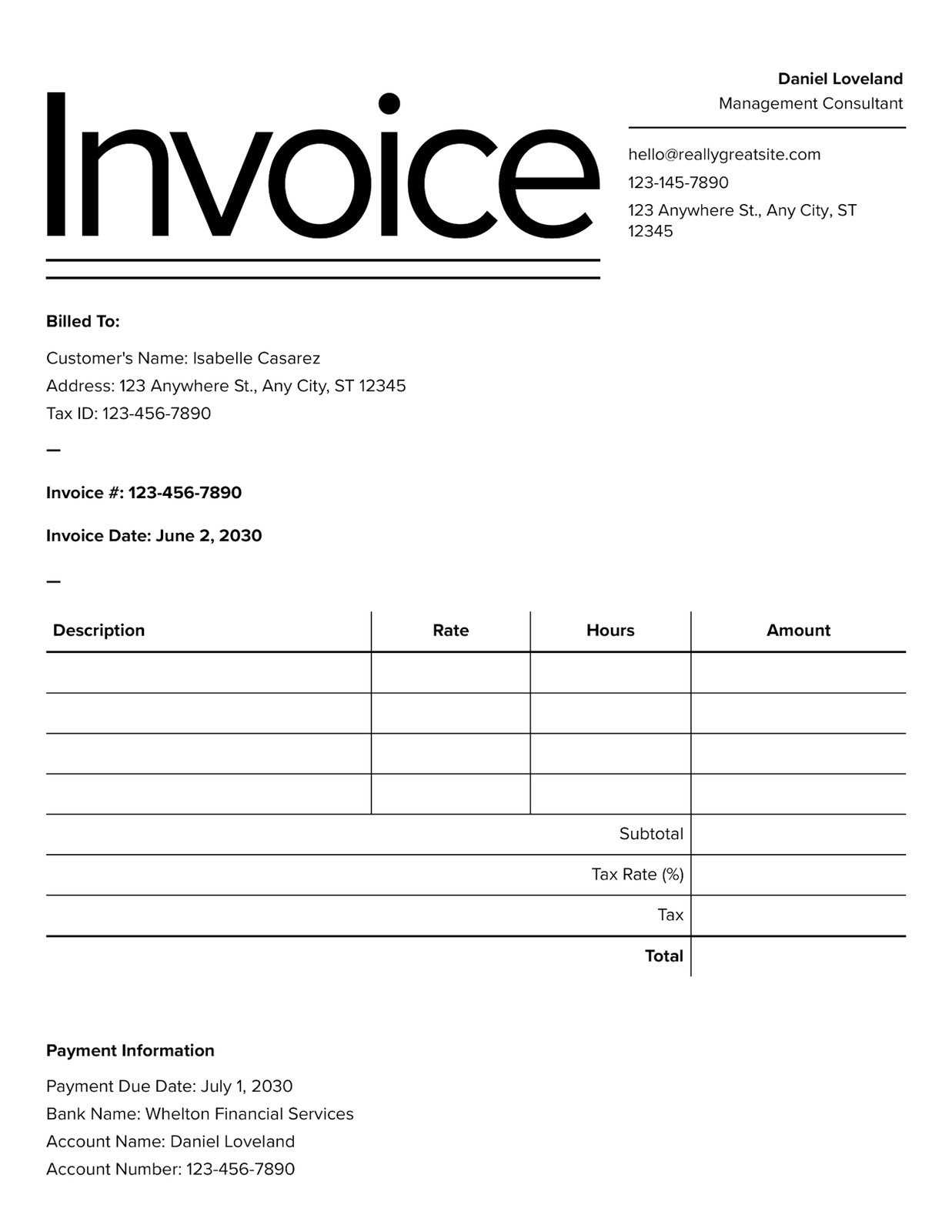
In many cases, businesses may require electronic signatures for transaction verification. It is important to verify that electronic signatures used in digital communications are legally valid in your jurisdiction. Some countries have specific laws that recognize electronic signatures as legally binding, while others may have more stringent requirements. Make sure that your system supports the secure and valid signing of documents, and that these signatures are legally recogn
Video Invoices for Freelancers and Small Businesses
For freelancers and small businesses, creating professional, easy-to-understand billing materials is essential for maintaining cash flow and building strong client relationships. With digital documents, these businesses can present charges clearly and in a way that feels personal yet professional. The use of multimedia allows for better engagement and clarity, helping to reduce misunderstandings and ensuring faster payments.
1. Increased Professionalism
Freelancers and small businesses often face the challenge of establishing credibility with clients. By incorporating multimedia elements into their billing documents, they can convey a polished and professional image. A well-designed digital document can differentiate a freelancer or small business from competitors and help build trust with clients. This is especially important when dealing with new or international clients, where first impressions matter.
2. Simplified Payment Processes
Small businesses and freelancers often lack dedicated accounting departments. Digital documents can simplify the payment process by providing clients with clear instructions on how to make payments. Additionally, many platforms allow for embedded payment links, which clients can click directly from the document to complete transactions. This makes it easier for both parties and reduces the likelihood of delayed payments due to confusion or missed details.
3. Time and Cost Efficiency
Traditional methods of billing–such as printing, mailing, and following up on paper documents–can be time-consuming and costly for freelancers and small businesses. Digital billing solutions reduce overhead by eliminating the need for paper, postage, and manual tracking. With automated features, such as automatic reminders or integrated payment processing, these businesses can save time and focus on what matters most: delivering quality work to clients.
4. Flexibility and Customization
Freelancers and small businesses often work with clients across different industries, each with unique billing needs. Digital materials can be easily customized to reflect the nature of the work, the client’s preferences, and the agreed-upon terms. Whether it’s adding a personal greeting, adjusting the format for specific services, or including custom branding elements, digital billing documents offer the flexibility to match any client’s requirements.
5. Building Client Relationships
Personalization is a key factor in client retention. Digital documents can incorporate personalized elements, such as addressing clients by name or including a brief thank-you message for their business. These small touches show clients that their business is valued, making them more likely to return for future projects or recommend s
How Video Invoices Help Reduce Disputes
One of the most challenging aspects of managing client relationships is handling disputes regarding payment details. Misunderstandings over charges, services provided, or terms of payment can lead to unnecessary delays or strained relationships. By utilizing digital billing materials with clear, visual components, businesses can effectively reduce the chances of these disputes. These materials offer an opportunity to ensure that both parties are on the same page, minimizing confusion and promoting smoother transactions.
1. Clear Communication of Charges
Digital documents allow businesses to clearly communicate all aspects of the billing process, from the breakdown of services to the final amounts owed. By incorporating visual elements, businesses can ensure that clients see exactly what they are being charged for and why. This transparency helps prevent confusion and allows clients to easily review the charges before payment, reducing the likelihood of disputes over incorrect billing.
2. Reducing Ambiguities with Visuals
When complex services or multiple items are involved, it can be difficult for clients to understand the charges based on text alone. By using multimedia elements such as diagrams, charts, or even video explanations, businesses can eliminate ambiguities and offer a more detailed breakdown. This visual representation provides an easier way for clients to verify the work performed, making them less likely to question the accuracy of the charges.
3. Verifying Agreements and Terms
When agreements are made verbally or via email, details can often get lost or misinterpreted. A digital document allows businesses to include specific references to previously agreed-upon terms, such as payment dates, discounts, or additional fees. By presenting these terms clearly and in one place, clients can easily refer back to them, making it easier to avoid disputes related to misunderstandings or overlooked conditions.
4. Adding Personal Touches for Better Understanding
Including personal messages or brief explanations within the digital document can further clarify the services rendered and demonstrate good communication practices. A personalized message–such as thanking the client for their business or explaining the context of certain charges–helps to build a relationship based on transparency and trust. Clients are less likely to question a document that feels personal and clear.
5. Automatic Reminders and Notifications
Another way digital materials can reduce disputes is through automatic reminders and notifications. These reminders can be set to notify clients of upcoming due dates, outstanding payments, or other relevant updates. By keeping the client informed in a timely manner, businesses can prevent disputes that arise from missed
Tracking and Analyzing Video Invoice Performance
For businesses, understanding how their billing materials perform is essential for improving efficiency, streamlining payment processes, and identifying potential issues. By tracking and analyzing key metrics, companies can gain insights into how clients are interacting with the documents and whether they are meeting expectations. These insights can help refine future strategies, enhance client satisfaction, and increase overall payment speed.
1. Key Metrics to Track
When analyzing the effectiveness of digital billing materials, it is important to focus on the following key performance indicators (KPIs):
- Open Rate: This measures how often the recipient opens the digital document. A high open rate suggests the document is engaging and is likely being viewed in a timely manner.
- Click-Through Rate: If the document includes embedded links for payment or additional information, tracking the click-through rate will show how many clients are actively engaging with the content.
- Payment Time: The time taken for clients to make payments after receiving the document is a critical metric. Faster payments indicate that the document is effective in prompting timely action.
- Dispute Rate: Monitoring the frequency of payment disputes or questions can provide insight into how clearly the document communicates the billing details and terms.
2. Tools for Tracking
Various tools and platforms are available to help businesses track and analyze the performance of their digital billing materials. Some popular options include:
- Email Tracking Software: Services like Mailchimp, HubSpot, or MailerLite offer detailed analytics on email opens, clicks, and other interactions with digital content.
- Payment Integration Systems: Platforms such as PayPal, Stripe, and Square often provide data on transaction timelines, allowing businesses to see how long it takes for clients to complete payments after receiving the document.
- Custom Analytics Tools: Businesses can also build or integrate their own analytics dashboards to track specific metrics related to digital billing content, such as engagement rates or payment patterns.
3. Improving Performance Based on Data
Once performance data has been collected, it’s essential to use this information to make improvements. For example:
- If the open rate is low, consider enhancing the subject lines or making the documents more visually appealing.
- If the click-through rate is high but the payment time is still long, ensure that the payment process is as seamless as possible, possibly by offering multiple payment options or clearer instructions.
- If there are frequent disputes, assess whether the billing detail
Future Trends in Video Invoicing
The future of digital billing is moving towards more interactive and engaging methods that combine convenience with advanced technology. As businesses continue to seek innovative ways to streamline payment processes and improve client interactions, the evolution of digital billing systems will play a significant role. The next generation of these solutions will offer even greater automation, enhanced customization, and deeper integration with other business tools.
1. Enhanced Personalization
Personalization is key to building stronger client relationships, and the future of digital billing will be focused on tailoring documents to individual preferences and behaviors. Some trends to watch include:
- Dynamic Content: Future solutions may automatically adjust content based on client history, payment behavior, or service preferences, offering a more customized experience.
- Branded Experiences: Clients will receive documents that are not only functional but also visually aligned with the company’s brand, enhancing the overall experience.
- Customized Payment Plans: Businesses will be able to offer clients flexible payment options directly through the digital material, adjusting terms based on specific client needs or relationships.
2. Increased Automation and Integration
Automation will continue to play a key role in reducing administrative workload and increasing efficiency. Future trends may include:
- Automated Reminders and Follow-Ups: Businesses will be able to set automated notifications based on client actions, ensuring payments are made on time without manual intervention.
- Seamless Integration with Accounting Systems: Future digital billing solutions will be more deeply integrated with accounting software, automatically updating records and ensuring consistency across platforms.
- AI-Powered Insights: Artificial intelligence will help businesses analyze client behavior and predict the best times and methods for sending billing materials, increasing the likelihood of timely payments.
3. Interactive Features and Smart Technology
As technology advances, we can expect digital billing materials to become more interactive, allowing for richer client engagement. Possible developments include:
- In-Document Payments: Clients may be able to pay directly from the document itself, using integrated payment systems that make the process as smooth as possible.
- Interactive Support: Future materials could include bu