How to Create an Invoice Template for Your Business
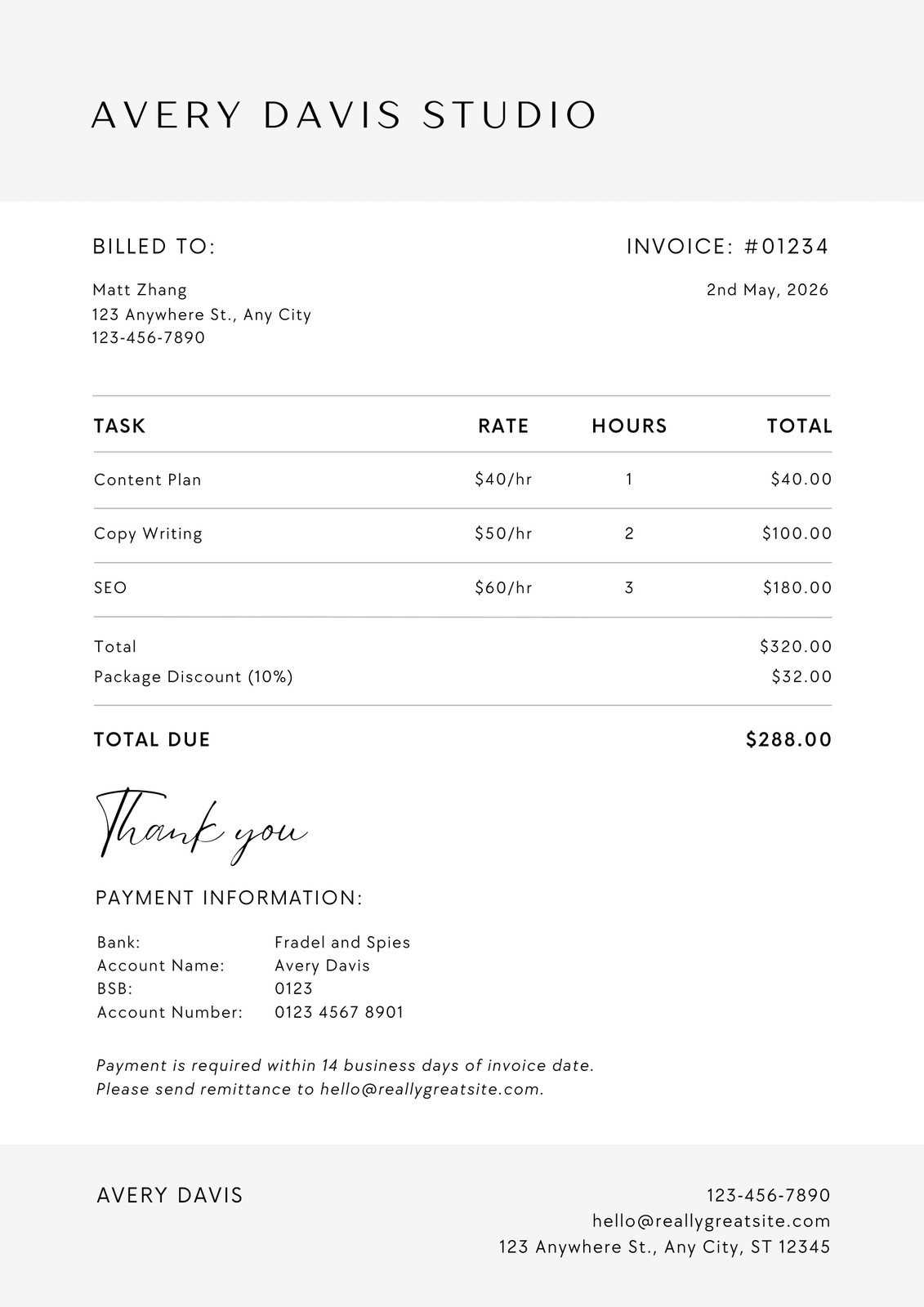
Developing a personalized document for financial transactions can greatly benefit any business. This format allows for clear communication between service providers and clients, ensuring that all essential information is presented in a structured way. By designing a reusable document, companies streamline their process, saving time and enhancing professionalism in each transaction.
Establishing a unique format can involve different tools, from text editors to spreadsheet software. The design process includes choosing a layout, selecting vital sections, and organizing details effectively. Whether you’re just starting or looking to upgrade your current approach, customizing these forms will support consistency and accuracy across all communications.
In this guide, we’ll explore the core components that make up a complete and reliable document. We’ll cover design tips, tools, and techniques to create a document that is both functional and visually appealing, meeting the needs of both businesses and clients. This process can help simplify and improve your professional exchanges, contributing to better record-keeping and overall satisfaction.
How to Make an Invoice Template
Creating a structured billing document tailored to your business needs can greatly enhance efficiency and clarity. By designing a format that includes essential information and looks professional, companies ensure clear communication with clients while maintaining organized records. This section guides you through crafting a detailed and effective layout that can be reused for various transactions.
Organizing Key Information
When setting up a layout, consider the primary details that need to be included. These elements help in presenting information concisely and clearly. Start with basic sections that cover all critical aspects of the transaction, from contact information to service descriptions. A well-organized format improves readability and makes it easy for clients to understand the details.
| Section | Description | |||||||||||||||||||||||||||||||||||||||||||||||||||||||||||||||||||||
|---|---|---|---|---|---|---|---|---|---|---|---|---|---|---|---|---|---|---|---|---|---|---|---|---|---|---|---|---|---|---|---|---|---|---|---|---|---|---|---|---|---|---|---|---|---|---|---|---|---|---|---|---|---|---|---|---|---|---|---|---|---|---|---|---|---|---|---|---|---|---|
| Business and Client Details | Includes names, addresses, and contact information of both parties involved. | |||||||||||||||||||||||||||||||||||||||||||||||||||||||||||||||||||||
| Section | Details |
|---|---|
| Header | Company name, contact information, and logo |
| Client Details | Customer name, address, and contact information |
| Itemized List | Description, quantity, price, and total |
| Payment Terms | Due date, payment methods, and any late fees |
Once you have established the layout, save the document as a template that can be reused, ensuring consistency across all your documents.
Using Spreadsheets for Easy Customization
Spreadsheets are a powerful tool for creating and customizing billing documents due to their flexibility and ease of use. They allow you to organize data in a structured way, making it simple to adjust details like prices, quantities, and taxes. With built-in formulas and formatting options, spreadsheets help automate calculations and ensure accuracy in every document.
Advantages of Spreadsheets
Using a spreadsheet offers several benefits, including:
- Easy Editing: Quickly modify item descriptions, prices, and other details for different transactions.
- Automated Calculations: Use built-in functions to automatically calculate totals, taxes, and discounts, reducing manual work.
- Reusable Format: Once created, a spreadsheet can be saved as a reusable document for multiple clients or transactions.
Sample Spreadsheet Layout
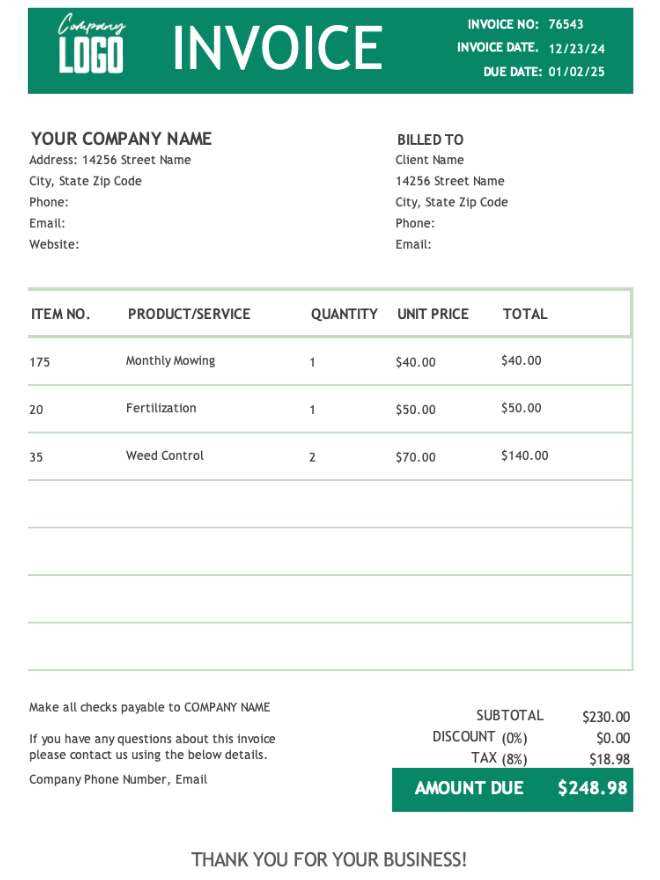
Below is an example of how you can structure a document in a spreadsheet for easy customization:
| Item Description | Quantity | Unit Price | Total |
|---|---|---|---|
| Product 1 | 2 | $10.00 | $20.00 |
| Product 2 | 1 | $15.00 | $15.00 |
| Subtotal | $35.00 | ||
| Tax (10%) | $3.50 | ||
| Total | $38.50 |
By using a spreadsheet, you can easily create and manage multiple documents while ensuring accuracy and consistency across all your transactions.
Automating Invoices with Accounting Software
Using accounting software to automate the creation of billing documents is an efficient way to streamline financial processes. These tools allow businesses to easily generate and send documents with just a few clicks. By integrating with other systems, they ensure accuracy and reduce the manual effort involved in preparing each document.
Key Features of Accounting Software
Accounting software offers various features to simplify the process:
- Automated Billing: Generate and send documents automatically based on predefined schedules or trigger events, such as completed sales.
- Data Synchronization: Link the software to your inventory and sales systems to pull in relevant information, reducing errors.
- Customizable Layouts: Customize the design and content of each document to reflect your brand and specific needs.
Sample Automation Workflow
The following table illustrates the automated process for generating a document in accounting software:
| Step | Action | Outcome |
|---|---|---|
| 1 | Enter transaction data (products, prices, client information) | Data is stored and ready for document creation |
| 2 | Choose document format and review details | Document is prefilled with correct information |
| 3 | Confirm and send to client | Document is automatically delivered to client’s email |
By using accounting software to automate document generation, businesses save time, reduce errors, and enhance professionalism with minimal manual intervention.
Designing a Brand-Aligned Invoice Style
Creating a professional document that reflects your brand’s identity is essential for maintaining consistency in your communications. A well-designed document reinforces your brand’s image, making it instantly recognizable and enhancing trust with clients. Aligning the design with your branding guidelines, such as colors, fonts, and logos, ensures a cohesive experience for your customers.
Here are some key considerations to create a design that represents your brand:
- Use Brand Colors: Incorporate your brand’s color palette to give the document a familiar and consistent look.
- Fonts and Typography: Stick to the fonts that are part of your brand’s style guide to ensure text is clear and matches your visual identity.
- Logo Placement: Include your company logo at a prominent position, such as the header, to instantly reinforce brand recognition.
- Consistent Layout: Organize the sections of the document in a clean and structured way, reflecting your brand’s style, whether it’s modern or traditional.
- Professional Graphics: Use simple, high-quality graphics that complement your brand’s tone, ensuring the document doesn’t feel cluttered.
By integrating your brand’s design elements, you create a document that stands out, communicates professionalism, and builds a stronger connection with your clients.
Tips for Adding Client Information Efficiently
Accurately including client details in your documents is crucial for smooth transactions and communication. Properly organized client data not only ensures that documents are professional but also streamlines the process of generating future records. Here are a few tips for adding this information quickly and accurately:
Automating Data Entry
Using software that allows for automatic population of client details can save you time and reduce human error. By linking a client database, you can quickly populate relevant fields, such as the name, address, and contact information, eliminating the need for manual entry every time.
Standardizing Information Fields
Maintaining a standardized format for client data entry helps in organizing the document and ensures consistency across all records. Create a list of mandatory fields to include, such as name, company, address, phone number, and email, and make sure each document follows the same structure.
- Client Name: Ensure it’s entered correctly, using the full legal name or business name.
- Contact Information: Include phone numbers and emails that will facilitate follow-ups.
- Billing Address: Include both street address and any other relevant location details.
- Account or Reference Number: Assign a unique number to easily reference each client.
By implementing these strategies, you can ensure that client details are added efficiently, reducing mistakes and saving valuable time in the long run.
Organizing Itemized Services or Products
Clearly organizing and listing the individual services or products you offer is essential for both clarity and transparency in your documents. A detailed breakdown allows clients to understand exactly what they are being charged for, which helps avoid confusion and improves trust in your business. Here are a few methods for structuring these entries efficiently:
| Item Description | Quantity | Unit Price | Total |
|---|---|---|---|
| Consulting Service | 3 hours | $100 | $300 |
| Graphic Design Package | 1 package | $500 | $500 |
| Web Hosting for 6 months | 1 | $150 | $150 |
Each item or service should have a clear description, including the quantity, unit price, and total cost. This level of detail ensures that both you and your client are on the same page regarding the costs of each service or product provided. Keeping this section neat and organized improves the professionalism of your document and minimizes misunderstandings.
Choosing Payment Terms and Conditions
Establishing clear payment terms is crucial to ensure smooth financial transactions between you and your clients. These terms outline the expectations for when and how payments should be made, helping to avoid delays and misunderstandings. When selecting these conditions, it’s important to consider the needs of your business while maintaining fairness and clarity for your clients.
Common Payment Terms
There are various options for payment schedules that you can choose from, including:
- Due on receipt: Payment is expected immediately upon the delivery of goods or services.
- Net 30: Payment is due within 30 days from the issue date of the document.
- Installment payments: Larger amounts can be split into smaller, scheduled payments.
- Prepayment: Clients pay in advance for the products or services provided.
Additional Considerations
Besides setting the basic terms, it’s essential to define late fees, discounts for early payment, and methods of payment accepted. Offering multiple payment options such as bank transfer, credit cards, or online payment platforms can increase convenience for clients, making it easier for them to meet the established terms.
By thoughtfully selecting the right terms, you can create a clear agreement that fosters trust, reduces payment delays, and enhances your business’s cash flow.
Making Your Template Mobile-Friendly
With an increasing number of people accessing documents on their mobile devices, it’s essential to ensure your business documents are easily readable on smaller screens. Designing documents that adapt to mobile devices enhances accessibility and improves the user experience for clients who might view the content on their smartphones or tablets.
To achieve a mobile-optimized layout, it’s important to keep the structure simple and avoid clutter. Key elements such as text, numbers, and tables should be formatted in a way that’s easy to view on small screens without the need for excessive scrolling or zooming.
Best Practices for Mobile-Friendly Design
Here are some useful tips for making your document more adaptable to mobile viewing:
- Use a responsive layout: Design your layout so it adjusts to different screen sizes, keeping elements aligned and readable.
- Keep font sizes legible: Ensure that text is large enough to read without zooming in, using at least 12px for body text.
- Optimize tables: If using tables, make sure they’re simple and don’t require horizontal scrolling on smaller screens. Consider breaking large tables into smaller sections.
- Avoid complex graphics: Minimize the use of high-resolution images or graphics that can slow down loading times on mobile devices.
Table Layout Example
Here’s an example of a simple, mobile-friendly table layout:
| Item | Price | Quantity |
|---|---|---|
| Service A | $50 | 1 |
| Service B | $30 | 2 |
By applying these design principles, you can ensure that your documents are easily accessible and readable on any device, providing a seamless experience for your clients.
Testing and Reviewing Invoice Accuracy
Ensuring that all details are correct is a crucial step before sending any business document to clients. A small mistake, whether it’s in pricing, dates, or contact information, can cause confusion and potentially harm your professional reputation. A thorough review process helps avoid costly errors and ensures clarity and transparency in every transaction.
Before finalizing the document, take the time to check all sections for consistency and accuracy. This includes verifying amounts, terms, and all related information to make sure it’s correct. Conducting a final check can save you from future complications and prevent misunderstandings with clients.
Key Areas to Review
- Client details: Ensure the name, address, and contact information are accurate and up-to-date.
- Service descriptions: Double-check that the services or products listed match the agreement with the client, including quantity, price, and any applicable discounts.
- Dates: Verify the due date and any other relevant deadlines or payment terms.
- Tax and total amount: Ensure taxes and any extra charges are correctly calculated and added to the final total.
- Terms and conditions: Make sure that all payment terms, delivery details, and other policies are clearly stated.
Testing for Accuracy
- Review calculations: Double-check that all numbers, including totals, taxes, and discounts, are correct. Use a calculator or accounting software to verify.
- Cross-reference with contracts: Compare the document with signed agreements to ensure the terms match.
- Proofread: Look for any typographical or grammatical errors that could affect clarity and professionalism.
- Get a second opinion: Have a colleague or team member review the document for accuracy, as a fresh pair of eyes may catch mistakes you missed.
By systematically testing and reviewing the details, you can ensure that all the information is accurate, avoiding unnecessary complications and building trust with your clients.
Saving and Reusing
Once you’ve designed an efficient layout and entered all the necessary information, it’s essential to save and reuse the structure for future use. This allows for consistency across all transactions, reduces the time spent on creating new documents, and ensures that each document follows the same professional standard. Storing your documents properly also enables you to quickly make adjustments or create new versions when needed.
Benefits of Saving for Future Use
- Time efficiency: With a pre-saved structure, creating new records becomes faster and more streamlined, saving valuable time.
- Consistency: Reusing the same format helps maintain a uniform look for all your business documentation, reinforcing your professional image.
- Easy updates: If you need to make changes, such as adjusting payment terms or adding new sections, you can do so easily without starting from scratch.
- Reduced errors: By using a tried-and-tested structure, the chances of making mistakes or forgetting key details are minimized.
Best Practices for Saving and Reusing
- Organize saved files: Keep your saved files in clearly labeled folders, categorized by client, service, or document type for easy access.
- Use editable formats: Save your work in editable formats, such as Word or Excel, to allow for easy changes when necessary.
- Backup your files: Make sure to back up your documents regularly to avoid losing important data in case of system failures.
- Version control: Save different versions of documents when significant changes are made, so you can keep track of updates and revisions.
By effectively saving and reusing your structure, you can maintain a smooth workflow, reduce the amount of manual work, and ensure that all of your client interactions are handled professionally and efficiently.