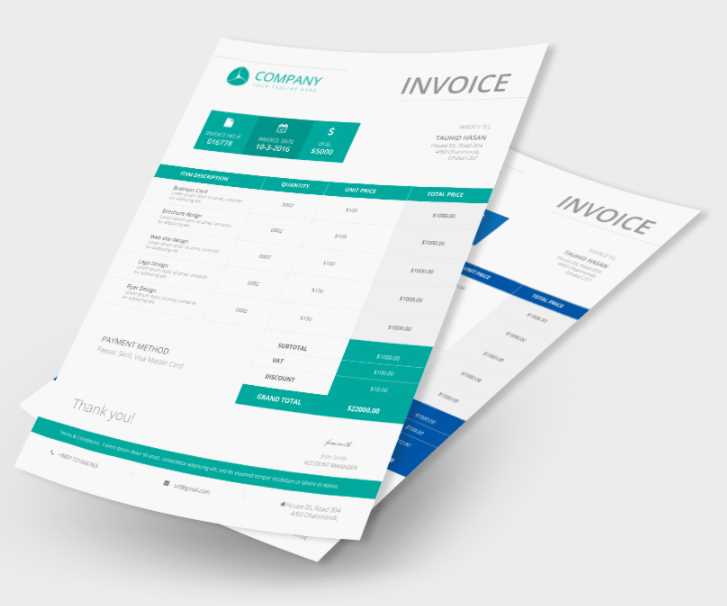Best Free Invoice Templates for Professional and Easy Invoicing
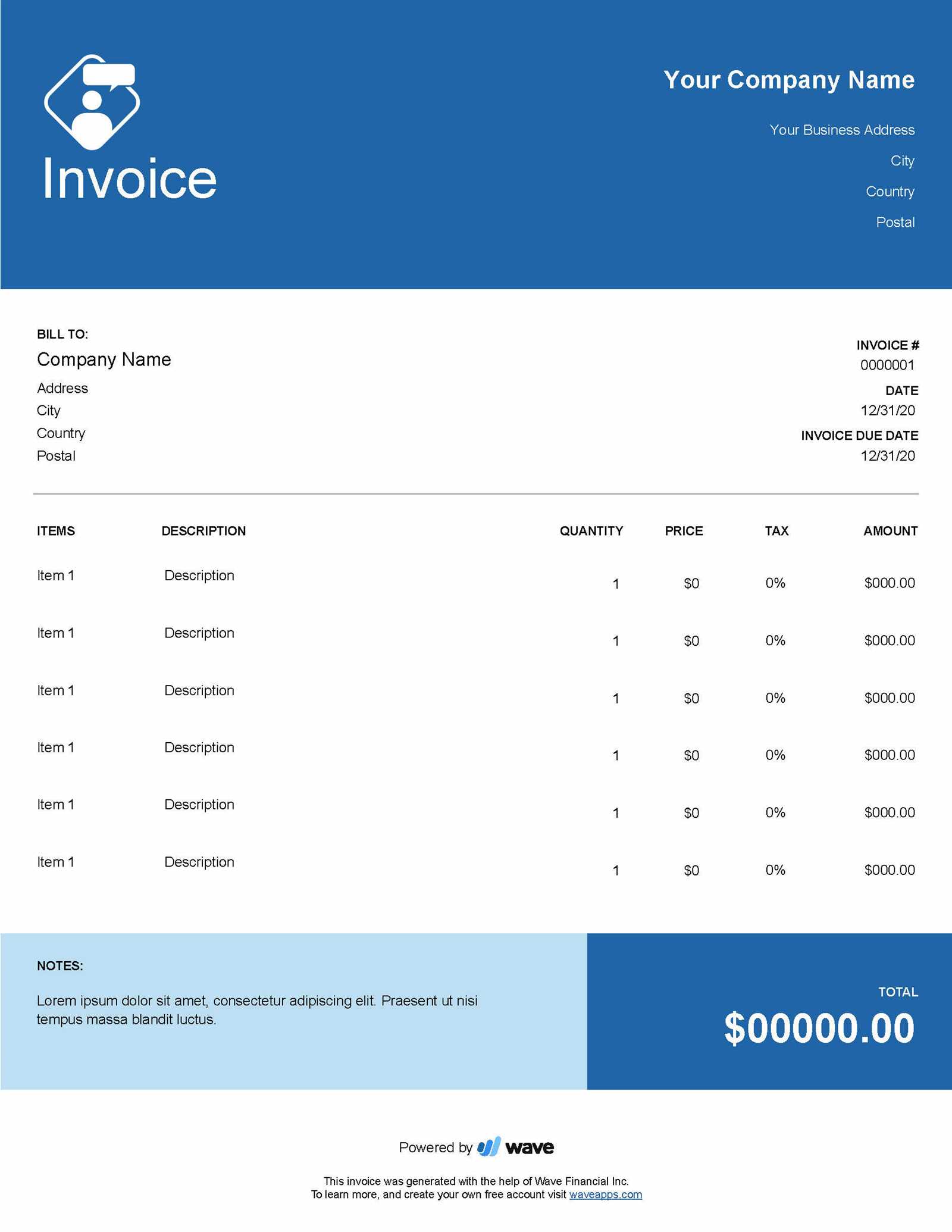
Creating a clear and professional document for requesting payment is essential for maintaining strong business relationships. A well-structured layout ensures that all necessary details are included and presented in a way that is easy for clients to understand. Whether you’re a freelancer, small business owner, or managing a team, having a reliable format for these documents is key to efficient financial management.
Many individuals and companies opt for pre-designed forms to save time and reduce the chances of errors. These pre-built formats offer a range of customization options, allowing users to tailor the structure to their specific needs. With numerous options available, selecting the most suitable design can be challenging, especially when you’re looking for something both practical and visually appealing.
In this article, we’ll explore some of the top options for creating professional billing documents without spending any money. By focusing on essential features and flexibility, you’ll be able to choose a solution that fits your needs and enhances your business operations.
What Makes a Great Invoice Template
A well-crafted billing document plays a crucial role in ensuring clear communication between businesses and clients. It should not only include necessary details but also present them in an organized, visually appealing manner. The design and functionality of such a document can directly influence how quickly payments are processed and how professional your business appears.
Essential Elements of a Billing Document
Every effective billing form contains certain critical components. These typically include contact information for both parties, a unique reference number, a breakdown of services or products provided, and the total amount due. Including payment terms and due dates ensures clarity and helps avoid misunderstandings.
Flexibility and Customization
One of the key features of a well-designed billing document is flexibility. It should be easy to adjust according to different business needs. Customizable sections allow users to add personal branding elements, adjust for different currencies, and incorporate specific terms or conditions. This adaptability ensures that no matter the industry, the document can meet specific requirements.
Additionally, clear and easy-to-understand formatting is essential for a smooth user experience. A great layout ensures that all information is legible and logically organized, leading to fewer questions from clients and faster payments.
Why Choose Free Invoice Templates
Using pre-designed forms for billing offers a range of benefits, especially for small businesses or individuals just starting out. These ready-to-use documents help streamline financial processes by providing a simple and cost-effective solution to managing payments. Instead of investing time and money into creating custom layouts from scratch, you can focus on what truly matters: growing your business.
Another key advantage is accessibility. Many pre-made options are available online and can be downloaded instantly, making them easy to access whenever needed. This ensures that you are never without a professional-looking form, whether you are working from your office or on the go.
Additionally, opting for these ready-made solutions reduces the chances of errors. Most pre-designed forms are carefully structured to meet common billing requirements, which helps avoid missing crucial information. With an easy-to-edit design, you can also ensure consistency across all documents, further enhancing your brand’s professionalism.
Top Features of Professional Invoice Designs

A well-designed billing document not only ensures accuracy but also reflects the professionalism of your business. Several key features are essential to making sure these forms are clear, functional, and easy to use. These elements help you create a strong first impression and foster trust with clients.
Clarity and Readability: A professional document should prioritize easy reading. Clear fonts, adequate spacing, and logical organization make the details easy to follow. Ensuring that all important information, such as amounts and deadlines, stands out is crucial for avoiding confusion and speeding up payment processing.
Brand Consistency: Incorporating your business logo, color scheme, and contact information into the design helps reinforce your brand identity. This not only gives your billing documents a polished look but also adds an extra layer of recognition for clients when they review the document.
Customization Options: A great layout should be flexible enough to adapt to different business needs. Whether you need to include discounts, taxes, or additional fees, the design should allow for easy modifications. This way, you can tailor each document to reflect the specific terms of each transaction.
Payment Information: An essential part of any billing document is a clearly marked payment section. This includes details like payment methods, due dates, and bank information. Making this section prominent ensures that clients know exactly how to settle their balance without needing to ask for clarification.
How to Customize Your Invoice Template
Personalizing a billing document is an essential step in making it align with your business needs and branding. Customization ensures that each document not only looks professional but also reflects the unique aspects of your operations. By adjusting specific sections, you can provide clear, consistent, and relevant information to your clients.
Adjusting Layout and Design: Most pre-designed documents allow you to change the layout, color scheme, and font style. Select a design that matches your business aesthetic while ensuring that it remains clean and easy to read. Highlight key sections, such as payment terms and due dates, to make them stand out.
Adding Company Branding: Incorporate your company logo, contact information, and other brand elements to ensure your document is instantly recognizable. This adds a personal touch and reinforces your brand identity with every transaction.
Customizing Fields: Tailor specific fields to fit your offerings. Whether it’s adding more detailed product descriptions, adjusting the pricing structure, or including custom terms, make sure the document reflects your unique billing needs. This flexibility ensures that no important information is overlooked.
Including Payment Instructions: It’s important to clearly outline payment methods, due dates, and any applicable fees. Make sure these details are easy to locate and understand, minimizing the chances of delays or confusion regarding how to make payments.
Best Free Invoice Templates for Small Businesses
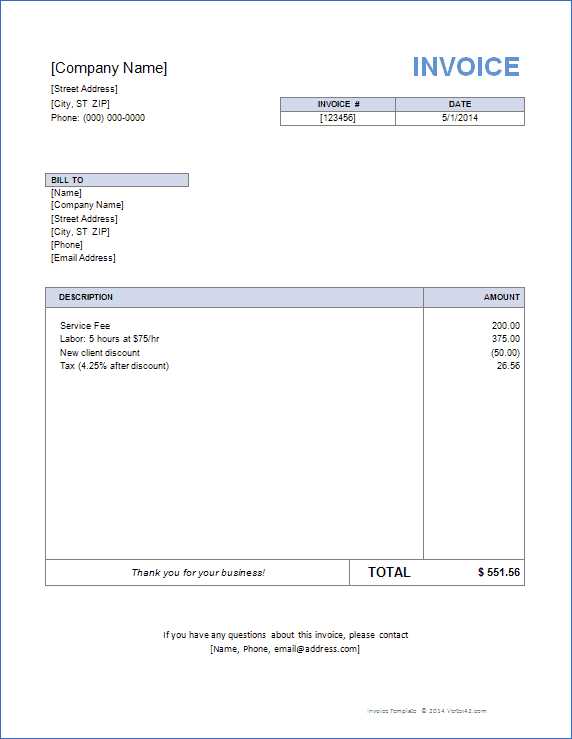
For small businesses, managing finances efficiently is key to sustaining growth. Having a professional document for billing clients can streamline your workflow and ensure timely payments. There are many pre-designed options available that cater to the unique needs of small enterprises, offering both simplicity and flexibility.
Simple Yet Effective Designs
Many small business owners prefer straightforward designs that are easy to customize and fill out. These layouts typically focus on clear headings and easy-to-read fonts, helping clients quickly understand the details. Key sections such as itemized lists and totals are clearly marked, allowing for smooth transactions.
Flexible Templates for Various Services
Another advantage of using pre-designed options is their adaptability. Whether you’re offering products, consulting services, or hourly work, there are templates that can be adjusted to suit different industries. Customization options include adding your company logo, adjusting payment terms, and adding additional sections like taxes or discounts.
| Template Name | Best For | Customization Features |
|---|---|---|
| Simple Invoice | Retail, Freelancers | Editable fields, easy-to-read design |
| Service Invoice | Consultants, Contractors | Time tracking, project descriptions |
| Product Invoice | Product-based Businesses | Itemized lists, tax calculation |
By selecting the right form for your needs, you can save time while maintaining professionalism in your financial dealings. Customizable fields ensure that the document can grow with your business as it evolves.
How to Use Invoice Templates for Efficiency
Using pre-designed forms can significantly improve the way businesses handle their billing processes. By leveraging ready-made layouts, you can save valuable time, minimize errors, and ensure consistency across all documents. These documents not only help you stay organized but also ensure that payments are processed smoothly and on time.
Steps to Streamline Your Billing Process
Here are several key steps to make the most out of ready-made documents:
- Download and Customize: Choose a layout that fits your needs and personalize it with your business details, logo, and contact information. Customizing a layout ensures that every document is consistent with your branding.
- Automate Common Entries: Many forms allow you to save frequently used items, pricing, or client details. This helps you avoid entering the same information over and over again, speeding up the process for future transactions.
- Use Pre-set Calculations: Utilize built-in calculations for tax, discounts, and totals. This reduces the risk of manual errors and ensures accuracy every time.
- Save Templates for Repeat Use: Once you have a customized form, save it as a template for recurring use. This way, you can quickly generate new documents without starting from scratch.
Maximizing Efficiency with Digital Tools
For even more efficiency, consider integrating your document with digital tools or software that can automatically fill in client information, track payments, and send reminders. This not only saves time but also helps reduce administrative burdens, allowing you to focus on more important tasks like growing your business.
- Integrate with accounting software: Some tools can automatically create and send documents, track expenses, and update financial records, eliminating the need for manual entry.
- Use cloud storage: Storing your documents in the cloud ensures that you can access them from anywhere and easily share them with clients or team members.
Advantages of Digital vs. Paper Invoices
When managing payments, businesses have the option of using either digital or paper documents to request funds. While both methods serve the same purpose, digital solutions offer several advantages in terms of speed, efficiency, and ease of use. Understanding the benefits of each option can help you decide which approach is best suited for your operations.
Speed and Efficiency
One of the primary advantages of using digital documents is speed. Sending a document electronically can be done instantly, eliminating the delays associated with mailing physical copies. Additionally, digital tools often come with built-in features, such as automatic calculations and pre-populated fields, that reduce manual work and increase overall efficiency.
Paper-based systems, on the other hand, require more time for printing, addressing, and mailing, which can lead to longer wait times for clients to receive their requests. This can delay payments and increase administrative burdens.
Organization and Accessibility
Digital solutions allow you to easily store, organize, and access past transactions. Cloud storage enables you to retrieve any document quickly, track payment status, and even send reminders to clients with just a few clicks. These records are less likely to be misplaced, unlike physical copies, which can be lost or damaged.
Paper records, while reliable in the short term, can take up physical space and require manual filing, making it harder to track outstanding payments or locate important documents. The risk of losing or misplacing paper documents is also much higher compared to digital files.
Environmental Impact
Switching to digital documentation significantly reduces paper waste, making it a more eco-friendly option. By avoiding printing, mailing, and storing physical copies, you are helping to decrease your carbon footprint. This not only benefits the environment but can also contribute to a positive brand image for environmentally-conscious businesses.
How to Download Free Invoice Templates
Accessing and downloading pre-made billing documents is quick and simple, with numerous options available online. Many websites offer a wide selection of ready-to-use designs that can be customized to suit your business needs. By following a few straightforward steps, you can easily get a professional-looking document without spending any money.
To begin, search for trusted platforms that specialize in providing downloadable forms. Look for sites that offer a variety of layouts, allowing you to choose one that matches your brand’s style and requirements. Many platforms also offer options to preview the document before downloading, ensuring you pick the right one.
Once you’ve found a design you like, simply click on the download button, and the file will be saved to your computer. Most sites provide documents in formats like PDF, Word, or Excel, which can be opened and edited with common software. After downloading, you can easily personalize the content by adding your company name, client details, items, and payment information.
In addition to basic designs, some platforms also offer advanced features, such as automated calculations or integration with accounting software, which can further streamline your workflow. Simply follow the platform’s instructions to integrate these features and start sending professional documents to your clients.
Creating Custom Invoices with Templates
Customizing ready-made forms allows you to adapt them to your specific business needs while maintaining a professional look. By adjusting certain sections, you can tailor these documents to reflect your brand, payment terms, and unique service offerings. This flexibility ensures that every document you send is relevant, clear, and personalized.
Start by selecting a suitable layout: Choose a design that aligns with your industry, whether you offer products, services, or freelance work. Most pre-made forms are versatile and can be easily adapted to suit different sectors.
Personalize key sections: Once you’ve selected a layout, focus on customizing the header with your company name, logo, and contact details. This not only adds a professional touch but also ensures clients can quickly identify who the billing document is from. Additionally, adjust any fields to reflect your specific terms, such as payment methods, due dates, and taxes.
Include additional notes or information: Many forms allow you to add custom notes for clients. Whether it’s a thank you message, a special offer, or important payment instructions, adding personalized comments can improve customer satisfaction and increase the likelihood of timely payments.
Save and reuse: After creating your customized layout, save it as a master document for future use. This saves time on repetitive tasks and ensures consistency across all your billing documents.
Free Invoice Templates for Freelancers
For freelancers, having a clear and professional billing system is essential for ensuring timely payments and maintaining good client relationships. Pre-designed forms specifically tailored for freelancers can save time and help maintain consistency across all transactions. These layouts are ideal for service-based work, whether you’re a writer, designer, or consultant, and can be easily customized to reflect your individual brand.
Many of these ready-made forms include sections that are especially relevant to freelance work, such as hourly rates, project descriptions, or payment schedules. This makes it simple to track work and ensure all relevant details are included in each document. Most forms also provide space for adding notes or specific terms, such as late fees or payment methods, which can help protect both parties and clarify expectations.
By using these pre-built forms, freelancers can avoid starting from scratch with every project. Instead, they can focus on adjusting key details for each client, allowing them to send out professional and accurate requests for payment quickly and efficiently. Whether you’re just starting out or have a steady stream of clients, these tools can help streamline your financial processes and keep your operations running smoothly.
How to Save Time with Invoice Templates
Using pre-designed forms can significantly reduce the time spent on preparing billing documents, allowing you to focus more on your work rather than administrative tasks. These ready-to-use layouts simplify the process by providing a consistent structure that can be quickly customized with specific details. The result is a faster, more efficient workflow that ensures accuracy and professionalism in every transaction.
Key Benefits of Using Pre-made Forms
By adopting ready-made forms, you can streamline your billing process in several ways:
- Instant Availability: Pre-designed documents are often available for immediate download, meaning you can start using them right away without needing to create one from scratch.
- Reduced Data Entry: Many pre-made forms allow you to save and reuse client details, payment terms, and services, reducing repetitive tasks every time you send a request for payment.
- Built-in Calculations: Some layouts come with automatic total calculations for tax, discounts, and final amounts, ensuring accuracy and saving time spent on manual math.
Customizing for Repeat Use
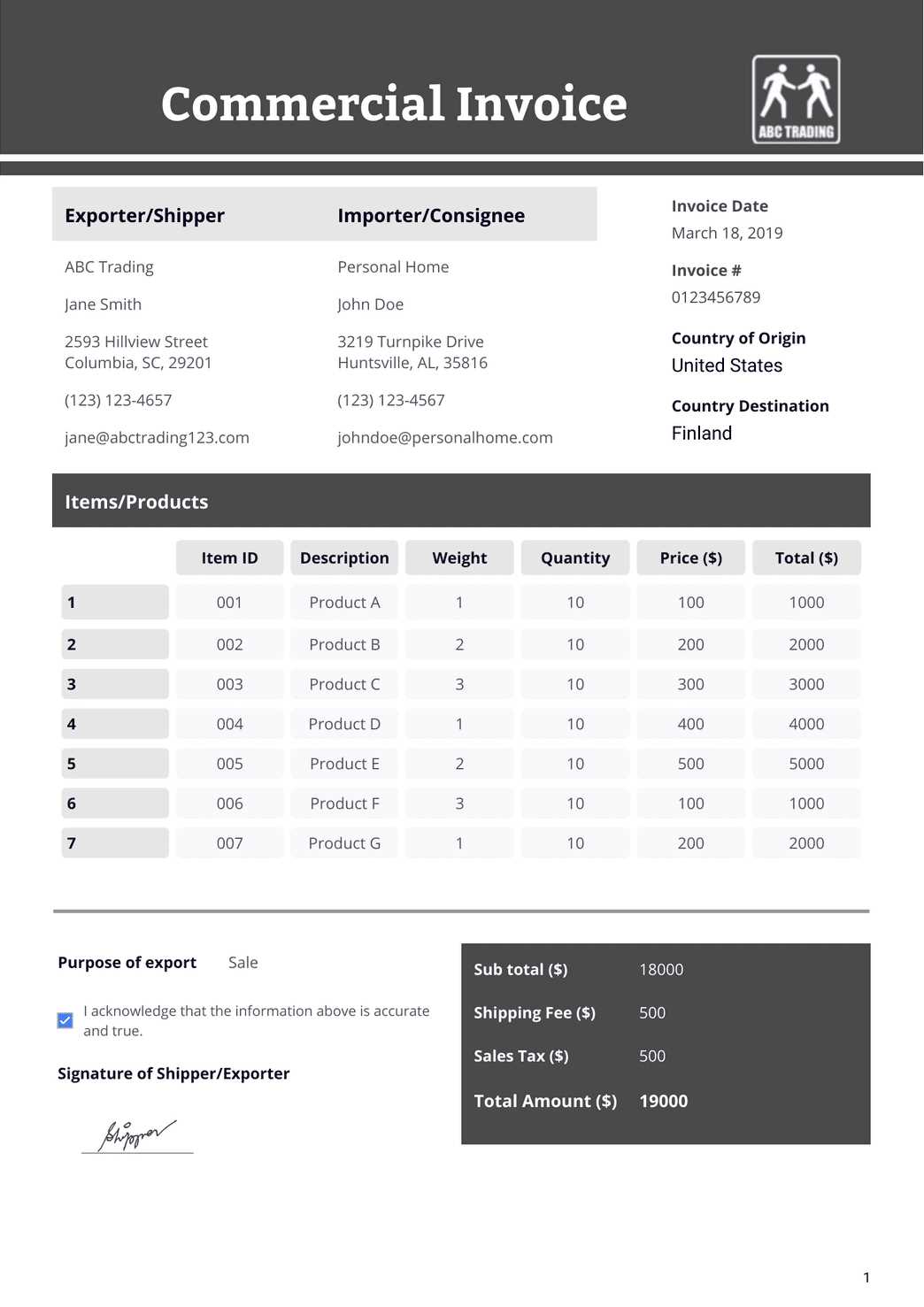
Once you’ve selected and customized a layout, saving it for future use can save even more time. Instead of re-entering information each time, you can simply adjust the details that change–such as client names, services provided, and dates–while keeping the overall structure intact. This approach ensures that your documents remain consistent and professional without requiring excessive effort on your part.
| Time-saving Feature | How It Helps | ||||||||||
|---|---|---|---|---|---|---|---|---|---|---|---|
| Pre-filled fields | Save time by entering client or service details once, and reuse them in future documents. | ||||||||||
| Automatic totals | Automatically calculate the final amount, reducing errors and time spent on manual calculations. | ||||||||||
| Customizable sections | Easil
Invoice Templates for Different IndustriesEvery business has unique requirements when it comes to billing, and selecting the right layout can help streamline financial transactions. Different sectors may need specialized forms to accommodate the specifics of their services, products, or client relationships. Whether you are in retail, consulting, or construction, having a tailored document ensures all necessary details are included and presented clearly. Below are some examples of how various industries can benefit from customized forms:
By using a layout designed specifically for your industry, you can ensure all necessary information is clearly communicated to clients. Whether you need to show an itemized list of products or break down a service fee by hour, choosing the right document format helps facilitate smoother transactions and faster payments. Free Invoice Templates for Remote WorkersFor remote workers, having an efficient and clear way to request payment is essential, especially when working with clients from various locations. Pre-designed forms provide a simple solution, offering professional-looking documents that can be customized quickly. These layouts allow remote workers to focus more on their tasks and less on administrative work. Why Remote Workers Need Custom Billing DocumentsUnlike traditional office-based roles, remote positions often require more flexibility and variety in terms of work arrangements. From freelance writers to virtual assistants, remote workers provide diverse services that require clear documentation for payment. A good form not only helps clients understand the work completed but also ensures payment terms, hourly rates, and service details are clearly outlined. Easy Customization: Many pre-designed documents allow remote workers to quickly fill in specific details, such as project descriptions, hourly rates, or fixed fees. These customizable layouts are especially helpful for remote workers who handle multiple clients and projects simultaneously. Key Features for Remote Workers
Some of the features that are particularly useful for remote workers include:
Using a customized, ready-made form can help remote workers save time, reduce errors, and present a more polished, professional image to clients. Why Invoice Templates Are Essential for BusinessesHaving a standardized way to request payment is crucial for any business, regardless of size or industry. A structured document ensures that all necessary details are communicated clearly to clients, reducing confusion and delays. By using a consistent format, companies can maintain professionalism while streamlining their financial processes. For businesses, having a pre-designed document for billing simplifies the administrative workload, improves accuracy, and helps avoid errors. It also ensures that all legal and contractual elements, such as payment terms and due dates, are included every time. This consistency leads to better client relationships and smoother financial transactions. Additionally, using a well-organized document system saves time by eliminating the need to create new forms for each transaction. With all necessary sections pre-built and customizable, businesses can quickly adapt these documents to meet their specific needs and maintain a smooth workflow. Choosing the Right Template for Your BusinessSelecting the appropriate document format for billing is essential for maintaining professionalism and ensuring smooth financial transactions. Every business has unique needs, so it’s important to choose a layout that not only reflects your brand but also meets your specific operational requirements. A well-suited document can help you clearly communicate terms, pricing, and services to clients while reducing the chances of confusion or mistakes. Consider your industry: Different sectors may require different layouts. For example, a retail business may need a more straightforward, itemized list, while a consultant or freelancer might require a more detailed description of services or hours worked. Understanding the specific needs of your business will help you select a form that works best. Branding and customization: Look for a format that allows easy customization to incorporate your company’s logo, colors, and contact details. A personalized layout not only reinforces your brand but also helps establish credibility with clients. Usability and functionality: Choose a design that is easy to use and understand for both you and your clients. The simpler and more intuitive the document, the faster you can generate and send it. Additionally, features like automatic calculations, multiple payment options, and clear sections for notes or terms can enhance both efficiency and professionalism. |